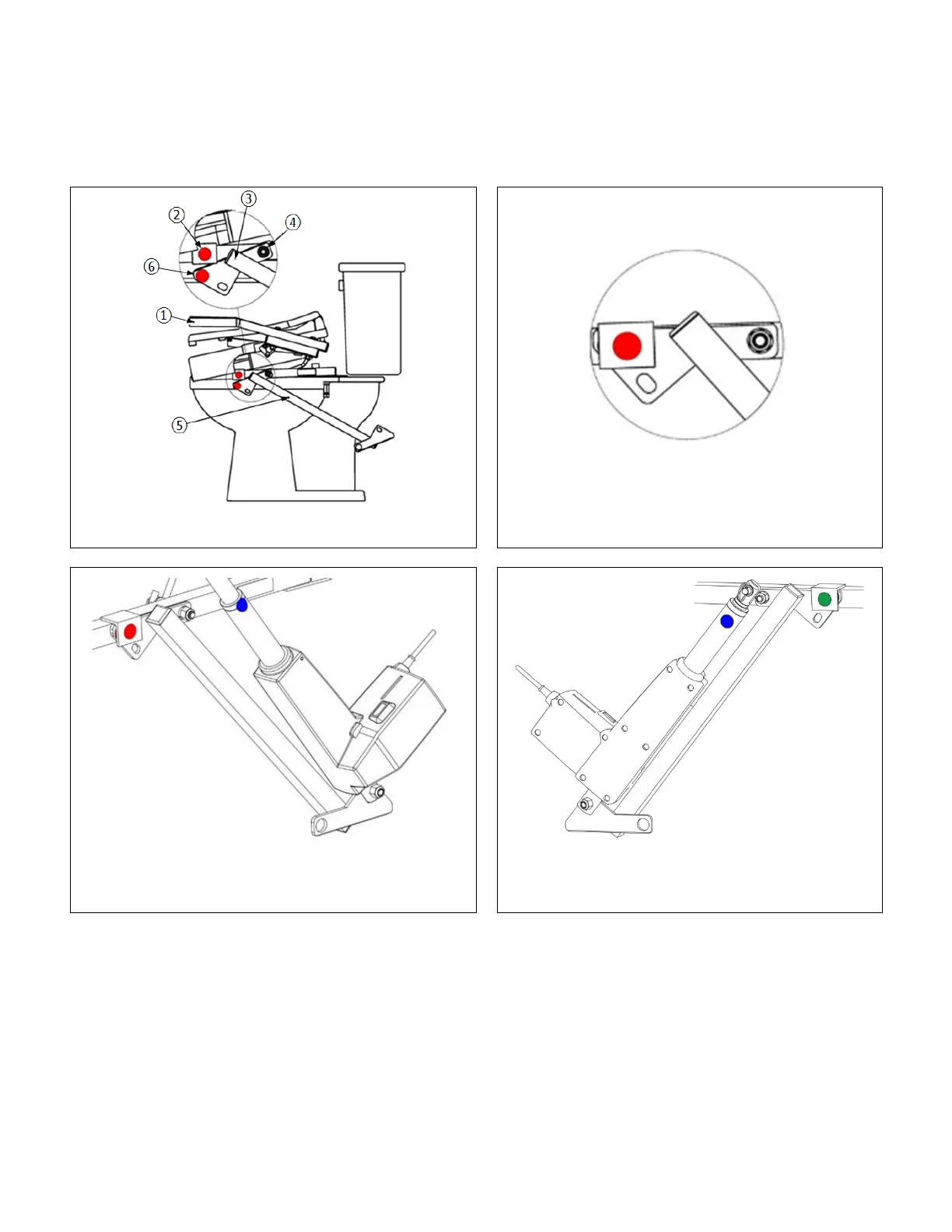3.7 Place actuator mount
③
over bolt
④
as shown in FIG. 10.
3.8 With your hand on position
⑤
, push actuator mount down and guide actuator mount tab
⑥
into the
frame bracket
②
, until it rests completely inside the frame bracket
②
.
3.8.1 At this point, the 2 red dots (green if right side mount) will align, one over top of the other,
when actuator mount is in proper position, as shown in FIG. 11.
3.8.2 FIGs. 12 and 13 show completed actuator installation.
FIG. 10
FIG. 11
(LEFT SIDE MOUNT)
(RIGHT SIDE MOUNT)