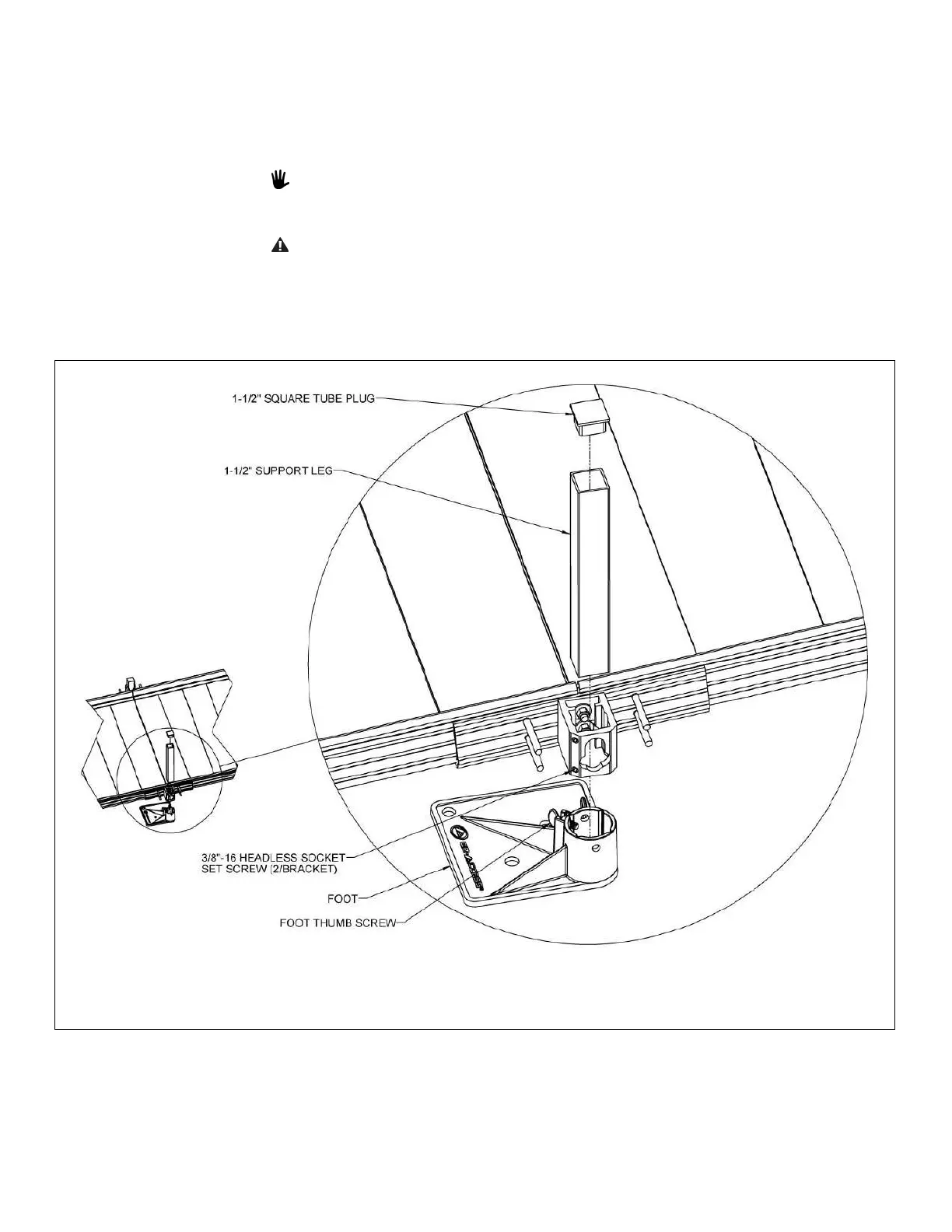TITAN
™
Code Compliant Modular Access System Installation Manual
3.3.4. Locate the appropriate T3GSLxxPR SUPPORT LEG PAIR (where “xx” denotes the leg
length) for the location.
3.3.5. Place a foot under the support leg bracket with the foot extending under the ramp,
and then insert a 1-1/2” support leg through the support leg bracket into the foot.
Loosen the two set screws in the support leg bracket and the foot’s thumb screw, if
needed, to fully engage the support leg in the foot (FIG. 3.8).
If installing on soft soil it may be necessary to set the foot on a concrete pad.
3.3.6. After the support leg is fully engaged in the foot, tighten the 3/8”-16 headless socket
set screws in the support leg bracket
to 15 ft.-lbs. (FIG. 3.8).
Do not attempt to walk on the ramps until all support leg set screws have
been tightened as specified.
3.3.7. Tighten the foot’s thumb screw securely.
3.3.8. Insert a plug into the top of each support leg. Use a rubber mallet or similar tool to
fully seat as needed. If necessary, use construction adhesive to bond the plug in place.
FIG. 3.8