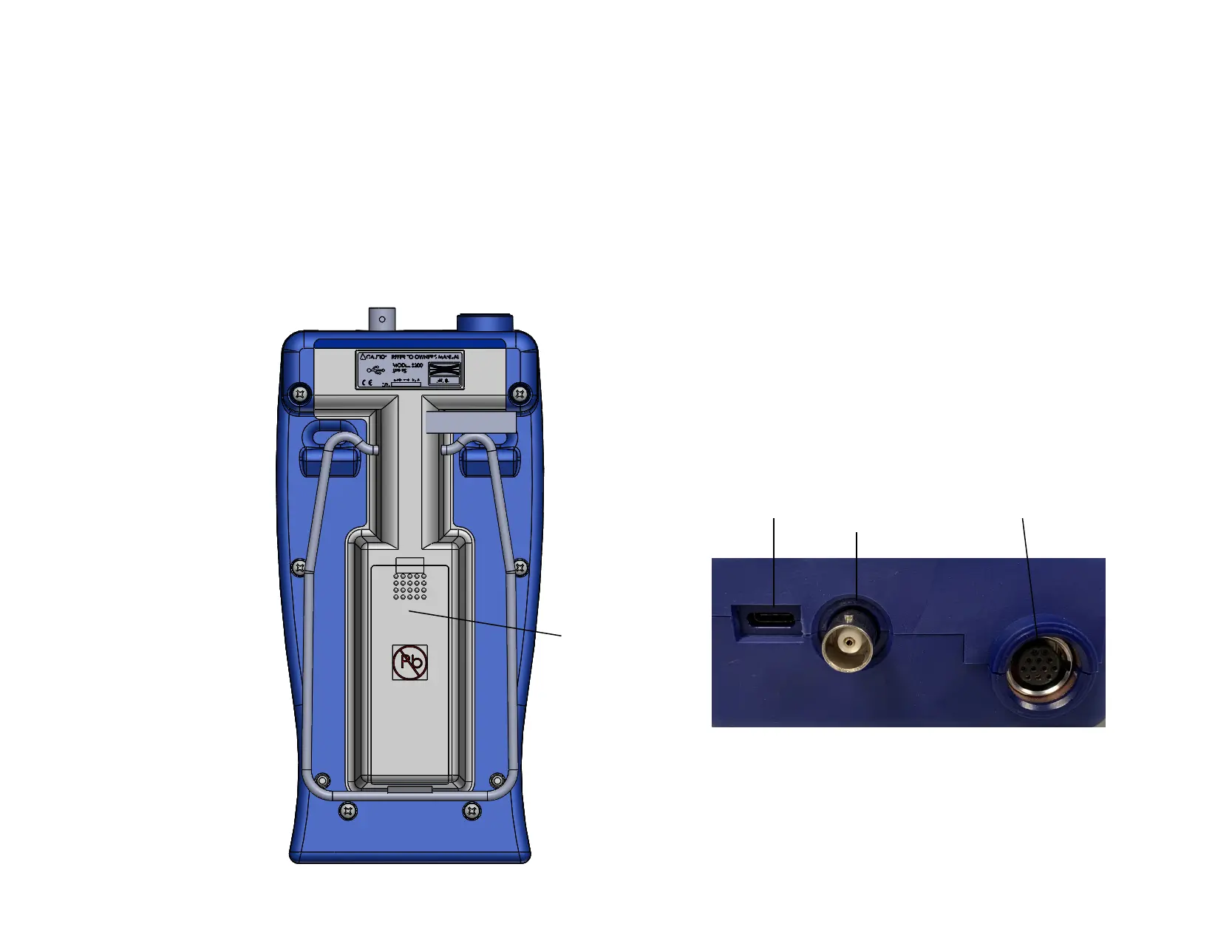1) Remove screen protector from the touch screen.
2) Plug in the USB cable into the meter.
3) Plug the other end of the USB cable into the power adapter and apply power to charge the battery fully (approximately 2 hours).
4) Install the probe by matching the keyway in the connector to that in the mating socket in the meter. The connector will lock in place when
fully installed. To disconnect, pull on the body of the connector, not the cable!
NOTE: In order to operate the meter with only the battery, USB power must be momentarily applied. After the battery power is
activated, this will not have to be repeated unless the battery is disconnected.
OUTPUT
Connections
Battery Location