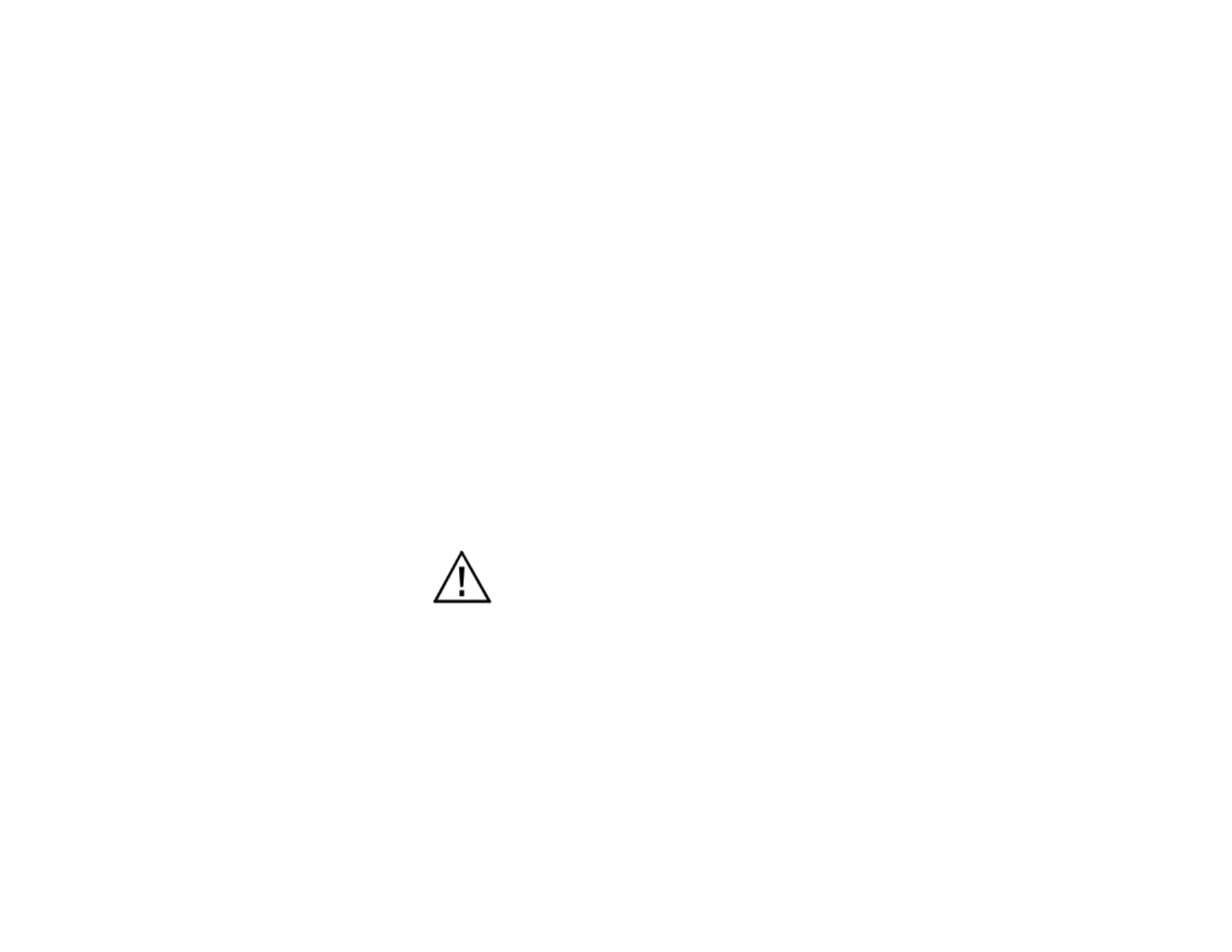The meter permanently saves certain aspects of the instrument’s setup and restores them the next time the meter is turned on. The conditions
that are saved are:
RANGE setting (including AUTO range)
MODE (AC or DC)
UNITS of measure (gauss, tesla or ampere/meter)
ANALOG OUTPUT function
Meter settings (brightness, dark mode, audio, time & date, idle power-off timer)
Other aspects are not saved and default to these conditions:
RELATIVE mode (turned OFF)
RELATIVE value (set to 0)
ZERO mode (inactive)
HOLD mode (turned OFF)
ALERT SET mode (turned OFF)
LOW BATTERY CONDITION
The meter is designed to use one 3.6V lithium ion battery. When the battery voltage becomes too low, the battery symbol on the display will
show as just about empty and the screen will force the brightness to dim.
Replace the batteries or use an external AC to DC power supply.
Instrument specifications are not guaranteed when a low battery condition exists!