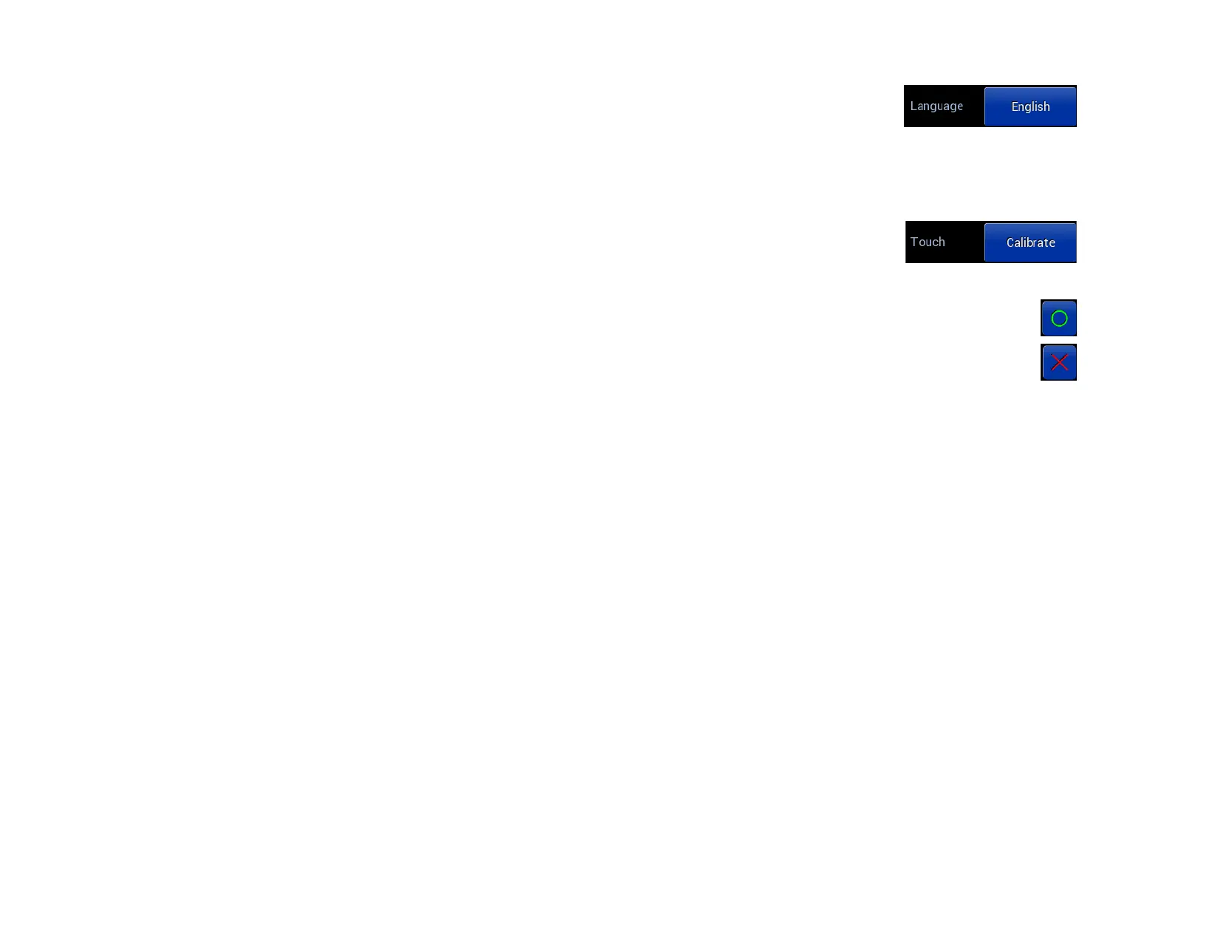In settings page 4, toggle between languages by pressing ——————————————————————————
Pushing the language button will display a message that indicates the only language currently supported is English.
Touch Screen Calibration
In settings page 4, start the screen calibration by pressing —————————————————————
Press as precise as possible to the dots on the screen as directed
If the screen calibration went as planned, press to confirm ———————————————————————————————
If the screen calibration did not go as planned, press to reject and revert back to the previous setting ————————————
The touch screen calibration operation allows the individual users unique touch location to be associated with the desired location. Be sure to
touch as close to the dots as possible or else the touch screen may not work correctly. The confirm page allows the user to reject the operation
in case the operation did not go as planned.
If a less than desirable screen calibration is applied or the touch screen buttons are not functioning correctly, then navigate to the touch
calibration operation by using the physical bush buttons, not the touch screen. Redo the touch screen calibration by pushing as close to the
dots as possible and confirm.