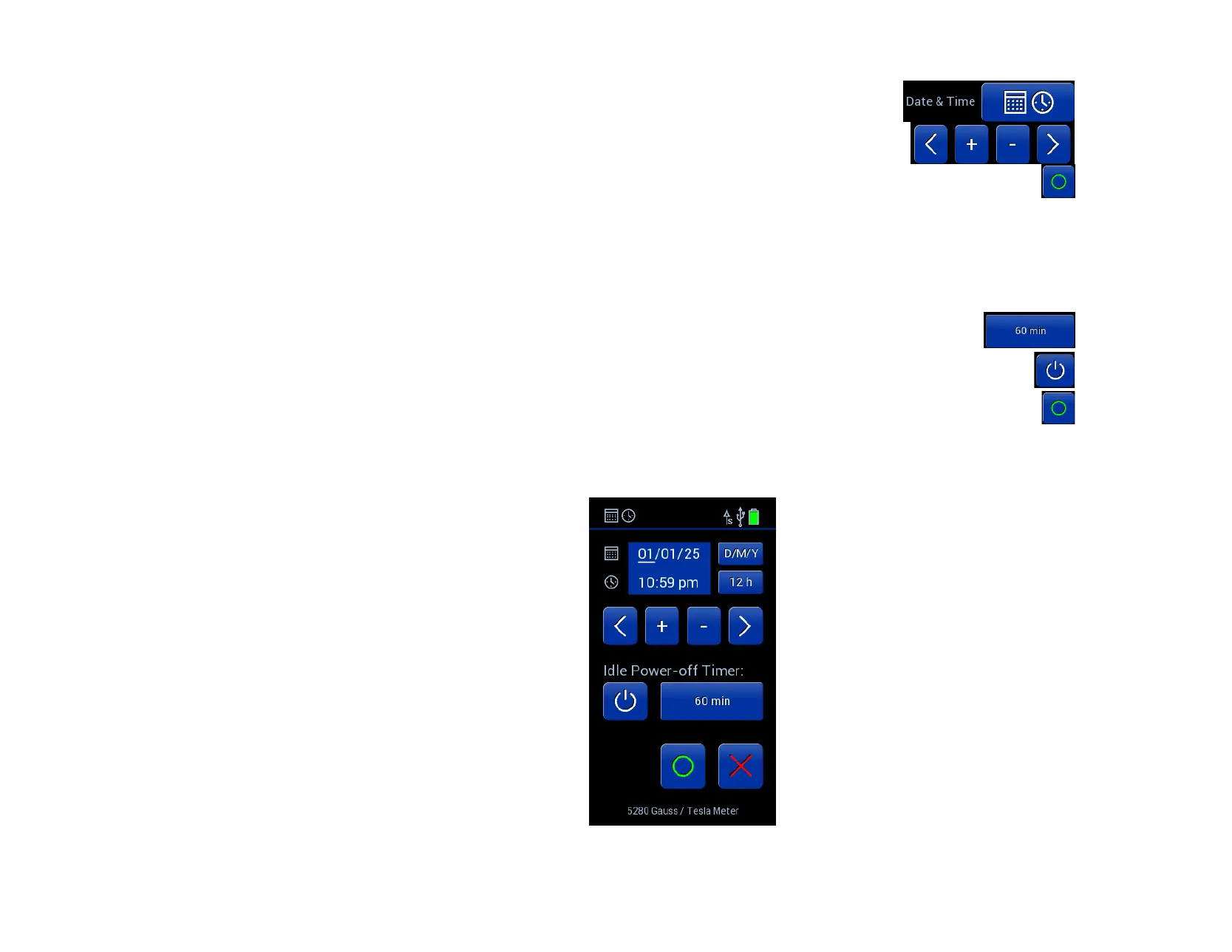On settings page 3, enter the Date & Time settings page by pressing ——————————————————————
To set the Date & Time, use the arrow and +/- buttons ————————————————————————
To save the current selection, press —————————————————————————————————————————
The arrows control the position of the underline. The value that is underlined can be adjusted by using the plus and the minus buttons. The
D/M/Y button can be used to cycle through the date formats: D/M/Y, M/D/Y. The 12 h button can change between 12 h and 24 h time formats.
Idle Power-off Timer:
In Date & Time setting page, cycle through the time delay options by pressing ————————————————————
To enable or disable the time delay, press —————————————————————————————————————
To save the current selection, press —————————————————————————————————————————
When the Idle Power-off time is enabled, then the meter will turn off after inactivity for the duration that is displayed on the button. When
disabled, no amount of inactivity will turn off the meter.
Time & Date Settings Page