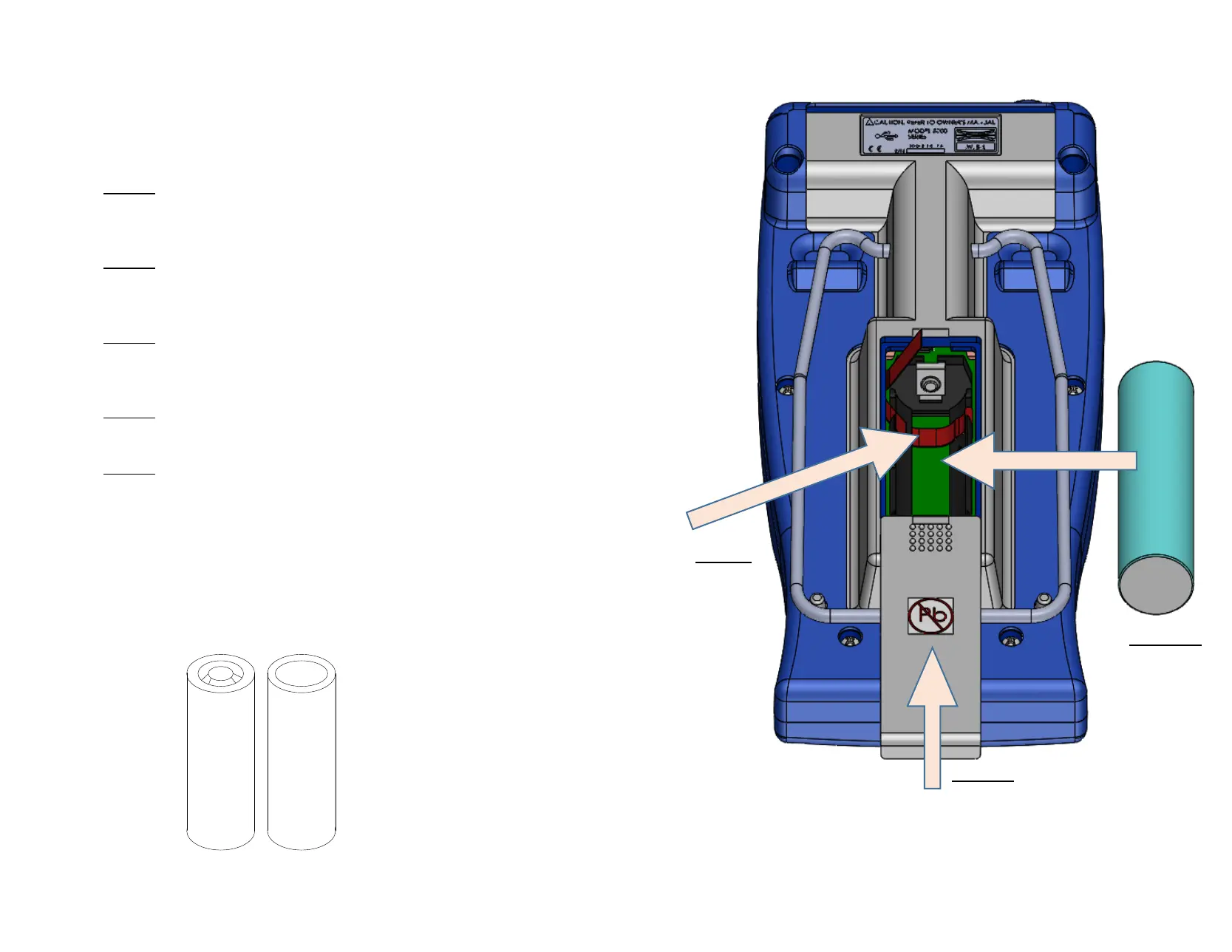Only install the battery if it is safe to do so. Be sure the battery is not too
warm to touch and there are no obvious signs of damage. Ensure the
battery is installed with the correct polarity and handle the battery carefully.
Step 1:
With the battery cover off, make sure the ribbon is sitting across the
empty battery holder with the free end available for removal.
Step 2:
Place the battery above the battery holder. Make sure the polarity is
correct as shown in the figures.
Step 3:
Press the negative terminal (smooth flat side) into the holder to
compress the spring.
Step 4:
Put pressure on the battery and quickly press in into place.
Step 5:
Place the battery cover back into position and press the end to slide
it back in place.
NOTE: When battery power is used for the first time,
momentarily apply USB power to the meter to activate
the battery. This will need to be done any time the
battery is disconnected and re-installed.
Battery Installation
Battery Polarity