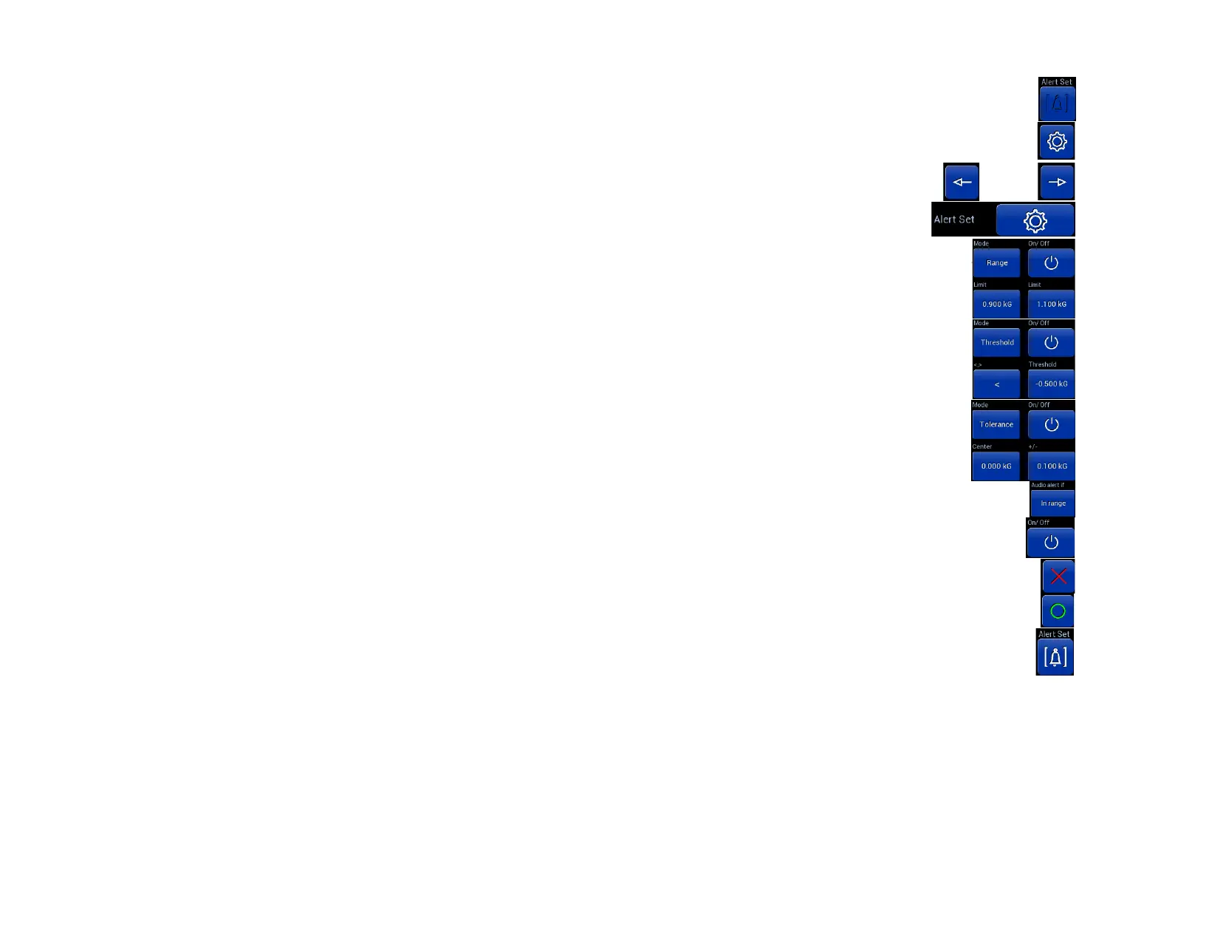To select ALERT SET from the ALERT SET settings page, press and hold on the home screen ——————————————
Alternatively, press ————————————————————————————————————————————————
To navigate to setting page 2, press —————————————————————————————— or
To enter the ALERT SET settings page, press —————————————————————————
To select Range mode in settings page, press until button displays RANGE ———————————————————
To select lower and upper limits, press each limit box —————————————————————————
To select Threshold mode in settings page, press until button displays THRESHOLD ———————————————
To select the < or > symbol and a value, press the <,> and Threshold boxes ———————————————
To select Tolerance mode in settings page, press until button displays TOLERANCE ———————————————
To select the center and the +/- value, press those boxes ———————————————————————
To cycle through Audio alert in range/out of range/none, press ————————————————————————————
To enable ALERT SET, press On/Off after the mode and values are set ————————————————————————
To keep previous settings, press ——————————————————————————————————————————
To keep the settings, press ————————————————————————————————————————————
When in normal operation, the ALERT SET can be applied by pressing —————————————————————————