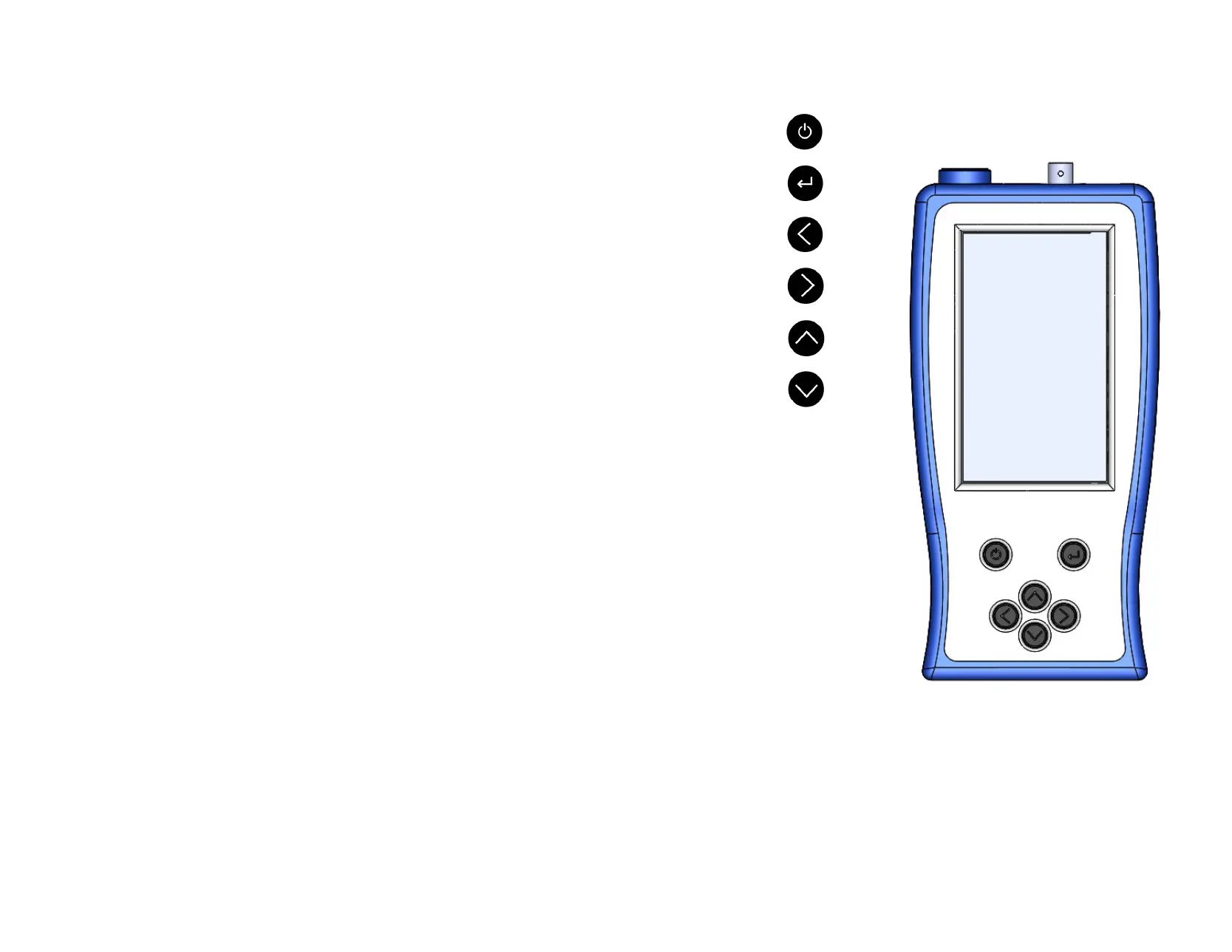Keypad On/Off button —————————————————————————————————
Enter button ——————————————————————————————————
Navigation arrow buttons, left ——————————————————————————
Navigation arrow buttons, right ——————————————————————————
Navigation arrow buttons, up ————————————————————————————
Navigation arrow buttons, down ———————————————————————————
The On/Off button and the Enter button can be used with a ‘short’ press or a ‘long’ press. To implement a ‘short’
press, hold the button down for less than one second before releasing. To implement a ‘long’ press, hold the button
down for greater than one second.
On/Off button when meter is powered on:
‘short’ press will give the option to power down
‘long’ press will power down the meter
Enter button when meter is on the home screen:
‘short’ press will perform the action shown on the selected button
‘long’ press will perform the action shown above the button