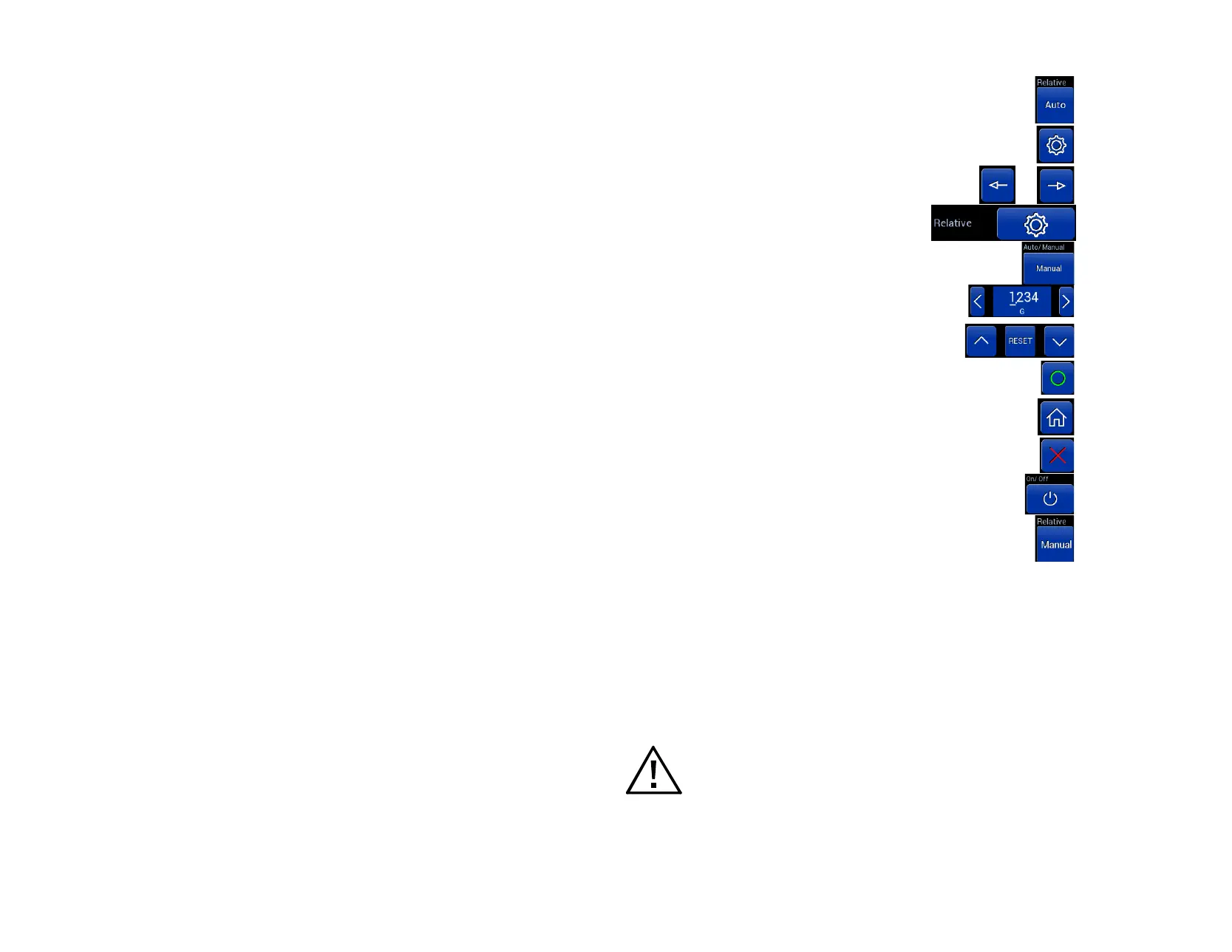To select MANUAL RELATIVE from the RELATIVE settings page, press and hold on the home screen ———————————
Alternatively, press ————————————————————————————————————————————————
To navigate to setting page 2, press ————————————————————————————————— or
To enter the RELATIVE settings page, press ——————————————————————————
To select MANUAL RELATIVE in settings page, press until button displays MANUAL ——————————————————
To select manual value as the ZERO point, navigate digits with arrows —————————————————
And use these arrows to change the values or use RESET to clear the offset ——————————————
To return to normal operation, press —————————————————————————————————————
Then, press ———————————————————————————————————————————————
To keep previous settings, press ——————————————————————————————————————————
To deactivate the MANUAL RELATIVE, press to deselect ON/OFF in the RELATIVE settings page ————————————
When in MANUAL RELATIVE mode, the meter can be readjusted by pressing ——————————————————————
The second method by which to set a relative value is a manual adjustment. In some cases, the user will wish to set an absolute relative value.
To do this, insert the probe in the "zero flux chamber" provided with this meter.
To manually assign a relative offset value, select the MANUAL RELATIVE operation. The current settings box will display Relative: Manual
indicating that a relative offset is being subtracted from all incoming readings.
In other cases, the probe may be positioned in a stable DC or AC magnetic field that does not exceed the present range limit. In most cases,
the reading will be adjusted to zero so that the value of the reference is subtracted from all incoming readings.
Handle the Hall probe with care. Do not bend the stem or
apply pressure to the probe tip as damage may result.