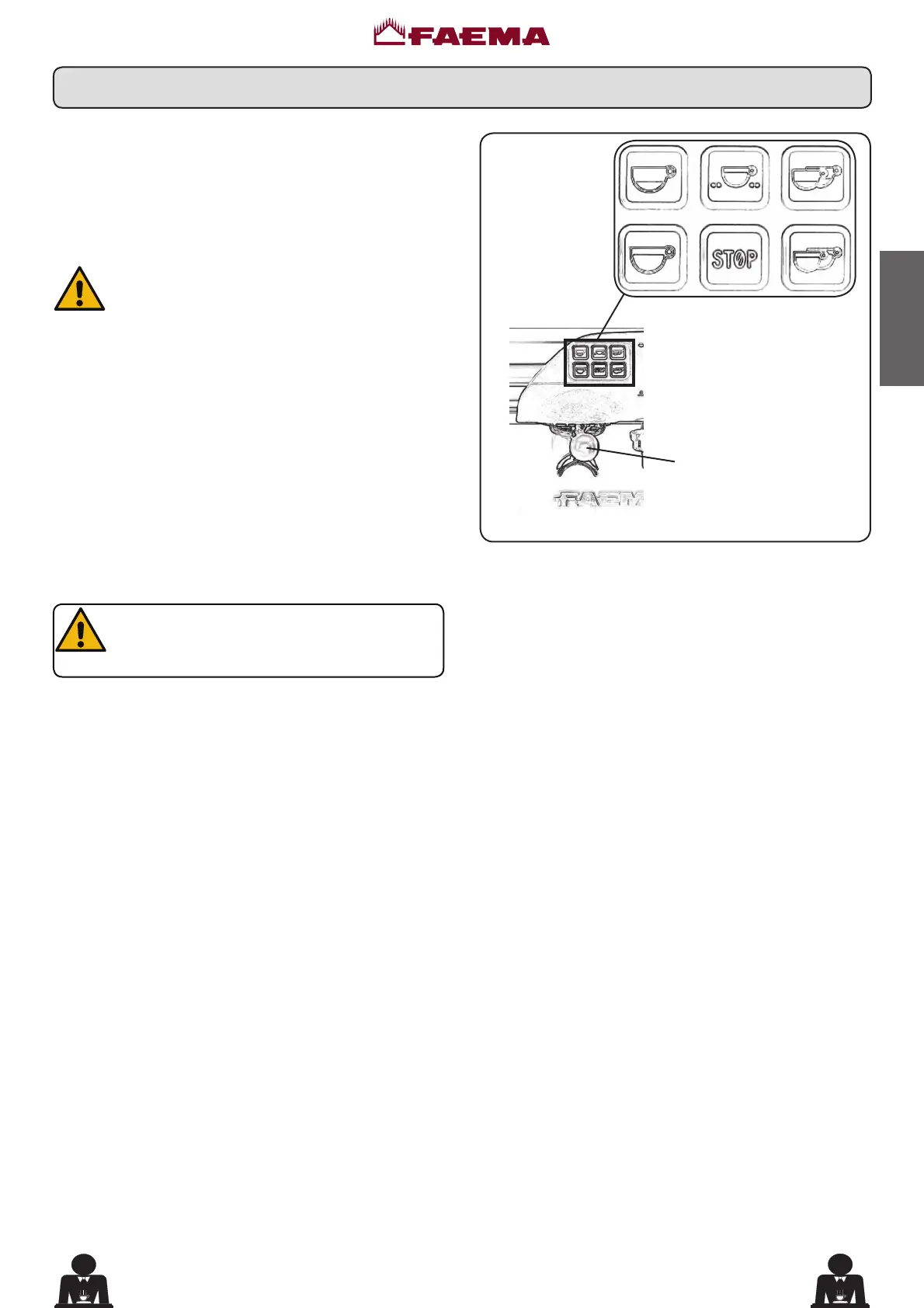How to access the programming function
To enter the programming mode, press push button (18)
DQGNHHSLWSUHVVHGIRUDIHZVHFRQGVWKHEX]]HUVRXQGV
intermittently.
To exit the programming mode, after programming the
various drinks, press push button (18) again.
“Before programming the coffee dispensing push
EXWWRQV¿OOWKH¿OWHUKROGHUZLWKWKHFRUUHFWVHUYLQJ
of ground coffee. Don’t use coffee grouts for pro-
gramming servings.”
)LWDQGWLJKWHQWKH¿OWHUKROGHU10) on the coffee dispenser
unit, positioning the cup (or cups) under the nozzle (or
QR]]OHVRIWKH¿OWHUKROGHU10).
Press (and keep momentarily pressed) the coffee
dispensing push button (16, 17, 19 or 20) corresponding
to the required serving to be programmed.
When the amount of coffee in the cup reaches the required
level, release the coffee dispensing push button.
Repeat the above operations for the other coffee push
buttons.
Note: if you make a programming mistake, use a new dose
of ground coffee and repeat the operation.
15. Programming the coffee measures
'RQRWUHPRYHWKH¿OWHU KROGHUEHIRUHWKH
coffee dispensing has completed.
