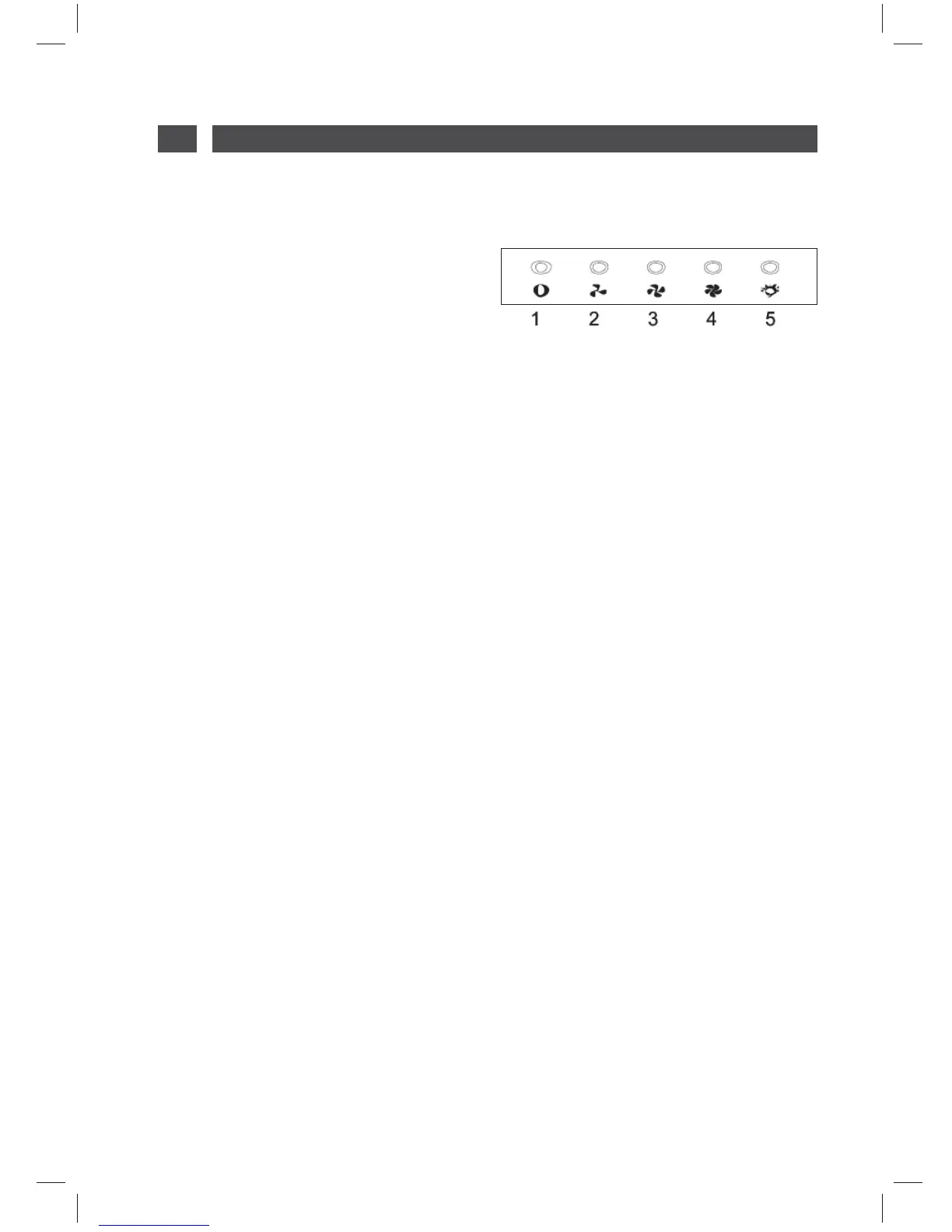28
3 / USING YOUR APPLIANCEEN
• DESCRIPTION OF CONTROL PANEL
Push button
1. Push stop button, and the motor will
stop.
2. Push the Low button, the buzzer will buzz
once, and the motor runs at low speed.
3. Push the Mid button, the buzzer will buzz
once, and the motor runs at mid speed.
4. Push the High button, the buzzer will
buzz once, and the motor runs at high
speed.
5. Push the light button and the two lights
will come on. Push it again and the light will
turn off.