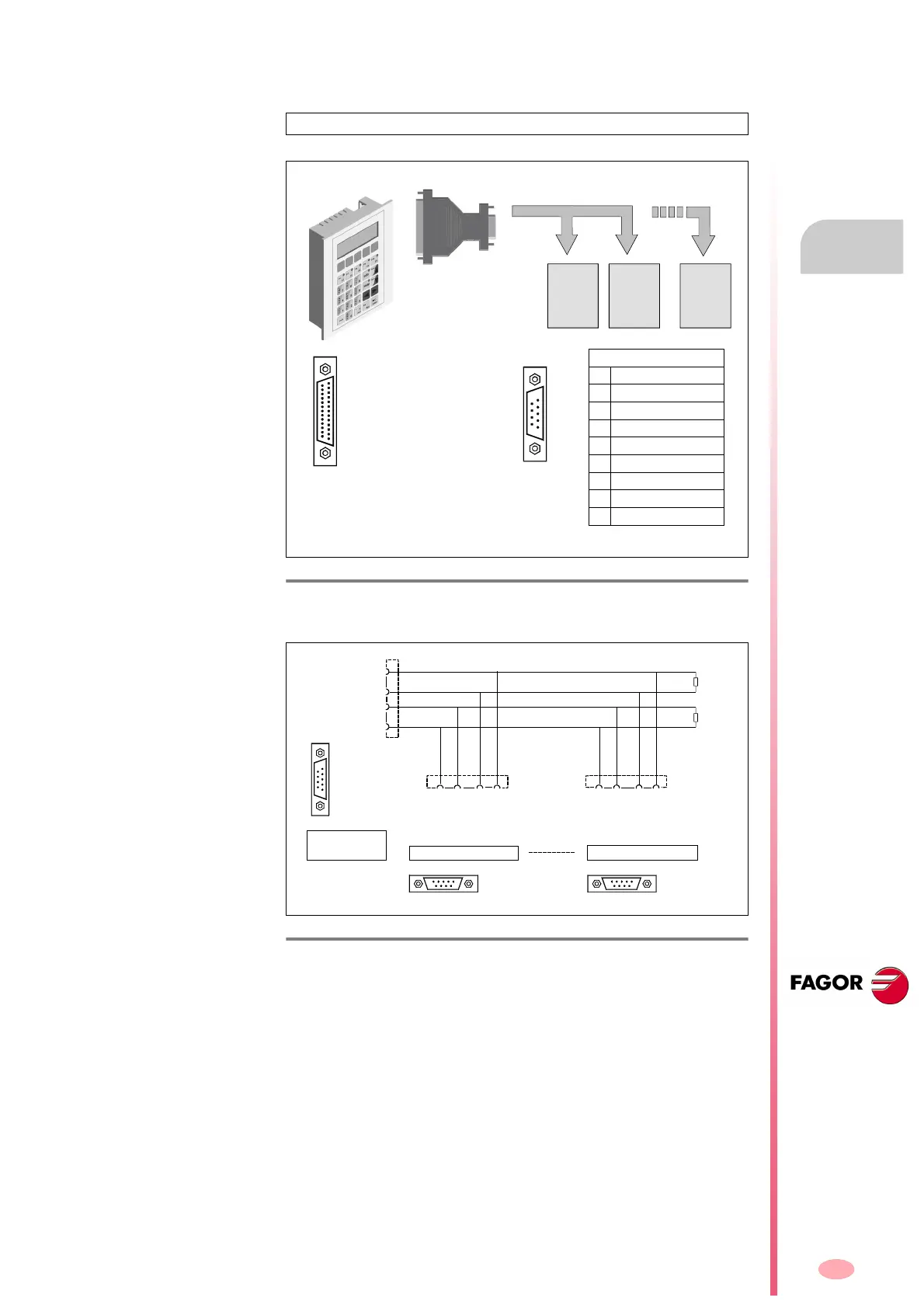Cables
CABLES
RS-422 serial line
7.
265
DDS
HARDWARE
Ref.1310
RS-422 serial line cable between a VT and several drives (with adap-
ter)
NOTE.
Only for MMC or CMC drives.
F. H7/22
RS-422 serial line connection between a VT from ESA and several MMC
or CMC drives (with adapter).
F. H7/23
RS-422 serial line cable between port B of the adapter and several MMC
or CMC drives. Port A of the adapter must be connected to the MSP port
of the VT panel from ESA.
MMC
or
CMC
1
MMC
or
CMC
2
MMC
or
CMC
n
Pin-Out of port B
1 N.C. (not connected)
2 T x RS232 OUT
3 R x RS232 IN
4 N.C. (not connected)
5 RS232 GND
6 R x RS422 + IN
7 R x RS422 - IN
8 T x RS422 + OUT
9 T x RS422 - OUT
Fur further detail on the pinout of port A of
the adapter, see the relevant section
already documented.
RS-422 cable
Port B
Port A
RS422/RS232 BE
Adapter
B port of the adapter
(Sub-D, M9)
A port of the adapter
(Sub-D, M25)
7
To the CMC or MMC 1
698
7
6
9
8
330
1/4 W
330
1/4 W
1
9
6
5
1
(Sub-D, F9)
(Sub-D, F9)
RxD 422
/ RxD 422
TxD 422
/ TxD 422
TxRS422 +OUT
TxRS422 -OUT
RxRS422 +IN
RxRS422 -IN
RxD 422
/ RxD 422
TxD 422
/ TxD 422
To the B port
of the adapter
To the CMC or MMC n
76 98
.
.
.
.
.
.
.
.
5
69
1
(Sub-D, F9)
5
69
