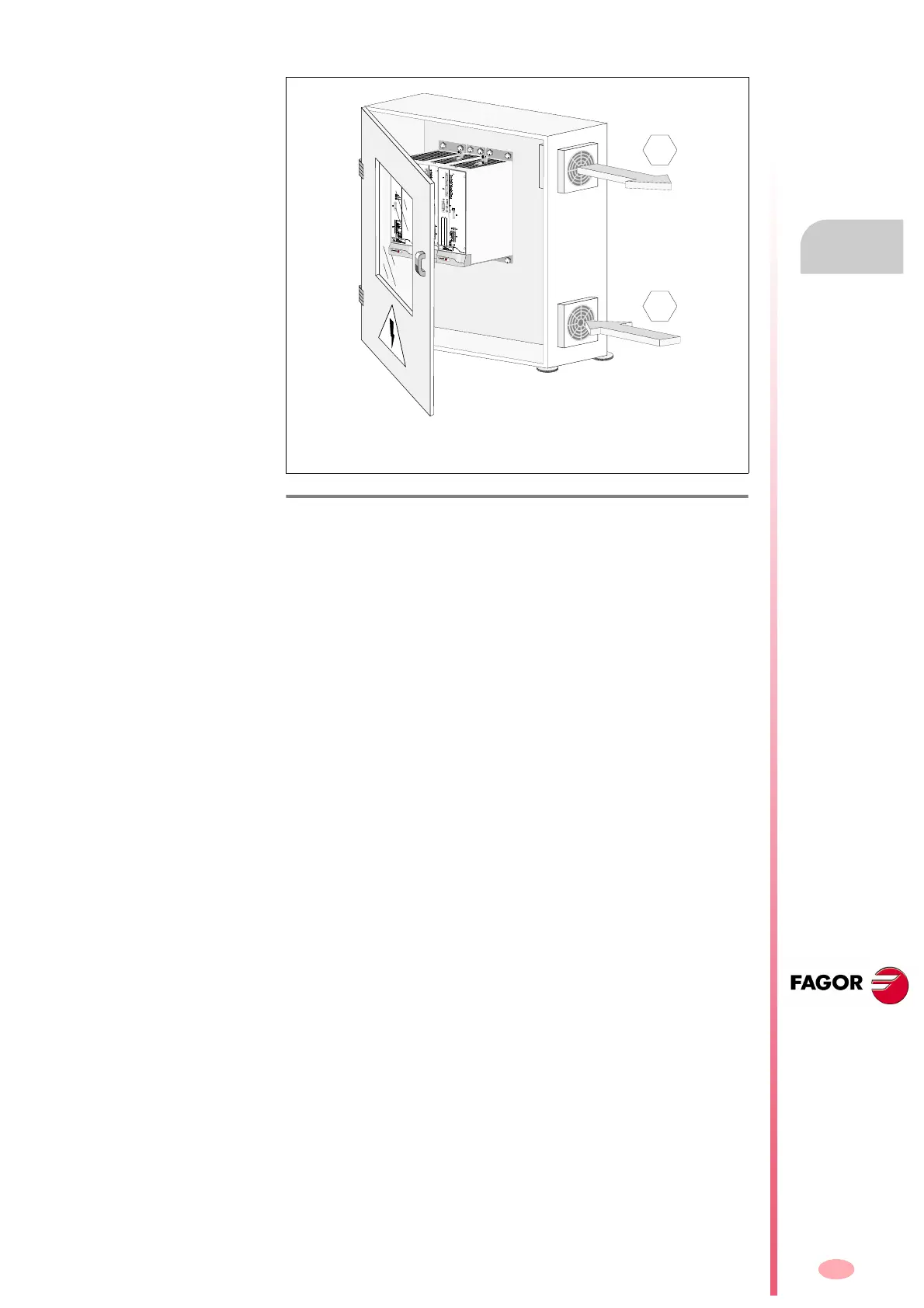Installation
INSTALLATION
Location
8.
275
DDS
HARDWARE
Ref.1310
Place the extractor fan at the top of the cabinet and the air intake at the
bottom. See previous figure.
To have a filter in the air input. The fan should also have a filter.
Decrease the air intake speed from the outside by making the air input
window larger than that of the fan. The required power and air flow de-
pends on the power installed.
nstall the DDS system as far away as possible from air inputs and out-
puts.
Carry out periodic maintenance on air filters.
Use the following suggestions to minimize the maintenance of this type of
cooling systems and the contamination of the electrical cabinet:
Set the fan to work only when the inside temperature of the electrical
cabinet exceeds the predetermined limit (for example 45 °C). This will
decrease its running time and the flow of the incoming air while increas-
ing the lifespan of the fan. The cost of this solution is minimal using a bi-
metal type thermostat or controlling it by using one of the outputs of the
PLC or CNC.
Install a fan whose speed varies depending on the air temperature. This
type of fans have an NTC sensor either integrated into it or supplied as an
accessory by the fan manufacturer.
F. H8/6
Location of the air intake and output in the electrical cabinet
A. Fan. Air output. It is recommended to install a filter.
B. Air input. It is mandatory to install a filter.
A
B
