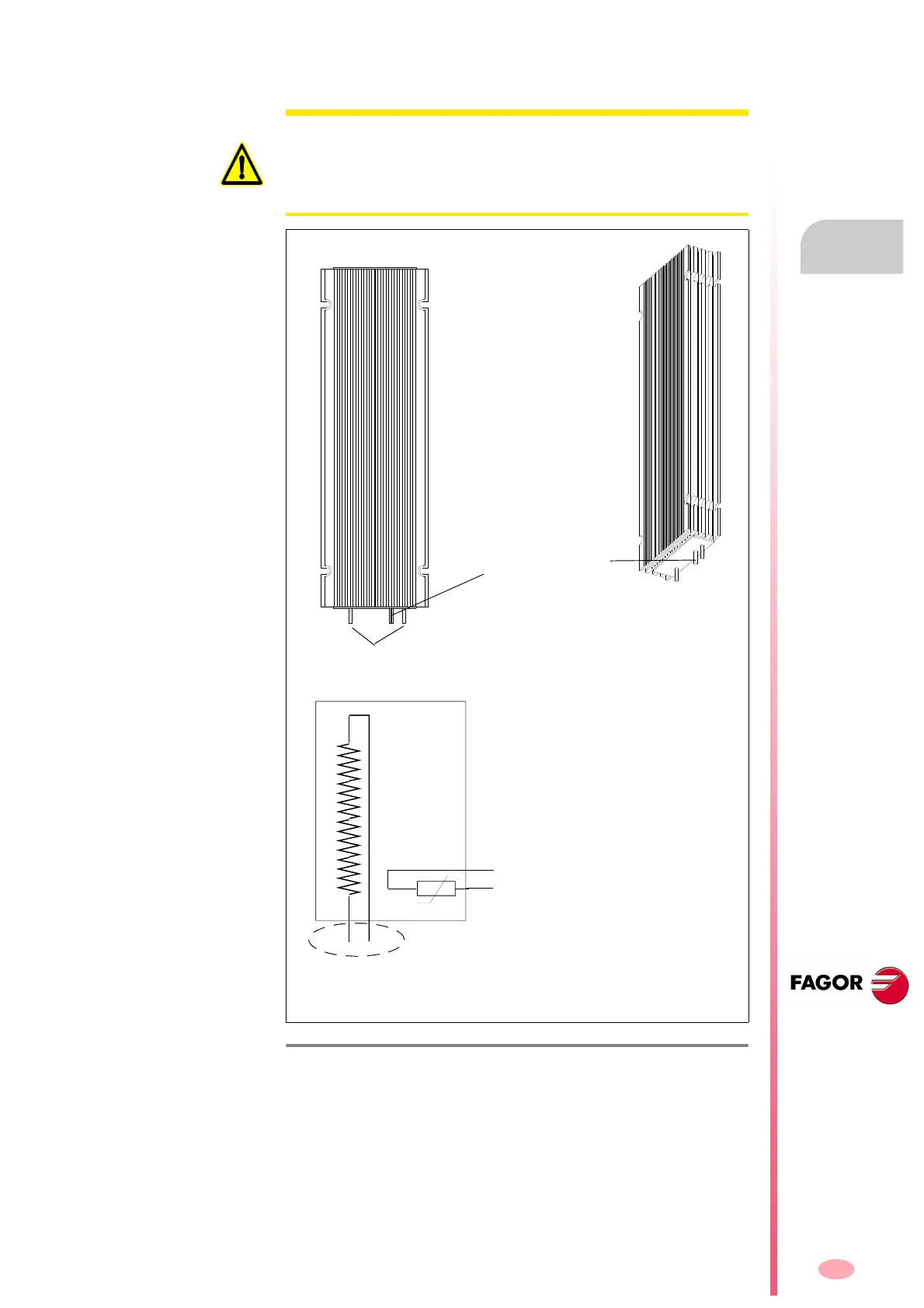Installation
INSTALLATION
Connection between modules
8.
285
DDS
HARDWARE
Ref.1310
How to install an external Ballast resistor with internal thermostat
and with no fan
WARNING.
On top of the ER+TH modules, the air temperature can reach
values over 120 °C (248 °F). Therefore, the resistor should be mounted
away from the rest of the modules or even outside the electrical cabinet,
al-
ways vertically
and away from cables and other temperature sensitive
material.
F. H8/14
Installing the external Ballast resistor with internal thermostat and with no
fan.
Re L+
160 °C
+ 24 V DC
PLC INPUT
Internal
thermostat
Tk
Tk
Ballast resistor connection terminals.
Tk connection terminals of
the internal thermostat.
Always install it vertically
Re
L+
Diagram
Take either one of the two pins to + 24
V DC of the external power supply of
the electrical cabinet and the other one
to a PLC input.
IMPORTANT. Remember to manage
the chosen PLC input in the PLC pro-
gram to generate an error when
exceeding the limit temperature (160
°C) detected by the sensor and to open
the contact.
Take the Ballast resistor terminals to the Re and L+ termi-
nals of the terminal strip of the Ballast of the power supply or
compact drive accordingly.
