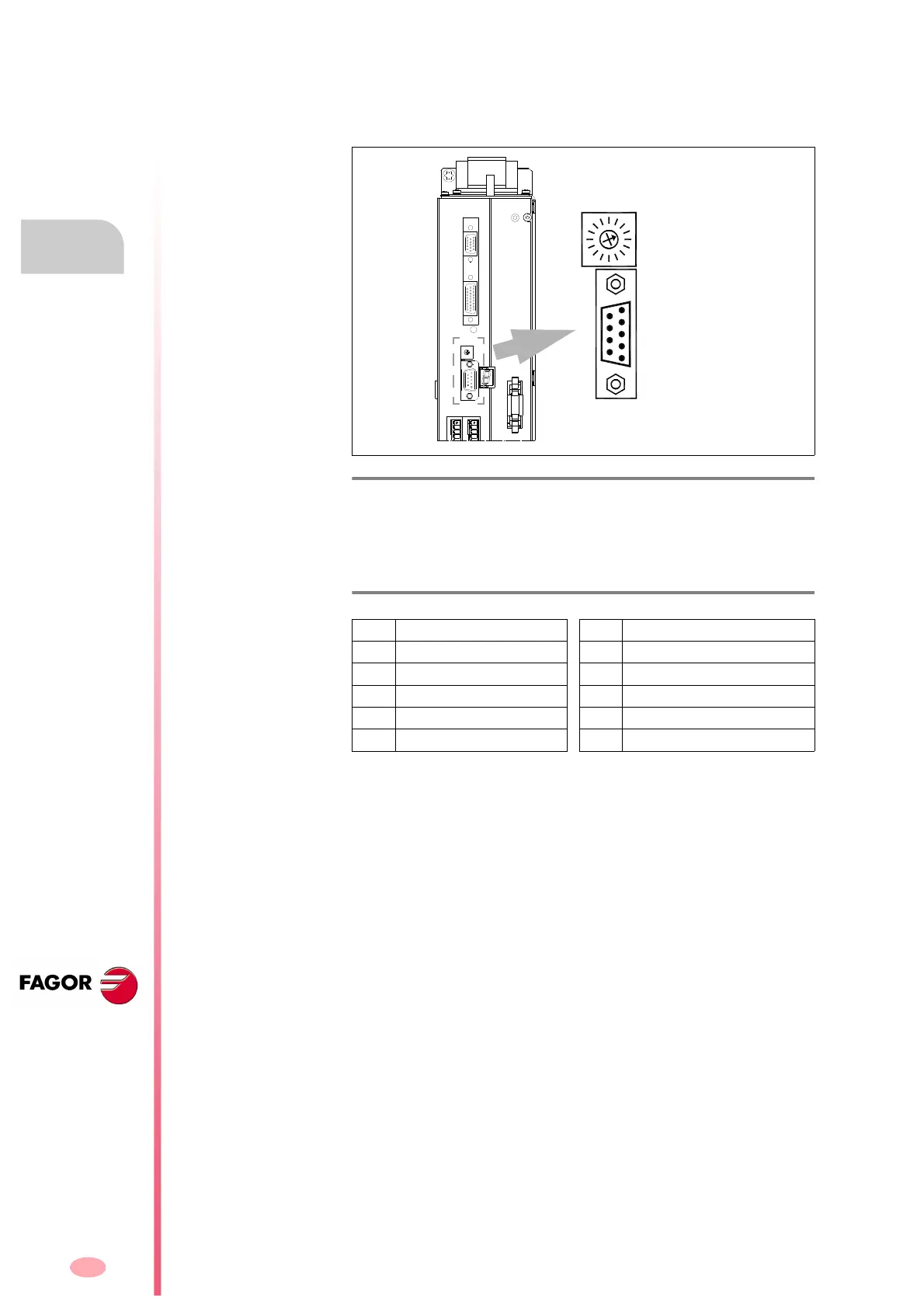Installation
312
8.
INSTALLATION
Connection of the control and communications signals
310
DDS
HARDWARE
Ref.1310
RS-232/422 serial line connection with a drive
The RS-232/422 connection of the drive (only MMC or CMC models) is
made through the X6 connector on the front panel of the module. See fig-
ure:
This port is accessed through a 9-pin male SUB-D type connector and can
establish communication with other devices using the RS-232/422 protocol.
The pinout of connector X6 (RS-232/422 serial line) is described in table
T.
H8/7
.
RS-232 serial line connection between a PC and an ESA VT
To make this connection is essential for transferring the communication
driver and the project.
The connection is made through the MSP connector at the bottom of the
VT module and the RS-232 serial line connector of the PC.
The connection must be made according to the diagram shown in chapter
7. CABLES in this manual.
RS-232 serial line connection between a PC and the drive
This connection is necessary in order to establish communication between
the WinDDSSetup application for PC and the drive. This connection may
be used to set up the drive.
The connection must be made according to the diagram shown in chapter
7. CABLES in this manual.
F. H8/42
Connector X6 of the drive (MMC or CMC) for the RS-232/422 connection.
T. H8/7 Pinout of connector X6 (RS-232/422).
Pin Signal Pin Signal
1 Not connected 6 TxD 422
2 RxD 232 7 #TxD 422
3 TxD 232 8 RxD 422
4 +5 V ISO 9 #RxD 422
5 GND ISO
UVW
STATUS
DISPLAY
X6
POSITIONING DRIVE
X4
X3
X1
SL2
SL1