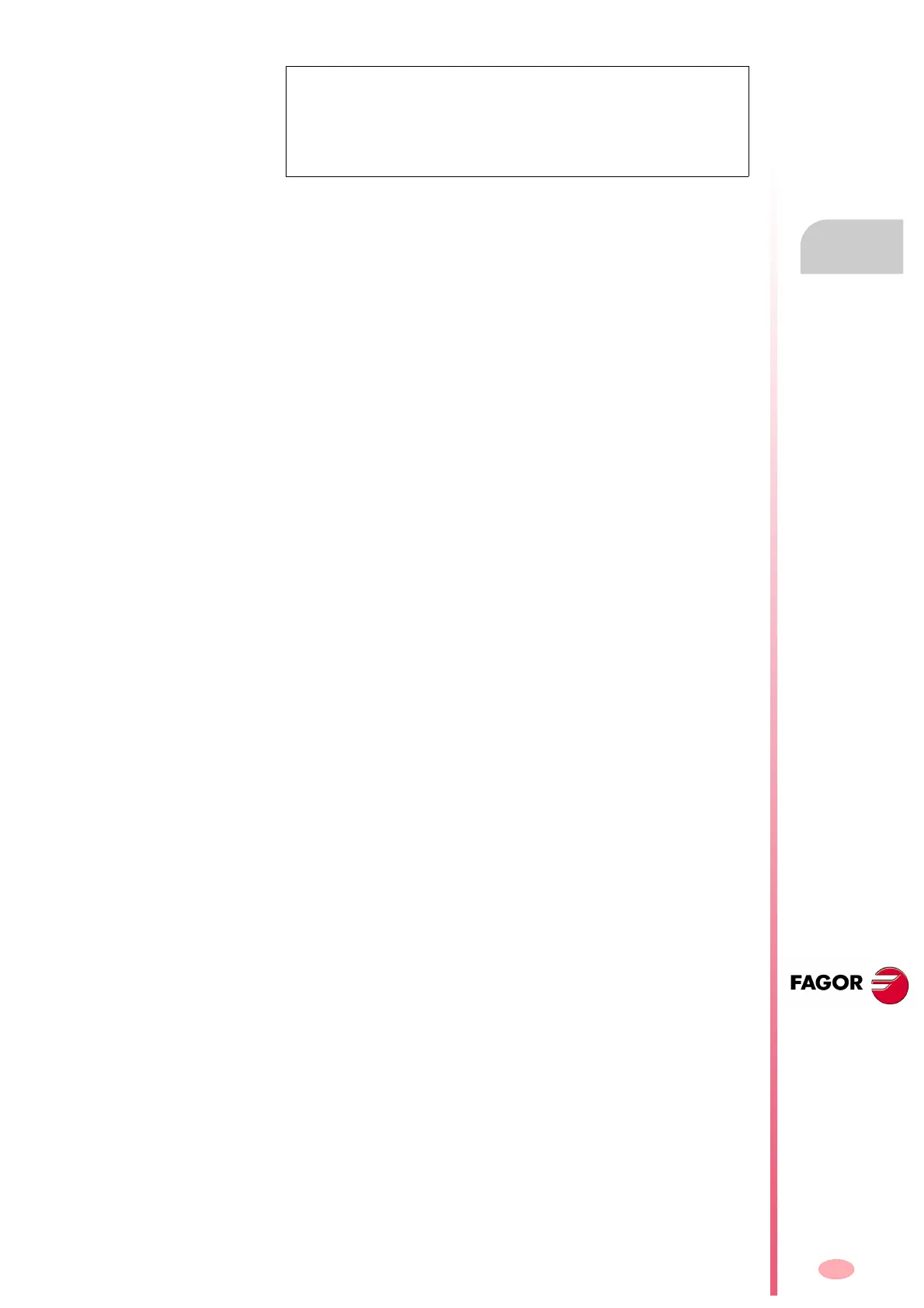Power supplies
POWER SUPPLIES
Regenerative regulated power supplies
2.
93
DDS
HARDWARE
Ref.1310
Follow this sequence to stop the system without having detected any er-
rors:
Disabling the drives; i.e. disable the Speed Enable of all the axes or the
System Speed Enable.
Disconnecting the power line by opening the contactor - KM1, usually
by pressing the E-STOP button.
NOTE. When detecting an error, it will switch from any state 0, 1, 2 or 3
directly to state 4. From any of the states, it will switch to state 0 if a
stop occurs due to the
NO READY state of any of the drives connected
to the power supply or because the power line has been disconnected
or because the emergency stop button has been pressed or because
the line voltage has dropped.
