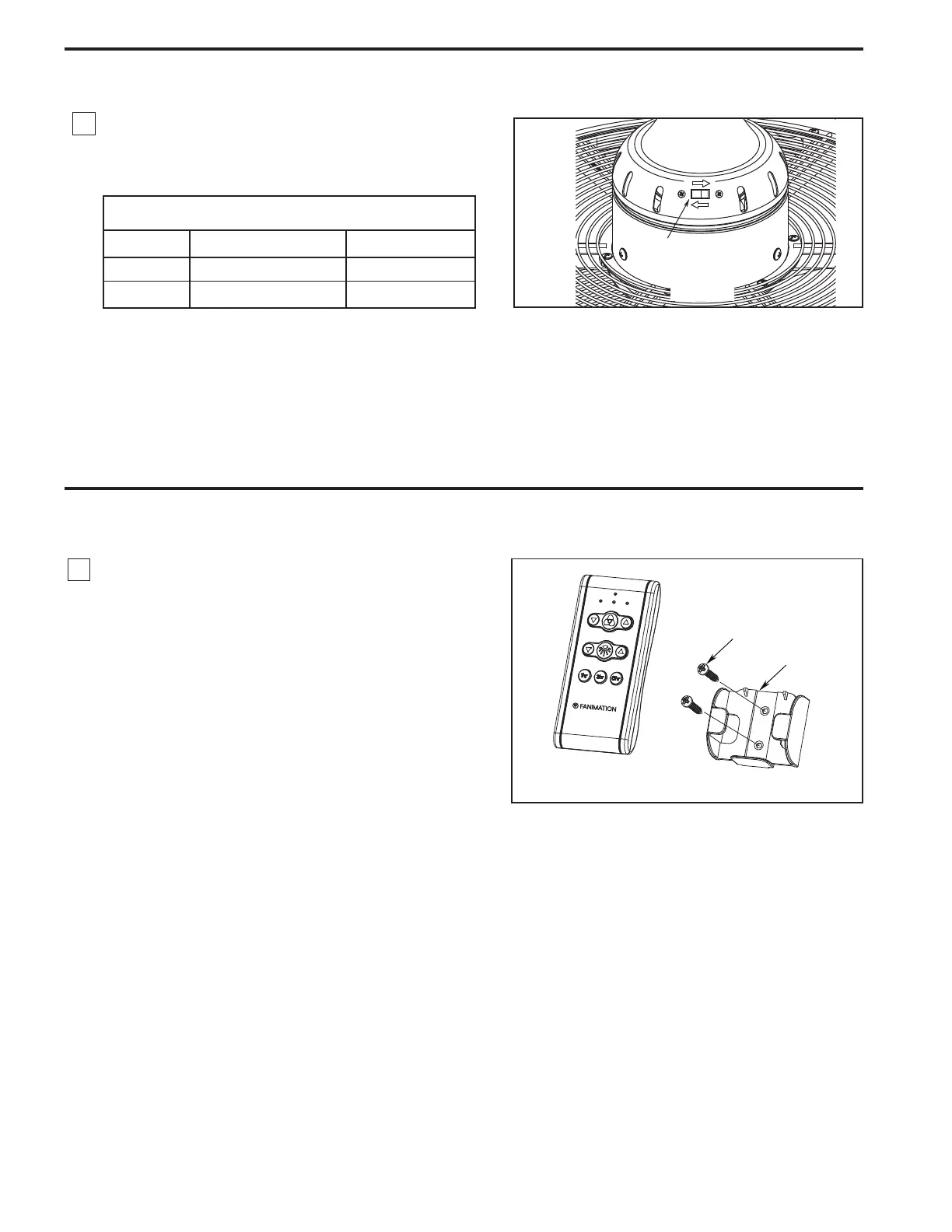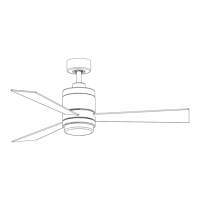How to Operate Your Ceiling Fan (continued)
14
6. If airflow is desired in the opposite direction, turn
the fan off and wait for the blades to stop turning.
Slide the reverse switch on top of motor assembly
to the opposite position and turn fan on again. (Figure 6)
Reverse Switch Information
Season Rotation Direction Switch Position
Summer
Counter-Clockwise Left
Winter
Clockwise
Right
Reverse
Switch
Figure 6
1. Installing Wall Holder: (Figure 1)
Attach wall holder using the two provided screws.
How to Install Your Remote Control
Figure 1
Screws (2)
Wall Holder
