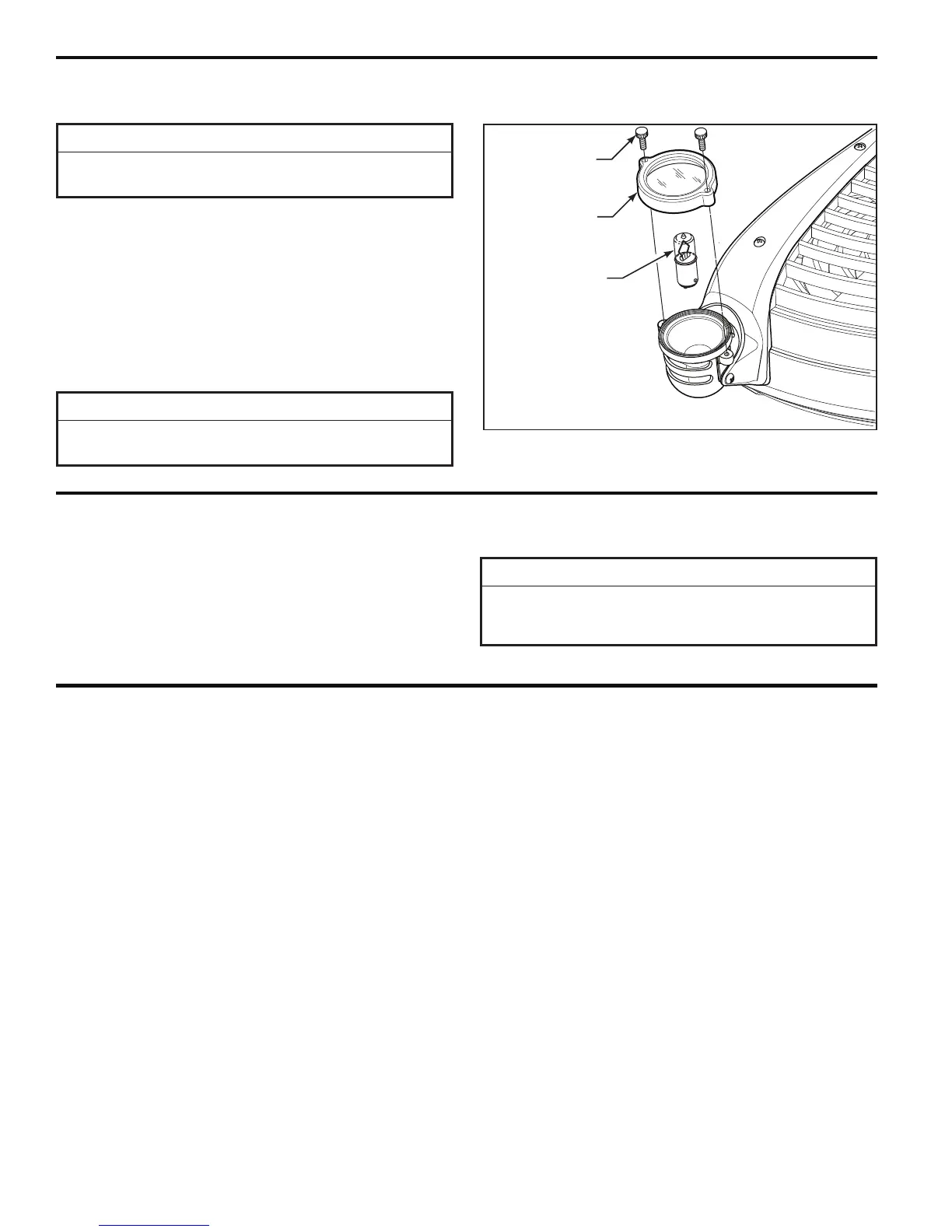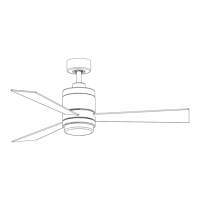10
Maintenance
Figure 17
How to Change Your Light Bulbs
Screw (2)
Retaining Ring
BA15D Bulb
1. Turn off power.
2. Remove the screws and the retaining ring.
3. Remove the burned-out bulb(s). By gently pressing
down on the bulb, twisting counter-clockwise and pulling
out the bulb (Figure 17).
4. Firmly seat the new bulbs in their sockets. By aligning
pins on bulb base with slots in socket, gently pressing
down and twisting clockwise to seat the bulb.
5. Secure the retaining ring and hand-tighten the screws.
6. Restore power.
Periodic cleaning of your new ceiling fan is the only
maintenance that is needed. When cleaning, use only a
soft brush or lint free cloth to avoid scratching the fi nish.
Abrasive and/or non-abrasive cleaning agents are not
required and should be avoided to prevent damage to
fi nish.
CAUTION
Do not use water when cleaning your ceiling fan. It could
damage the motor or the finish and create the possibility
of electrical shock.
▲
WARNING
To prevent over-heating or electrical fi res, use ONLY 120
volt-35 watt, BA15D halogen bulbs as specifi ed.
To Order Replacement Bulbs
Contact your retail store and ask for Catalog #LB37.
(LB37 = 1 bulb)
