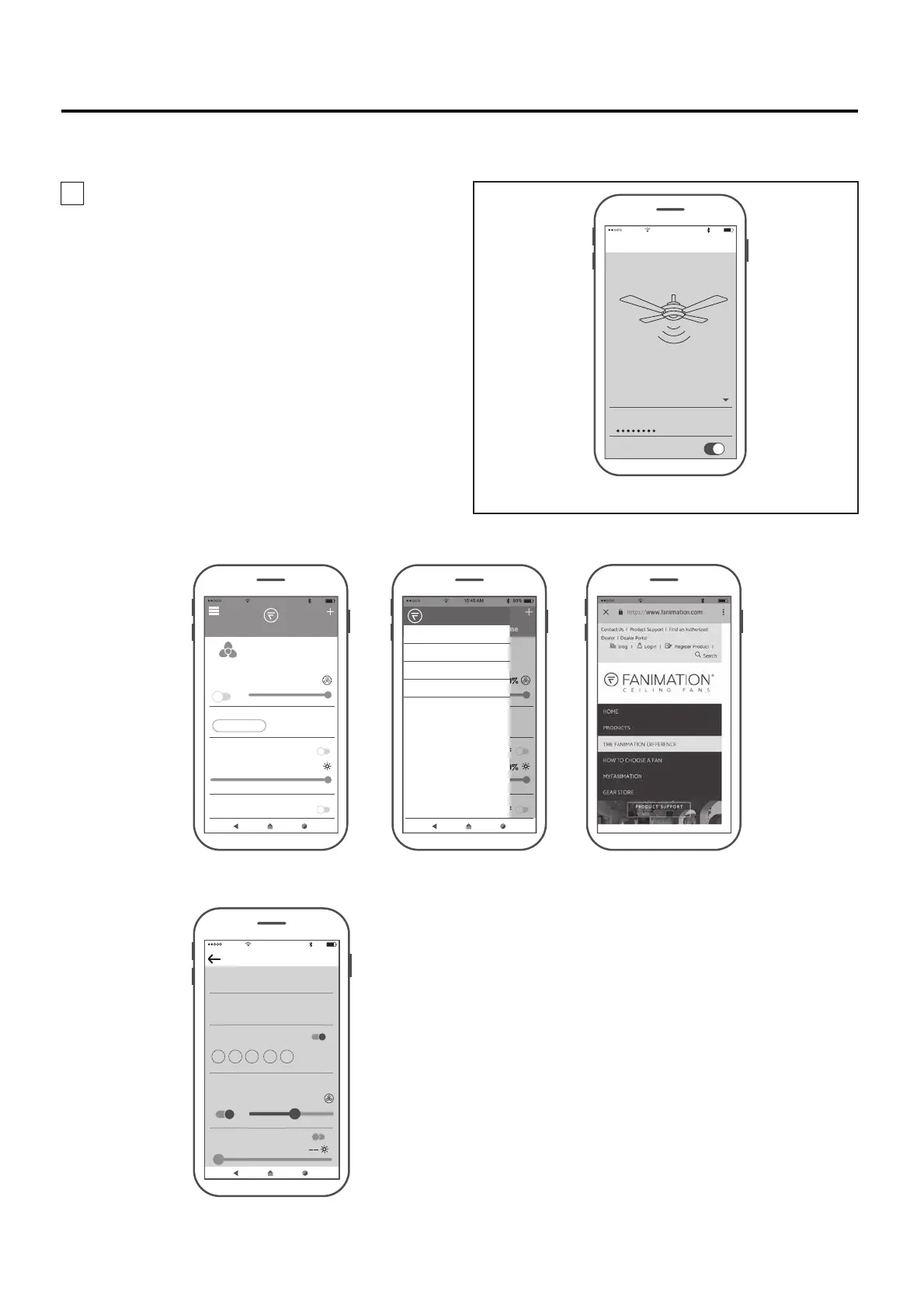19
4. Select your WiFi router and enter the WiFi
password to connect your fanSync WiFi receiver.
It will take 1-2 minutes to connect. After your WiFi
receiver is connected, you can now name your
ceiling fan in the APP and customize your settings.
(Figure 4)
●
fanSync WiFi APP Overview
● Set up Real Time Schedule
Figure 4
10:40 AM
80%
Add Fainmation..
Enter your network settings below to
connect your device online.
SSID
PASSWORD
XXXXX
Remember my SSID and pa...
Set Up Wi-Fi Network
10:40 AM
80%
All
Home
OFF 100%
100%
Lounge
BREEZE MODE
LIGHT
OFF
NORMAL
FRESH AIR
OFF
HOME AWAY
HOME
MY GROUP
SETTINGS
SUPPORT
10:43 AM
80%
Edit Schedule
SCHEDULE NAME
START TIME END TIME
Work Days
8:00 PM 5:00 PM
REPEAT
ON
M T W TH F SA SU
Settings
ON
OFFLIGHT
51 %
How to Set Up the fanSync WiFi APP
(continued)
10:42 AM
80%
