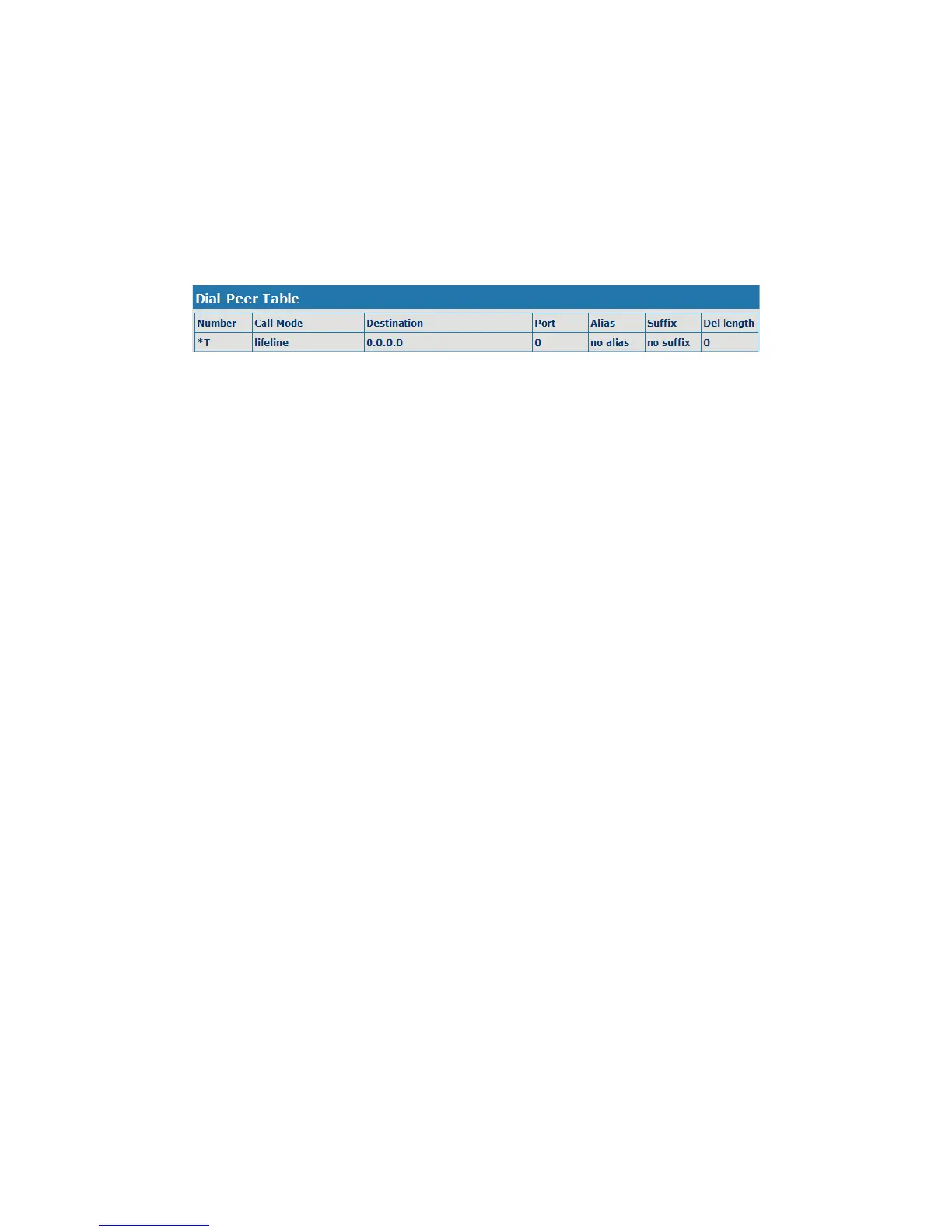4.3. With the PSTN user calls
* T mapping shows that when the user connected to the PSTN line to the LINE port,
then press * to switch to PSTN line, the user can call through the PSTN; if
re-hook-hook dialing, the default line, or VoIP, need to press * to switch.
Of course you can also set the others, does not necessarily use the * T (Finally, the
T end)
(See specific operations 5.3.3 Dial-peer)
Lifeline of the main functions is: to prevent blackouts, No Network Under such
circumstances, the availability of telephone remains! Now, when introduced Notes
on using the lifeline.
In two cases:
z Gateway is taking the lifeline, the user can use it as a regular phone
z Normal operating conditions, preferably up at the gateway before the PSTN line
will be inserted into the escape port (LINE).
If you plug in the PSTN line up after the gateway, then you may hear pops or two,
then you can not busy with a lifeline, but should wait a few seconds, pops, etc. to
hear the same twice. At this point, you can rest assured that use.
