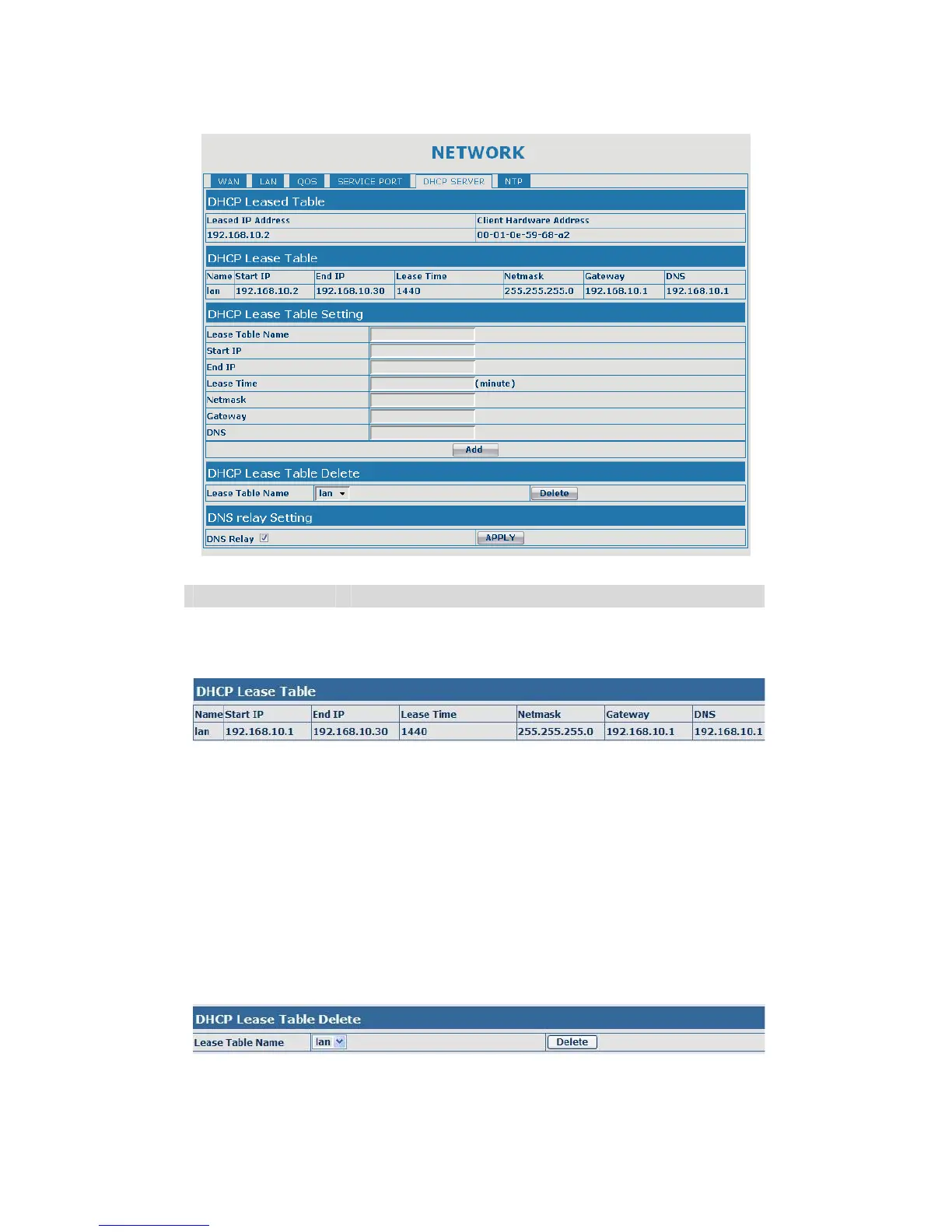5.3.2.5. DHCP SERVER
DHCP SERVER
Field name explanation
DHCP Leased
Table
IP-MAC mapping table. If the LAN port of the gateway
connects to a device, this table will show the IP and
MAC address of this device.
Shows the DHCP Lease Table, the unit of Lease time is Minute.
Lease Table Name Specify the name of the lease table
Start IP Set the start IP address of the lease table
End IP
Set the end IP address of the lease table, the network
device connected to LAN port will get IP address
between Start IP and End IP by DHCP.
Netmask Set the Netmask of the lease table
Gateway Set the Gateway of the lease table
Lease Time Set the Lease Time of the lease table
DNS Set the default DNS server IP of the lease table; Click
the Add button to submit and add this lease table
Select name of lease table, click the Delete button will delete the selected
lease table from DHCP lease table.
