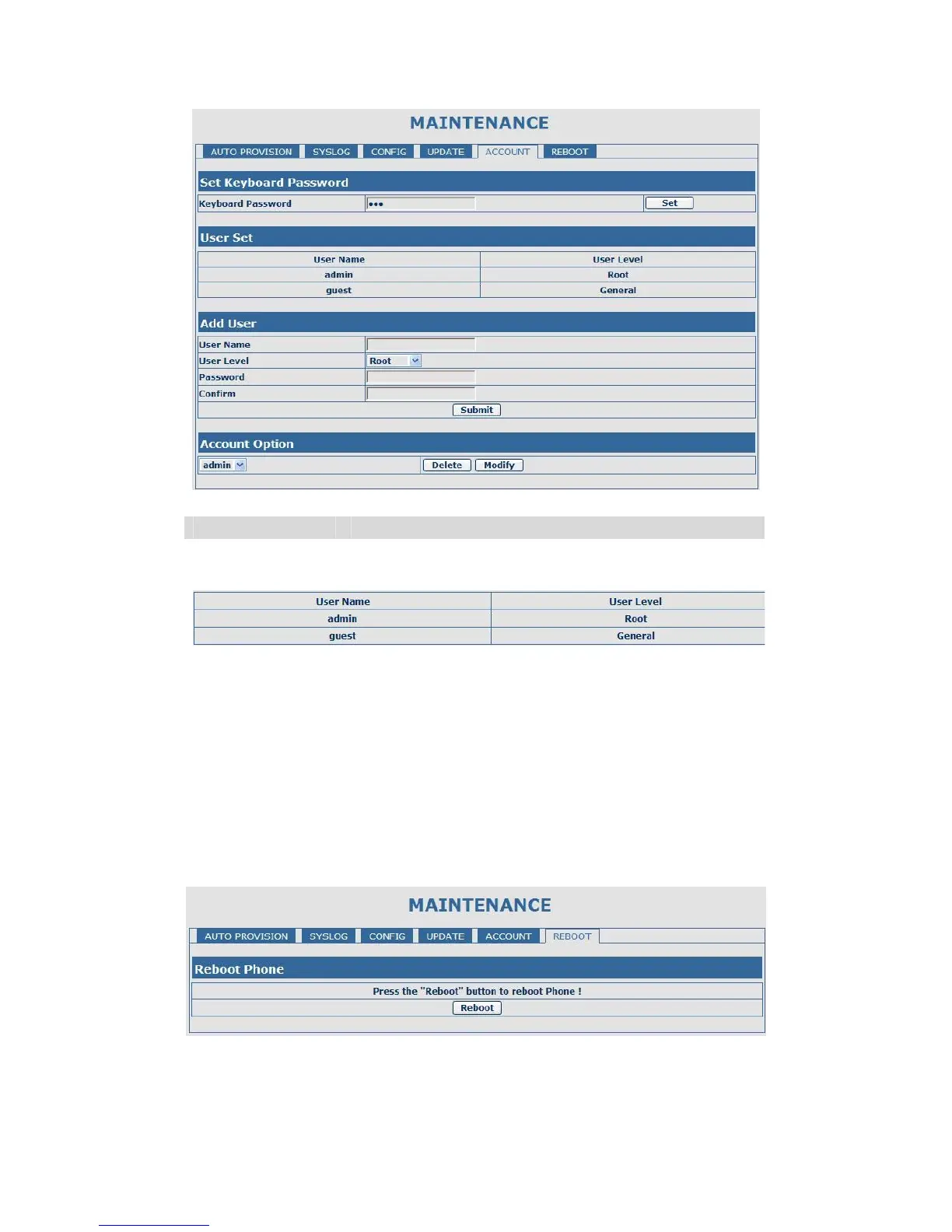Account Configuration
Field name explanation
Keyboard
Password
Set the password for entering the setting menu of the
gateway by the phone key board. The password is digit.
This table shows the current user existed.
User Name Set account user name.
User Level Set user level, Root user has the right to modify
configuration, General can only read.
Password Set the password.
Confirm Confirm the password.
Select the account and click the Modify to modify the selected account, and
click the Delete to delete the selected account.
General user only can add the user whose level is General.
5.3.5.6. Reboot
If you modified some configurations which need the gateway’s reboot to be
effective, you need click the Reboot, then the gateway will reboot immediately.
Notice: Before reboot, you need confirm that you have saved all configurations..