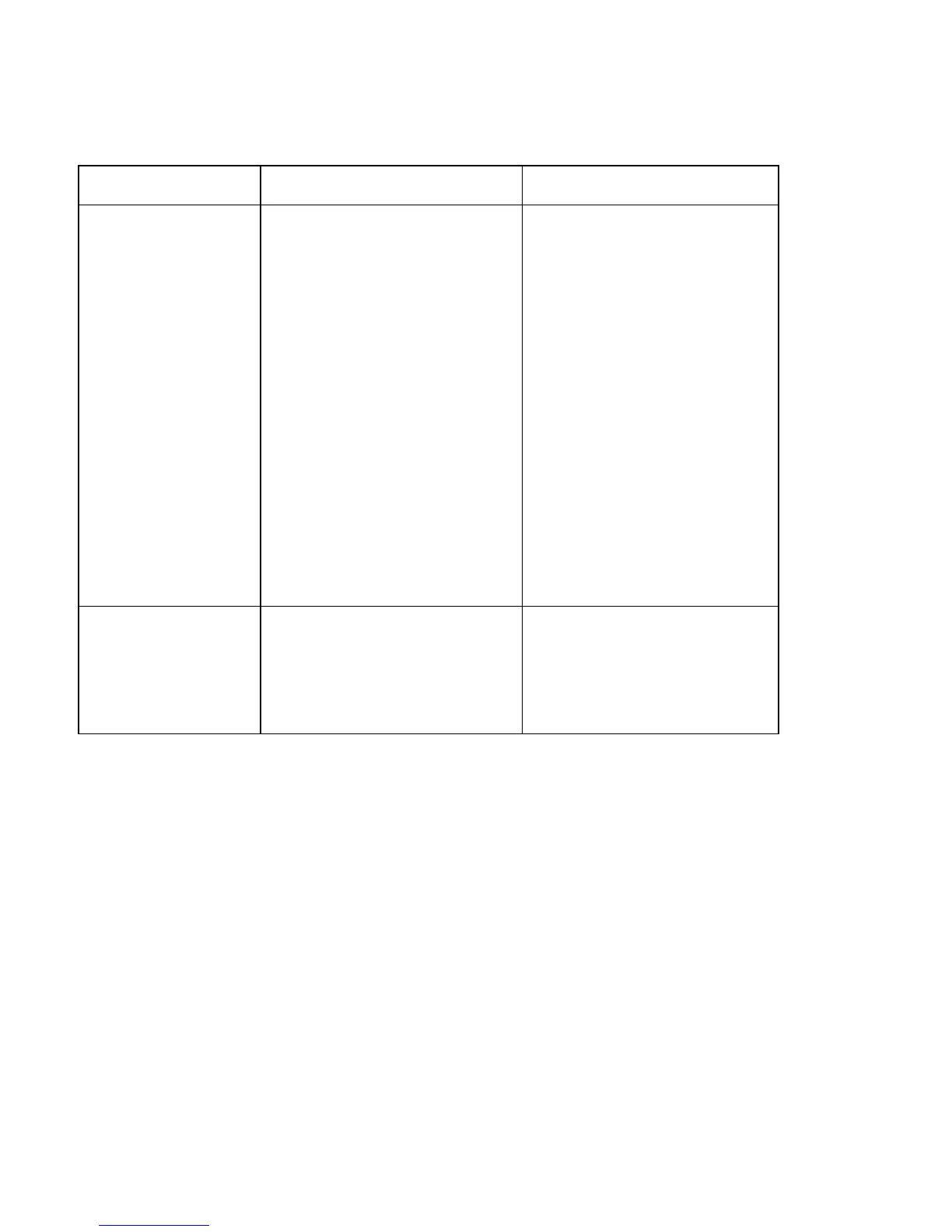© 2010 HID Global Corporation All rights reserved
DTC1000/DTC4000 Card Printer/Encoder User Guide (L001398, Revision 1.2)
96
Troubleshooting with the Error Message Table
Error Message Cause Solution
# 81
Unable to Feed
The Printer is unable to feed a
card from the Card Hopper.
Check the following, then
press the Pause button to
continue.
Verify the card thickness
setting is set to the thickness
of your cards.
Verify the Cleaning roller is
properly installed on the
Ribbon Cartridge.
Check for card slippage. If
necessary, run the Printer
cleaning routine.
Verify that your cards are
within the perimeters accepted
card size range.
Verify the cards are not
sticking together.
# 82 Mag Jam
A card is jammed Magnetic
station
Clear any cards in the
Magnetic station using the
buttons to move the card out.
Press the Pause button to
continue.
