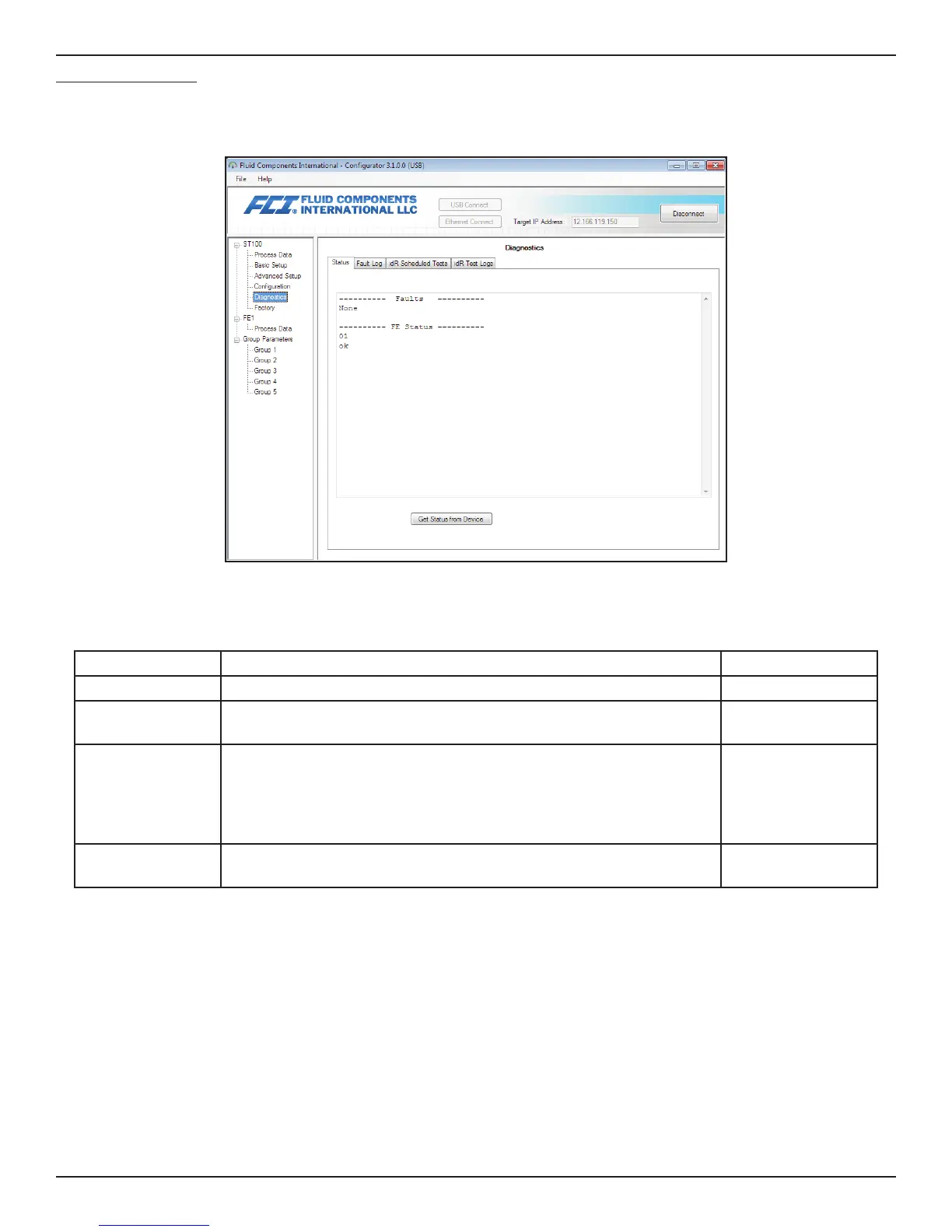ST100 Series Conguration Software
Fluid Components International LLC 13
Diagnostics Tab Screens
Select the Diagnostics branch on the menu tree to access diagnostic items. The Status tab is the first of several tabs across the top of the screen.
Each tab provides a particular menu within the Diagnostics branch. The table below summarizes the tabs within the Diagnostics branch.
Table 4 – Diagnostics Tabs
Tab Name Tab Description Password Level
Status Indicates system status and fault flags. Read only
Fault Log
Shows fault history. Click Get Fault Logs from Device to list the faults in the
scrollable text box. Click Clear Fault Log to clear the log.
User
idR Scheduled Tests
1
For internal Delta R (idR) resistance check – Select FE (FE1 or, for dual-point
models, FE2), set pass/fail criteria, set FE output mode during test, schedule
periodic idR test, display previous idR test results, and start idR test on-
demand. Test results display in FEx idR Test Results field (table format) when
finished.
User
idR Test Logs
Click Get Test Log from Device to show idR test results in the scrollable text
box. Click Clear Test Logs to clear the log.
User
[User password 2772]
The remaining Diagnostics tab screens are shown below.
Figure 23 – Example Status Tab (Diagnostics)
