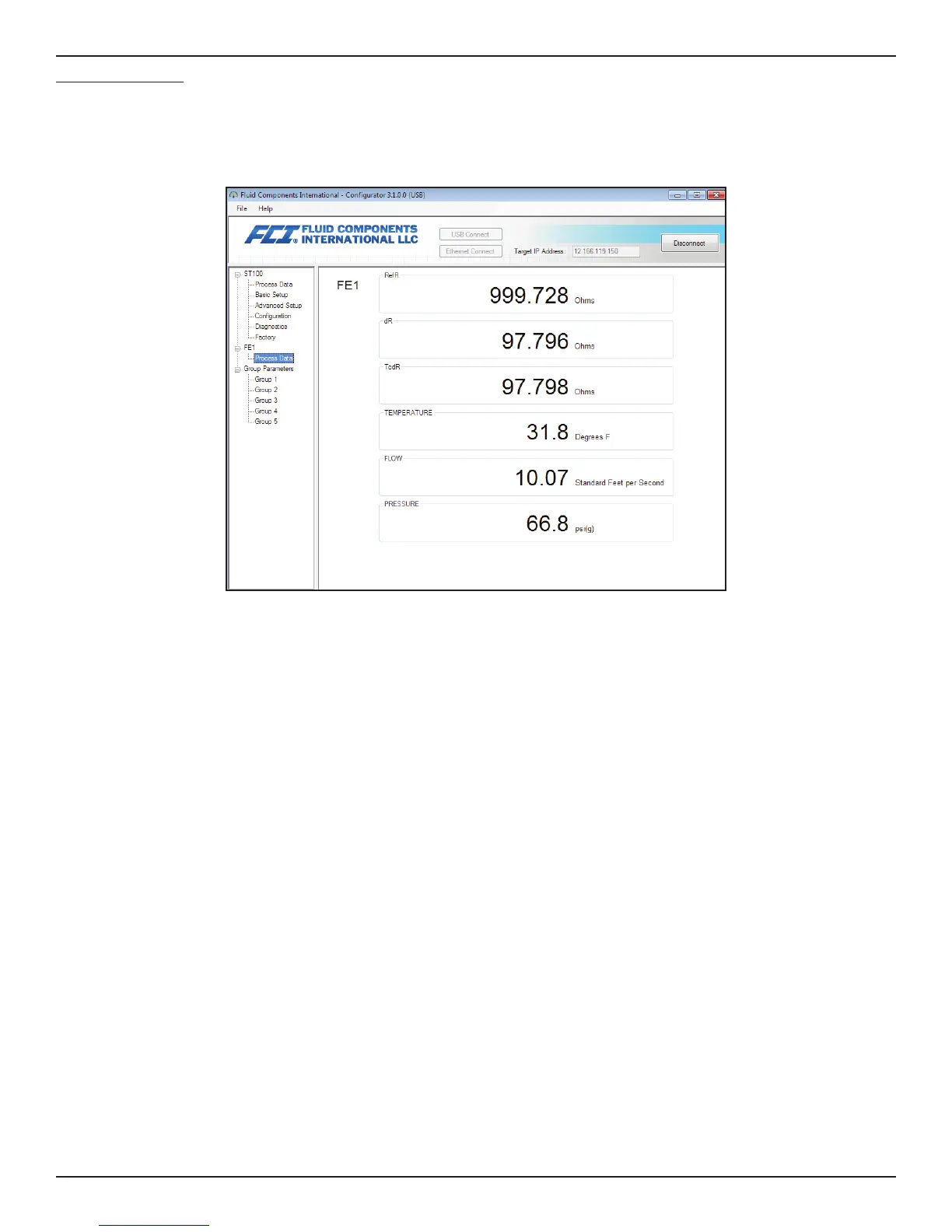ST100 Series Conguration Software
18 Fluid Components International LLC
This screen displays the real time values of the following flow element parameters:
• RefR – Reference RTD resistance
• dR – Delta resistance between the active and reference RTDs
• TCdR – Temperature Compensated dR value
• Temperature – Real time temperature value
• Flow – Real time flow value
• Pressure – Real time pressure value (applies to STP models only)
This screen can be helpful when diagnosing system faults.
FE1-FE2 Process Data
Depending on the system configuration (options) the application menu tree shows FE process data for either FE1 only or, for ST100 Series models with
dual point flow elements, FE1 and FE2. For the purpose of this discussion we will focus on FE1—the FE2 process data screen is similar. Select the FE1
Process Data branch on the menu tree. The figure below shows an example FE1 Process Data screen.
Figure 34 – Example Process Data Screen (FE1)
