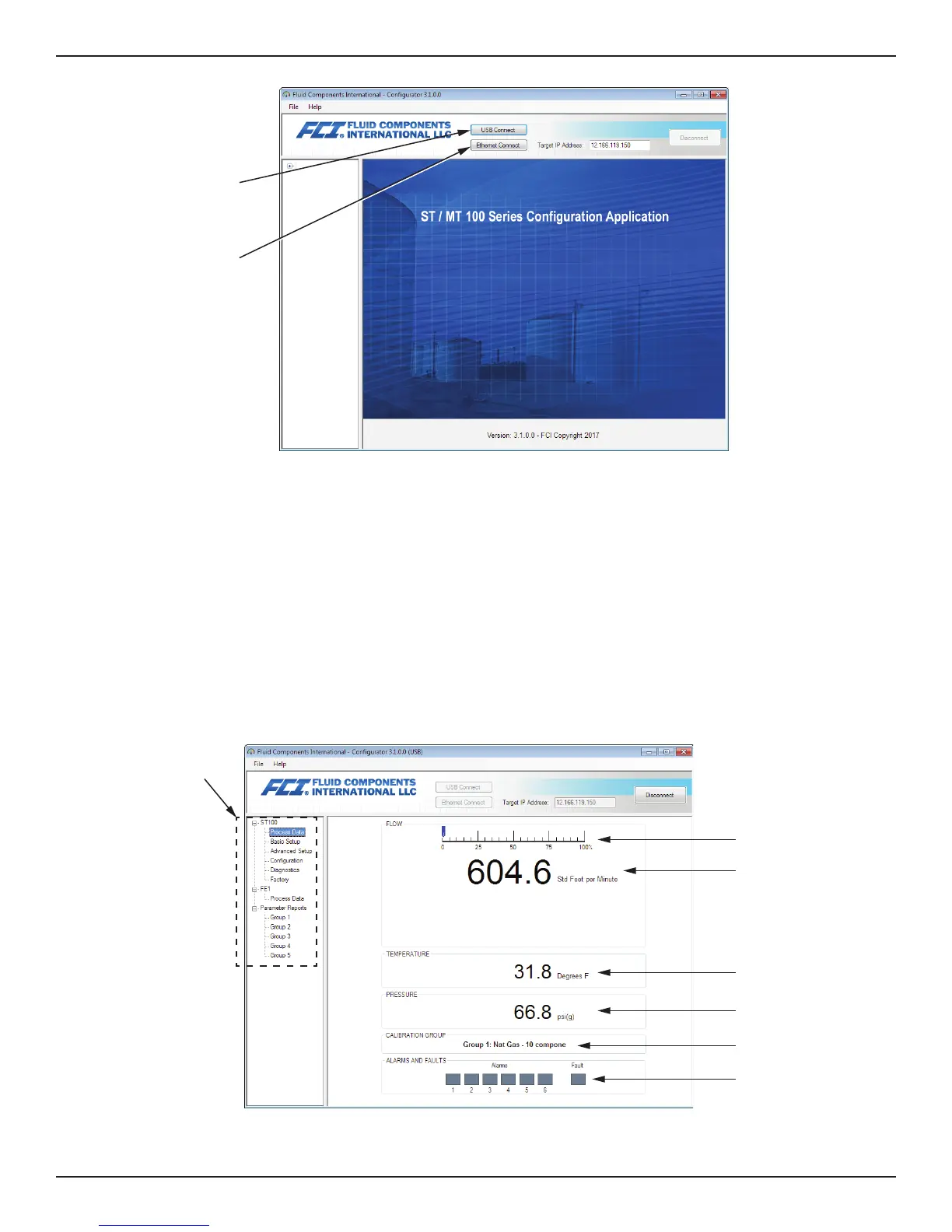ST100 Series Conguration Software
2 Fluid Components International LLC
Figure 2 – Welcome Screen
Once connected, the application window shows the Process Data screen as shown in the figure below. The displayed information, which is the same
as that shown on the HMI front panel display, includes the following:
• Flow as percent of range (scale)
• Flow with engineering units
• Total Flow (if Mass or Volumetric units used)
• Temperature
• Pressure (for STP Series only)
• Calibration Group number and Group name
• Alarm/Fault indicators
Figure 3 – Example Process Data Screen
C01381-1-2
USB Connect
Button
Ethernet Connect
Button
Percent of Range
Configuration Menu
Flow
Temperature
Pressure
Group Number/Name
Alarm/Fault Indicators
