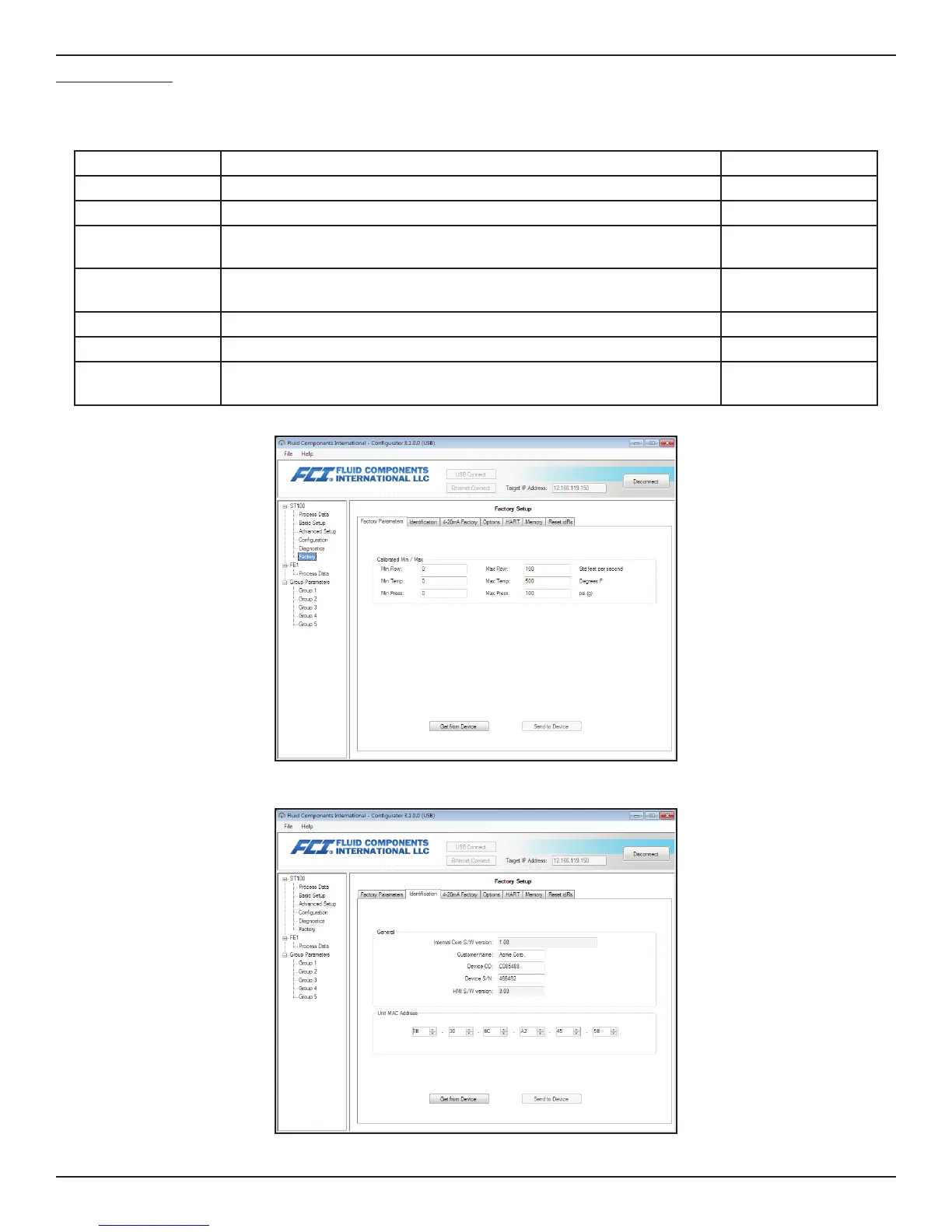ST100 Series Conguration Software
Fluid Components International LLC 15
Factory Tab Screens
The Factory branch on the menu tree provides factory-only setup items. Only the factory or its respresentatives can change data in this group.
Table 5 – Factory Tabs
Tab Name Tab Description Password Level
Factory Parameters Factory use only. (Calibrated Min/Max data.) Factory
Identification Factory use only. (Instrument ID data and unit MAC address.) Factory
4-20mA Factory
Factory use only. (4-20 mA output DAC count scaling and manual output con-
trol, plus 4-20 mA input raw A/D counts and gain & offset adjustment.)
Factory
Options
Factory use only. (Option inventory: HMI display, FEs [2 max. for ST100]), and
pressure sensor type.
Factory
HART Factory use only. (HART ID info: electronics revision, HART ID, int. HART rev.) Factory
Memory Factory use only. (Erase various memory spaces.) Factory
Reset idRs
Factory use only. (Run idR check for selected FE, and then set Measured Ohms val-
ues as new baseline for Expected Ohms values [click Reset Expected idR Values]).
Factory
Figure 27 – Example Factory Parameters Tab (Factory)
Figure 28 – Example Identification Tab (Factory)
