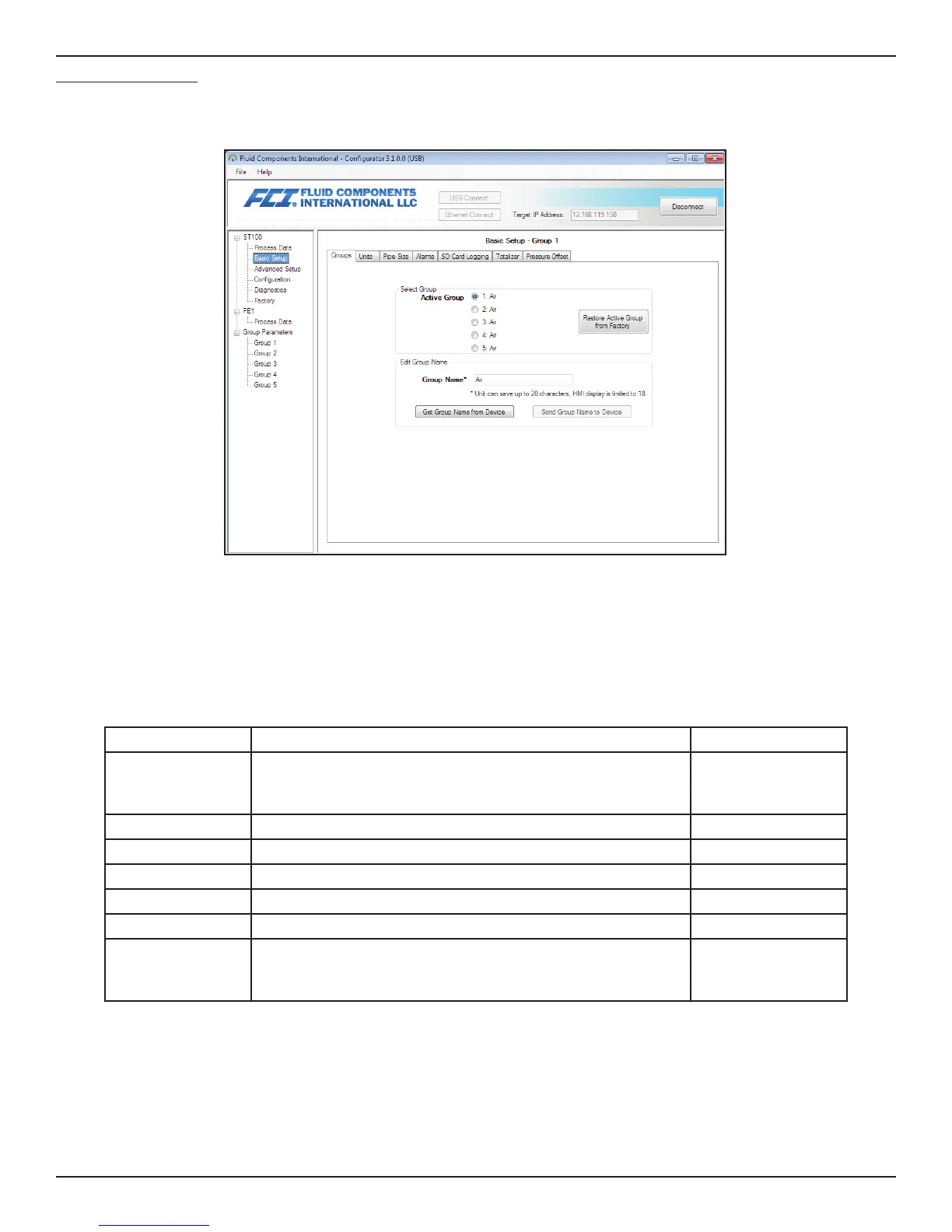ST100 Series Conguration Software
4 Fluid Components International LLC
Basic Setup Tab Screens
Select the Basic Setup branch on the menu tree to access basic setup items. The Groups tab is the first of several tabs across the top of the
screen. Each tab provides a particular menu within the Basic Setup branch.
Figure 5 – Example Groups Tab (Basic Setup)
The table below summarizes the tabs within the Basic Setup branch.
Table 1 – Basic Setup Tabs
Tab Name Tab Description Password Level
Groups
Select and name groups. Switching between established groups
takes place immediately once the radio button is clicked (no pass-
word required).
User
Units Select flow and temperature units. User
Pipe Size Select pipe type and dimensions. User
Alarms Select and set alarm requirements. User
SD Card Logging Select logging requirements. User
Totalizer Select and reset Totalizer requirements. User
Pressure Offset
Lets users enter a compensating pressure offset value so that the
instrument’s pressure reading matches the reading from an external
trusted reference.
User
[User password 2772]
To verify the current configuration of any setup parameter, click Get from Device on any of the Setup menus. After changing any of the setup
parameters, click Send to Device. Click Get from Device again to verify the parameter(s) change. Observe that the changed parameters are now
displayed. The remaining Basic Setup tab screens are shown below.
