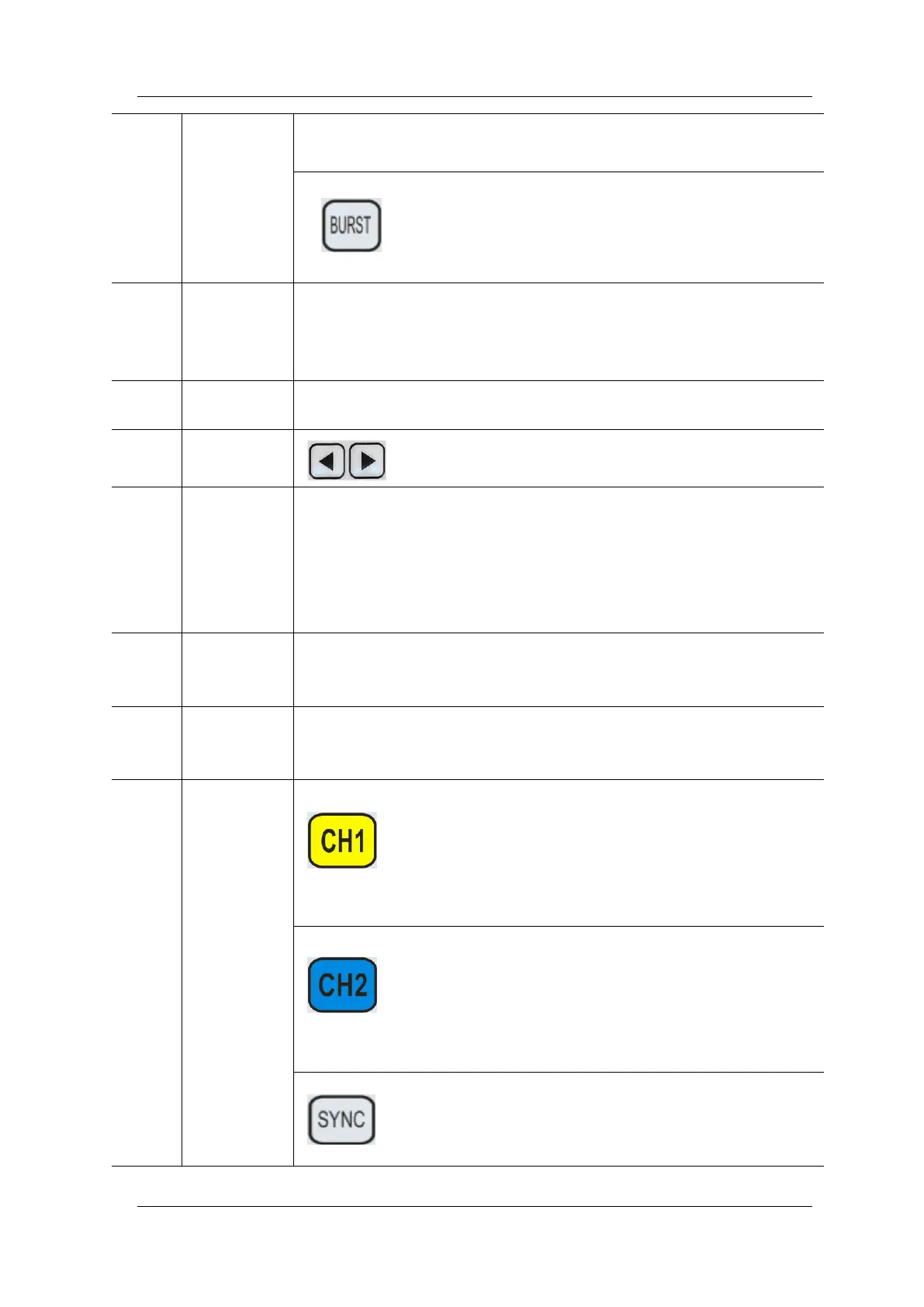FeelTech
FY6600 Series User’s Manual 7
— Switch Master-Slave status
— Set default status of dual channels at start-up.
Trigger and modulation function button
Set definite amount of pulse string to output.
Set modulation mode: ASK, FSK, PSK
2.4 inch TFT(320×240)color LCD. Operation instruction please
check chapter “User Interface”.
F1~F5 buttons are matched with Manu displayed on the LCD. Press
corresponding button to activate submenu represented.
Press Arrow buttons to select figure which you want to
edit when setting values of each parameter.
Press the knob as confirmation (OK button).
— Rotate the ADJ Knob to increase or reduce the current value
indicated by the cursor.
— Frequency unit can be changed by Press ADJ Knob under
Frequency value setting status.
— Press ADJ Knob to Start/Stop sweep under Sweep interface.
The power indicator keeps illuminating when power on.
Press the power button and the indicator change to notifylight status
and the signal output terminates.
CH1 channel
output
connector
CH1 connector, output impedance is 50Ω.
When CH1 channel activates (indicator illuminates), CH1 outputs
signal with parameters set.
Control CH1 output. Press it to switch to CH1 parameter
setting interface.
— Press it to turn on CH1 output with current
configuration. The indicator will illuminate.
— Press it again to turn off CH1 output and the indicator
will extinguish.
Control CH2 output. Press it to switch to CH2 parameter
setting interface.
— Press it to turn on CH2 output with current
configuration. The indicator will illuminate.
— Press it again to turn off CH2 output and the indicator
will extinguish.
Synchronization function button.
Can set synchronization of CH1 and CH2 (Frequency,
Amplitude, Offset and so on).