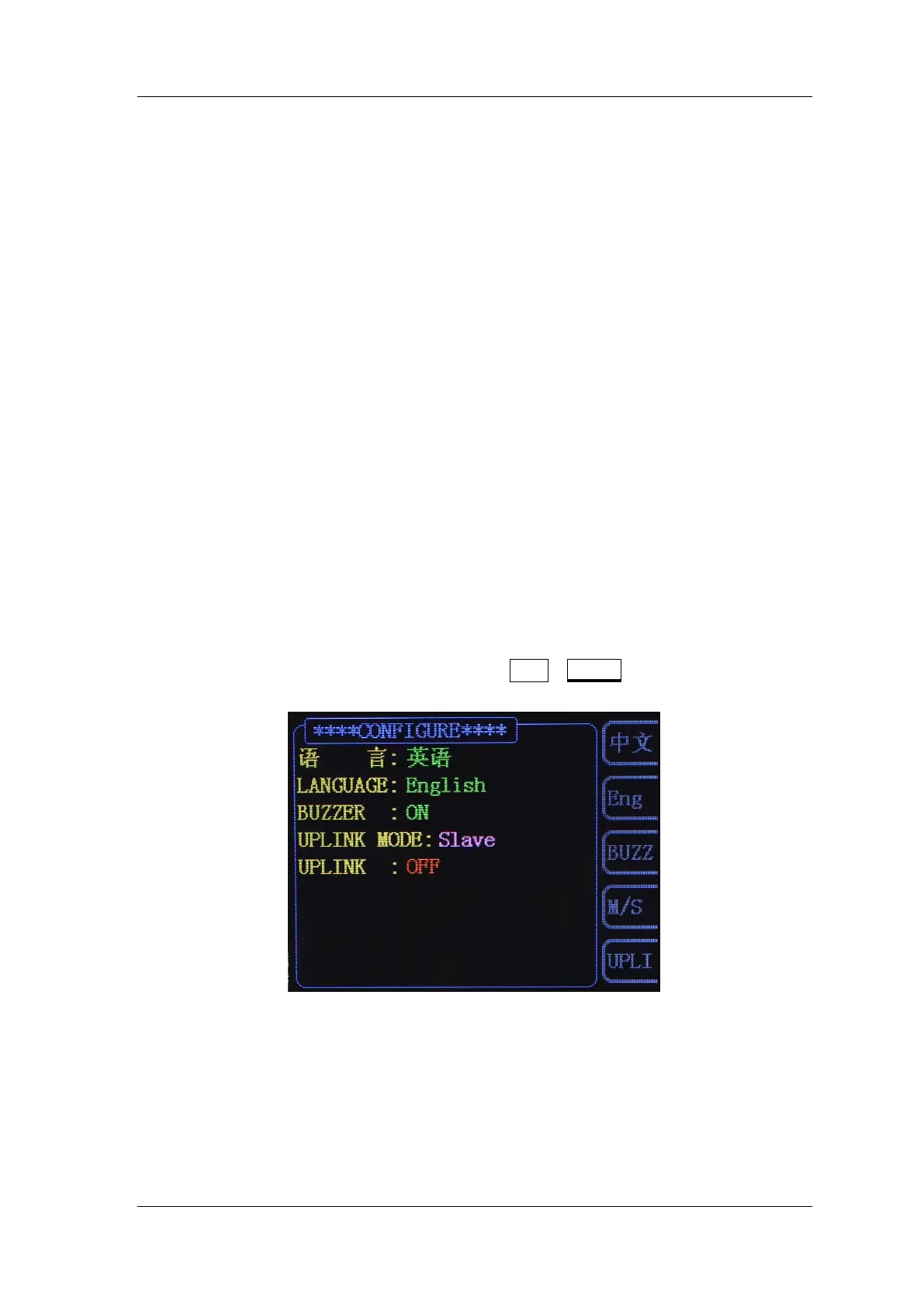FeelTech
FY6600 Series User’s Manual 11
Power On and Inspection
Connect to Power
Please connect the generator to AC power supply using the Power cable
supplied in the accessories. The power supply use 100-240V AC power. The
power of this instrument is less than 5W.
Power On
Turn on the power switch after the power cord is connected. The generator
will execute self-inspection. The LCD will show welcome interface after the
inspection is over. If the generator cannot work normally, please check the
Chapter “Troubleshooting” for solution.
Set the System Language
FY6600 series Function/Arbitrary Waveform Generator supports Chinese and
English system languages. You can press SYS→CONF to switch the system
language.
