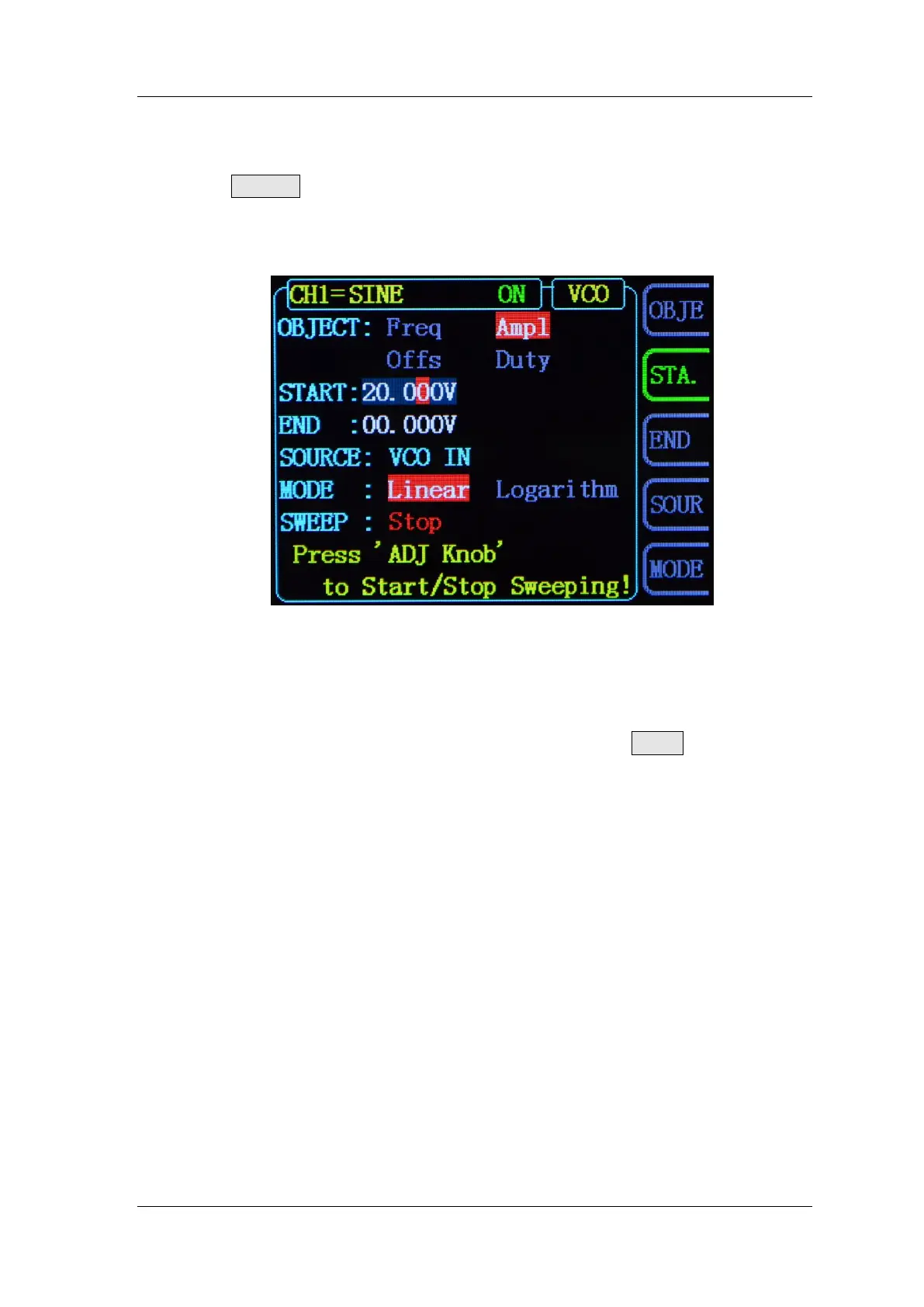FeelTech
FY6600 Series User’s Manual 29
Sweep
Press SWEEP button of front panel to enable sweep function. FY6600 can
output sweep from CH1. In sweep mode, the generator outputs signal variably
from the start frequency to stop frequency within the specified sweep time. It can
generate sweep output for Sine, Square, Triangle/Ramp and arbitrary waveform.
2-2 Sweep setting interface
Sweep Object
FY6600 Can output sweep from CH1. The sweep objects include frequency,
amplitude, offset, duty cycle. It can be selected by pressing OBJE button.
In Frequency Sweep Mode, the generator will output signal variably from
start frequency to end frequency within the specified sweep time.
In Amplitude Sweep Mode, the generator will output signal variably from
start amplitude to end amplitude within the specified sweep time.
In Offset Sweep Mode, the generator will output signal variably from start
offset to end offset within the specified sweep time.
In Duty Cycle Sweep Mode, the generator will output signal variably from
start duty cycle to end duty cycle within the specified sweep time.
