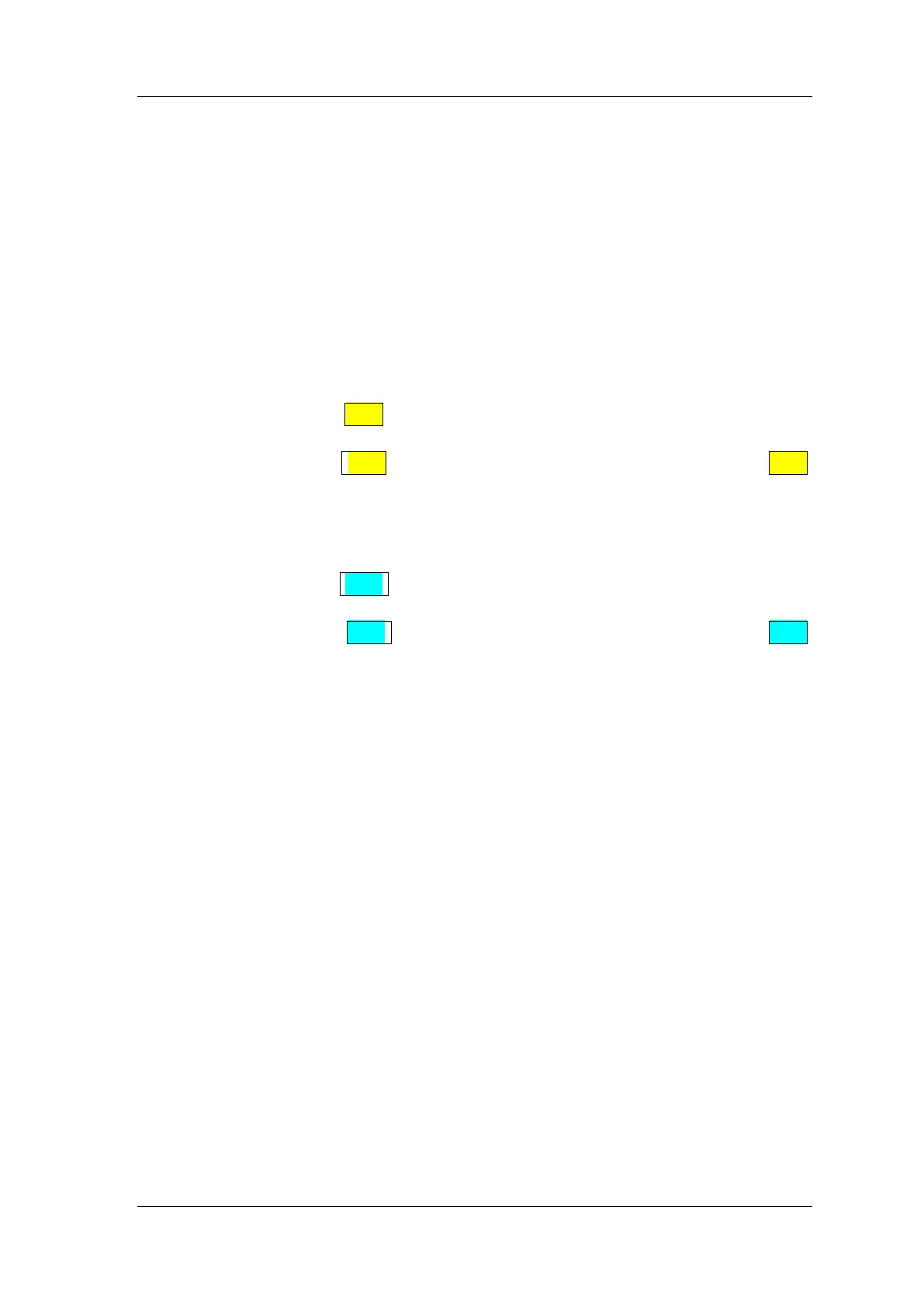FeelTech
22 FY6600 Series User’s Manual
Enable Output
After configuring the parameters of the waveform selected, waveform output
could be enabled.
At start-up output of CH1 and CH2 are both turned on as default. At this time
indicator lights of dual channels illuminate.
The default status can be modified. Press【SYS】button and then press【MORE】
button to set the output status of dual channels.
For CH1 there are two status:
1) Generator is in parameter setting status and current channel selected is
CH1, then press CH1 to switch between output ON/OFF.
2) Generator is in other working status or current channel selected is not
CH1, then press CH1 to make CH1 as channel selected and press CH1
again to switch between output ON/OFF.
For CH2 there are two status:
3) Generator is in parameter setting status and current channel selected is
CH2, then press CH2 to switch between output ON/OFF.
4) Generator is in other working status or current channel selected is not
CH2, then press CH2 to make CH2 as channel selected and press CH2
again to switch between output ON/OFF.
