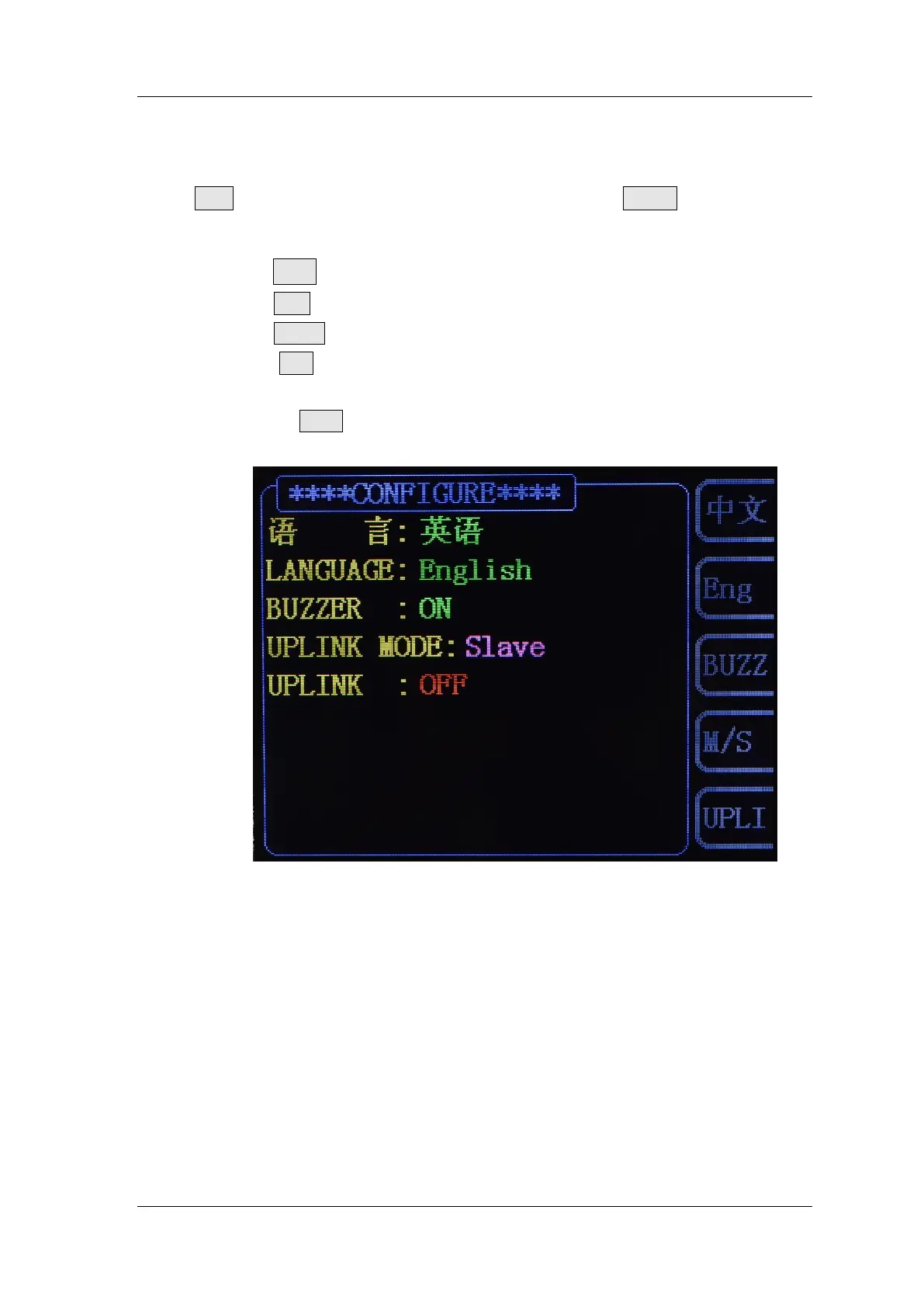FeelTech
FY6600 Series User’s Manual 37
Configuration
Press SYS button to enter system interface. Then press CONF button to enter
system configuration interface. Press corresponding buttons to select system
work mode.
Press 中文 button to select Chinese as system language.
Press Eng button to select English as system language.
Press BUZZ button to turn on/off buzzer. On is the default.
Press M/S button to set uplink mode: Master/Slave. Master is the
default.
Press UPLI button to turn on/off uplink function. Off is the default.
