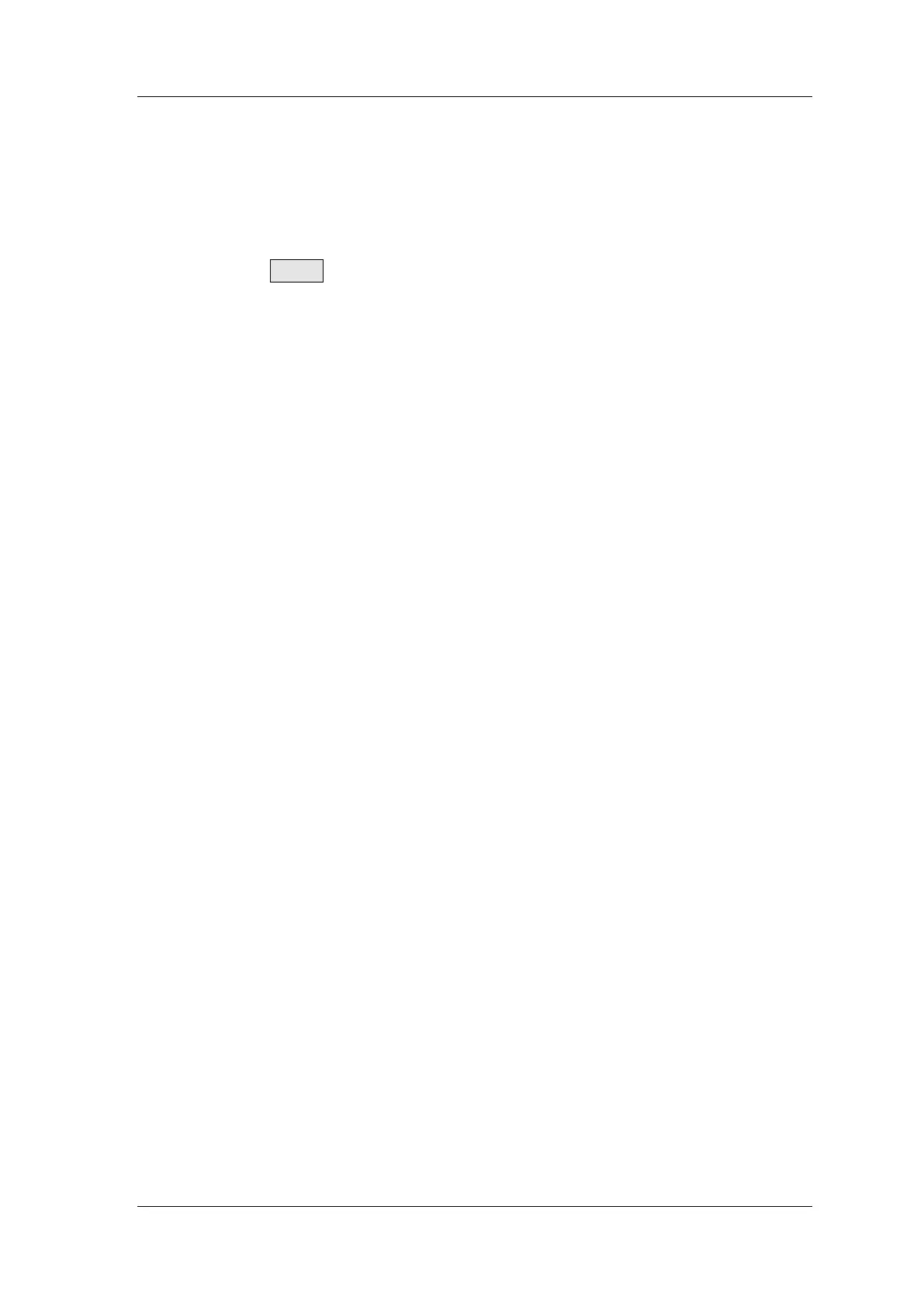FeelTech
FY6600 Series User’s Manual 21
Set Phase
The setting range of phase is from 0° to 359.9°. The phase resolution is 0.1°.
The default phase value is 0°
The start phase displayed on the screen is the default value or the phase
previously set.
Then press PHAS button to highlight phase value. Then use Arrows button
and ADJ Knob to set the value. Press Arrows button to move the cursor and
rotate ADJ Knob to set the value.
