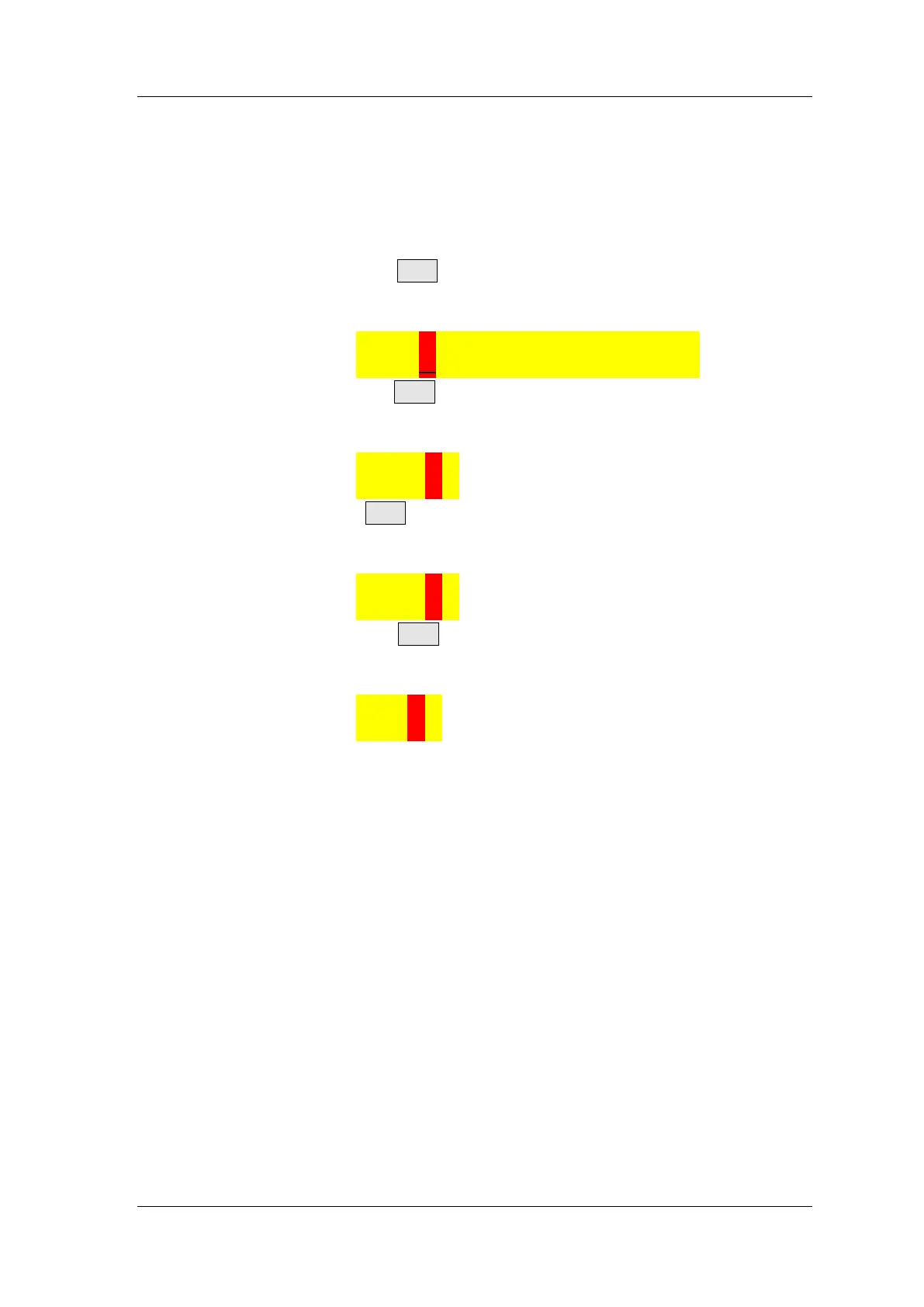FeelTech
FY6600 Series User’s Manual 31
Sweep End Position
When Sweep function is enabled. Sweep end position need to be set
according to sweep objects.
Frequency Sweep: Press END button to highlight end frequency parameter.
Press the Arrow buttons and rotate the ADJ Knob to set the specified value.
For example:
END:00’020.000’000’000kHz
Amplitude Sweep: Press END button to highlight end amplitude parameter.
Press the Arrow buttons and rotate the ADJ Knob to set the specified value.
For example:
END:20.00V
Offset Sweep: Press END button to highlight end offset parameter. Press
the Arrow buttons and rotate the ADJ Knob to set the specified value. For
example:
END:10.00V
Duty Cycle Sweep: Press END button to highlight end duty cycle parameter.
Press the Arrow buttons and rotate the ADJ Knob to set the specified value.
For example:
END:80.0%
