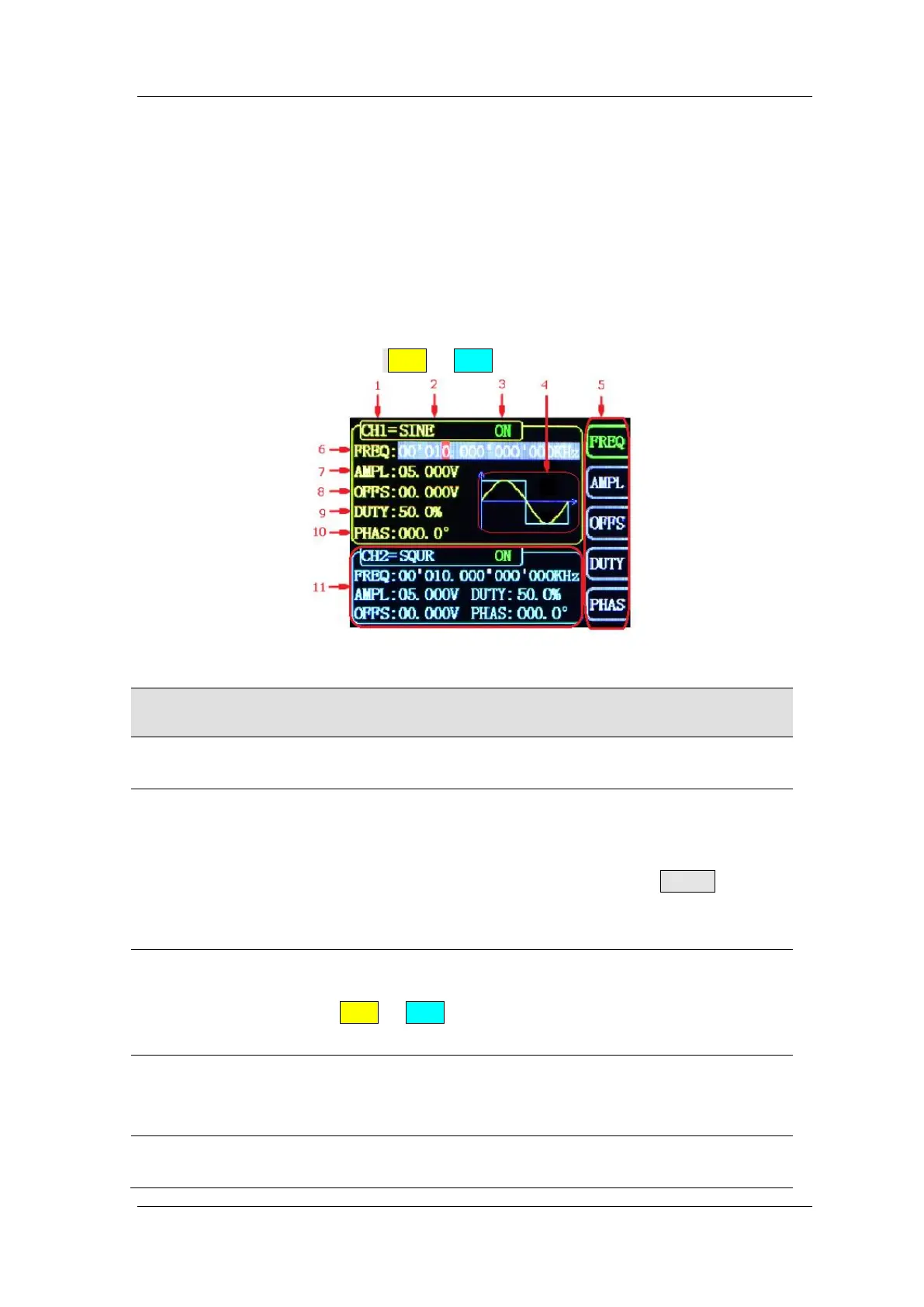FeelTech
12 FY6600 Series User’s Manual
User Interface
The user interface of FY6600 provides four types of display modes: Dual
Channels Parameters (default), Single Channel Extension, Auxiliary Functions
and System Interface.
Dual Channels Parameters (default)
The upper half of LCD displays the channel selected currently and the
parameters can be set. Press CH1 or CH2 to change current channel selected.
1-4 User Interface (CH1 selected)
Current channel selected.
Display current channel selected for operation.
Current waveform selected.
Display the name of current waveform selected. For example,
“CH1=Sine” means current waveform selected of CH1 is
Sine Wave. It can be changed by press WAVE button.
Meanwhile, waveform can be changed quickly by rotating
ADJ Knob when waveform switch function is activated.
Output status of current channel.
Display On/Off status of current channel. It can be switched
by Press CH1 or CH2.
Waveform
Display diagram of current waveform(Including Arbitrary).
Yellow indicates CH1 and blue indicates CH2.
Manu Bar
Display current operable options .
