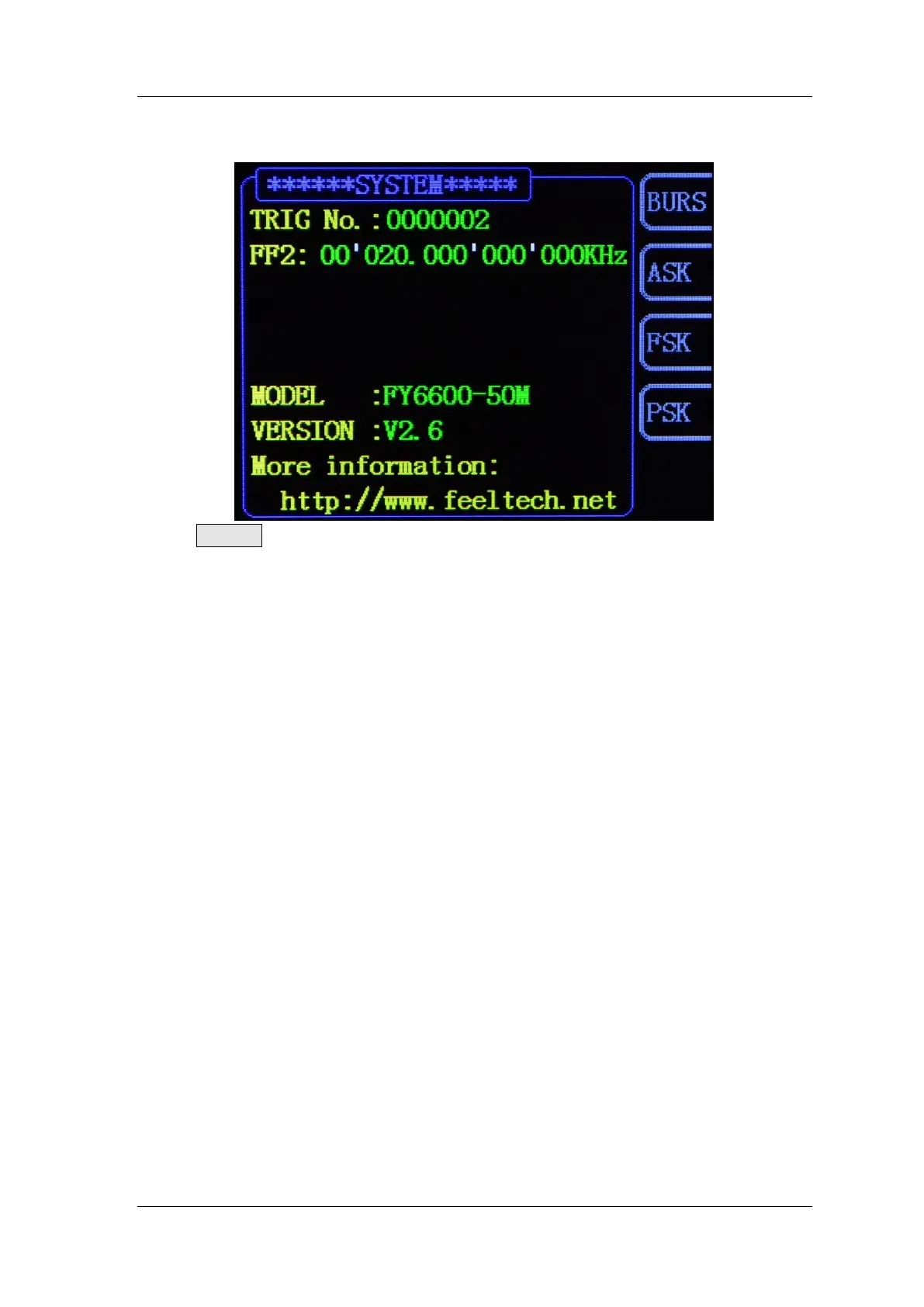FeelTech
26 FY6600 Series User’s Manual
Numerical Modulation
Press BURST button to enter numerical and trigger function, then press the
relevant button to enter relevant modulation function. Modulation mode can be
external modulation and manual modulation. Modulation signal can be input from
Trig/FSK/ASK/PSK IN on the back.