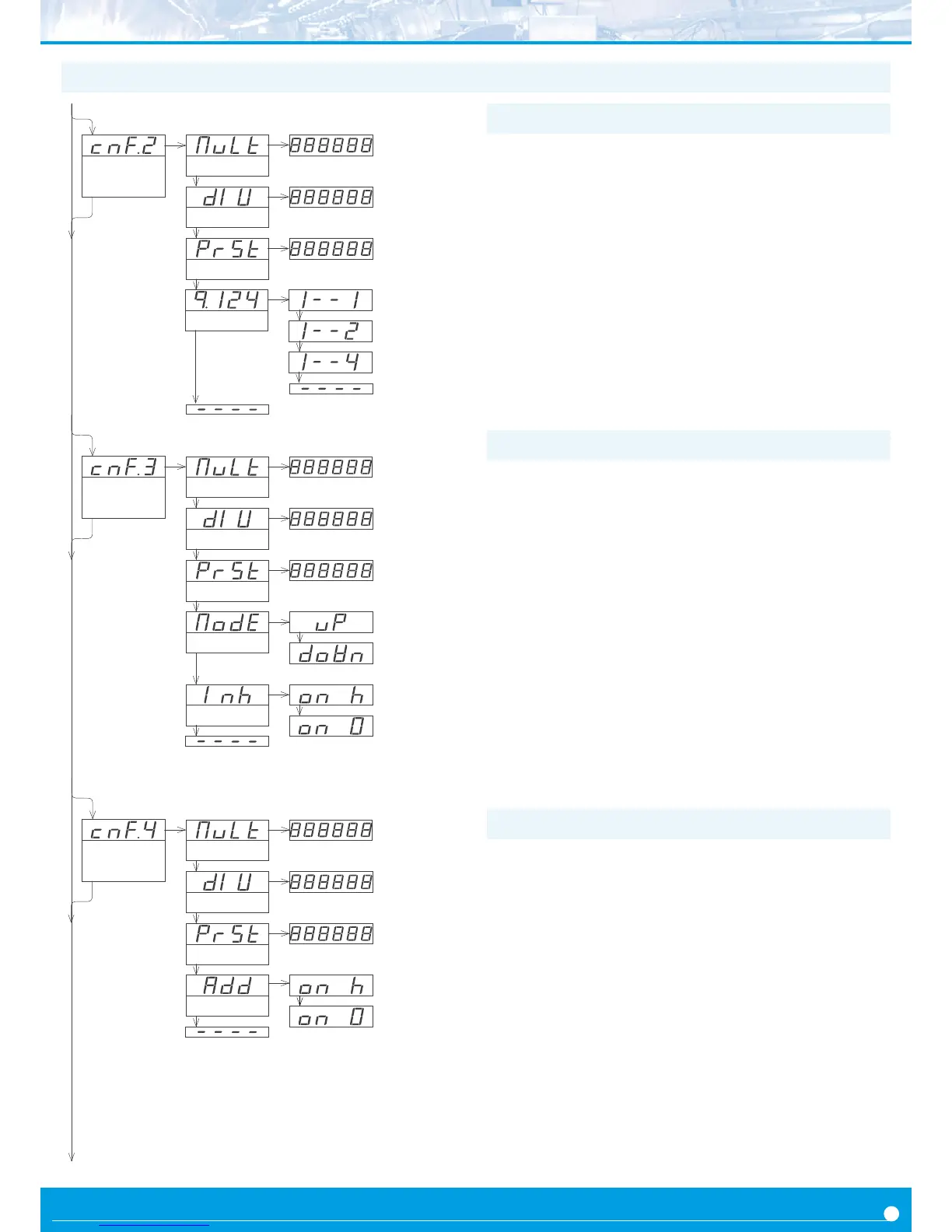FEMA ELECTRÓNICA . Series M . M60-C1
9
1.19 Conguraon menu (cont.)
Conguraon menu for mode ‘counter quadrature’ (‘cnq.2’). To-
tal impulses received are mulplied by the value of the ‘mulplier’
(‘MuLt’) register and divided by the ‘divider’ (‘dIV’) register. Result is
refreshed on the display.
• assign the value for parameter ‘Mulplier’ (‘MuLt’) from 1 to
999999.
• assign the value for parameter ‘Divider’ (‘dIV’) from 1 to 999999.
• assign the value for ‘Preset’ (‘PrSt’) from -199999 to 999999. Reset
acvaon loads on display the preset value.
• select the ‘edges’ to count for each quadrature cycle (‘q.124’). Se-
lect ‘1--1’ for 1 impulse per quadrature cycle. Select ‘1--2’ for 2 im-
pulses per quadrature cycle. Select ‘1--4’ for 4 impulses per quadra-
ture cycle.
1.19.3 Conguraon for ‘cnq.2’
Conguraon menu for mode ‘counter + inhibion control’ (‘cnI.3’).
Total impulses received are mulplied by the value of the ‘mulplier’
(‘MuLt’) register and divided by the ‘divider’ (‘dIV’) register. Result is
refreshed on the display.
• assign the value for parameter ‘Mulplier’ (‘MuLt’) from 1 to
999999.
• assign the value for parameter ‘Divider’ (‘dIV’) from 1 to 999999.
• assign the value for ‘Preset’ (‘PrSt’) from -199999 to 999999. Reset
acvaon loads on display the preset value.
• select the counng mode (‘ModE’) to ‘uP’ for upwards counng
(impulses received add) or ‘doWn’ for downwards counng (impuls-
es received substract).
• select the acvaon mode for the ‘inhibion’ (‘Inh’) control. Select
‘on_h’ to inhibit the counng when channel B is at logical state ‘1’.
Select ‘on_0’ to inhibit the counng when channel B is at logical state
‘0’.
1.19.4 Conguraon for ‘cnI.3’
Conguraon menu for mode ‘counter + control add / substract’
(‘cnc.4’). Total impulses received are mulplied by the value of the
‘mulplier’ (‘MuLt’) register and divided by the ‘divider’ (‘dIV’) regis-
ter. Result is refreshed on the display.
• assign the value for parameter ‘Mulplier’ (‘MuLt’) from 1 to
999999.
• assign the value for parameter ‘Divider’ (‘dIV’) from 1 to 999999.
• assign the value for ‘Preset’ (‘PrSt’) from -199999 to 999999. Reset
acvaon loads on display the preset value.
• select the acvaon mode for the ‘control add / substract’ (‘Add’).
Select ‘on_h’ acvates the addion of impulses received on chan-
nel A when channel B is at logical state ‘1’ (impulses on channel A
substract if channel B is at logical state ‘0’). Select ‘on_0’ acvates
the addion of impulses received on channel A when channel B is
at logical state ‘0’ (impulses on channel A substract if channel B is at
logical state ‘1’).
1.19.5 Conguraon for ‘cnc.4’
Mulplier
1 to 999999
Divider
1 to 999999
Conf. counter
+ inhibion
Mulplier
Divider
Preset
Valor del preset
-199999 to 999999
Mode
Up
Down
Inhibion
Inhibits if chan-
nel B is high
Inhibits if chan-
nel B is 0 Vdc
Conf. counter
quadrature
Mulplier
1 to 999999
Divider
1 to 999999
Mulplier
Divider
Preset
Valor del preset
-199999 to 999999
Edges
1 imp. per cycle
2 imp. per cycle
4 imp. per cycle
Mulplier
1 to 999999
Divider
1 to 999999
Conguraon
counter +
control
add / substract
Mulplier
Divider
Preset
Valor del preset
-199999 to 999999
Control A/S
Adds if channel
B is high
Adds if channel
B is 0 Vdc
