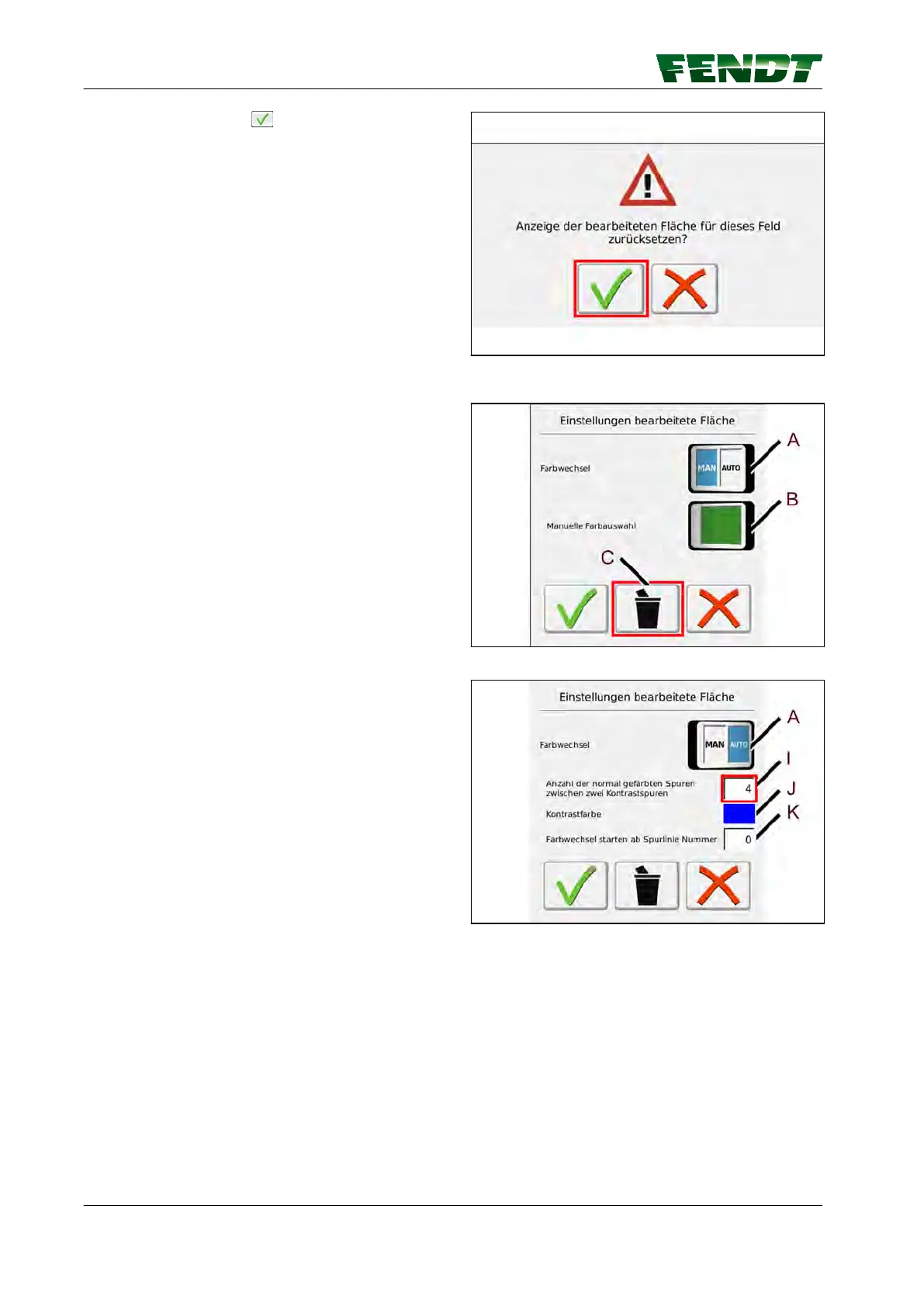4.
Press the soft key , the area marker in the
current field is deleted and the pop-up
closes.
Fig. 12
Manual color selection
5.
Press soft key (B) and a pop-up appears.
Fig. 13
6.
Select the setting option:
° Soft key (A) to change between manual
and automatic color display
°
(I) is the setting for the number of normal-
colored waylines between two
contrasting waylines
° Soft key (J) for contrast color selection
° (K) is the setting for the wayline number;
starts from color change
NOTE: Using these setting options, you
can highlight the area that contains
tramlines in a different color.
Fig. 14
5. Map view
52 VarioGuide
438.020.070.012
