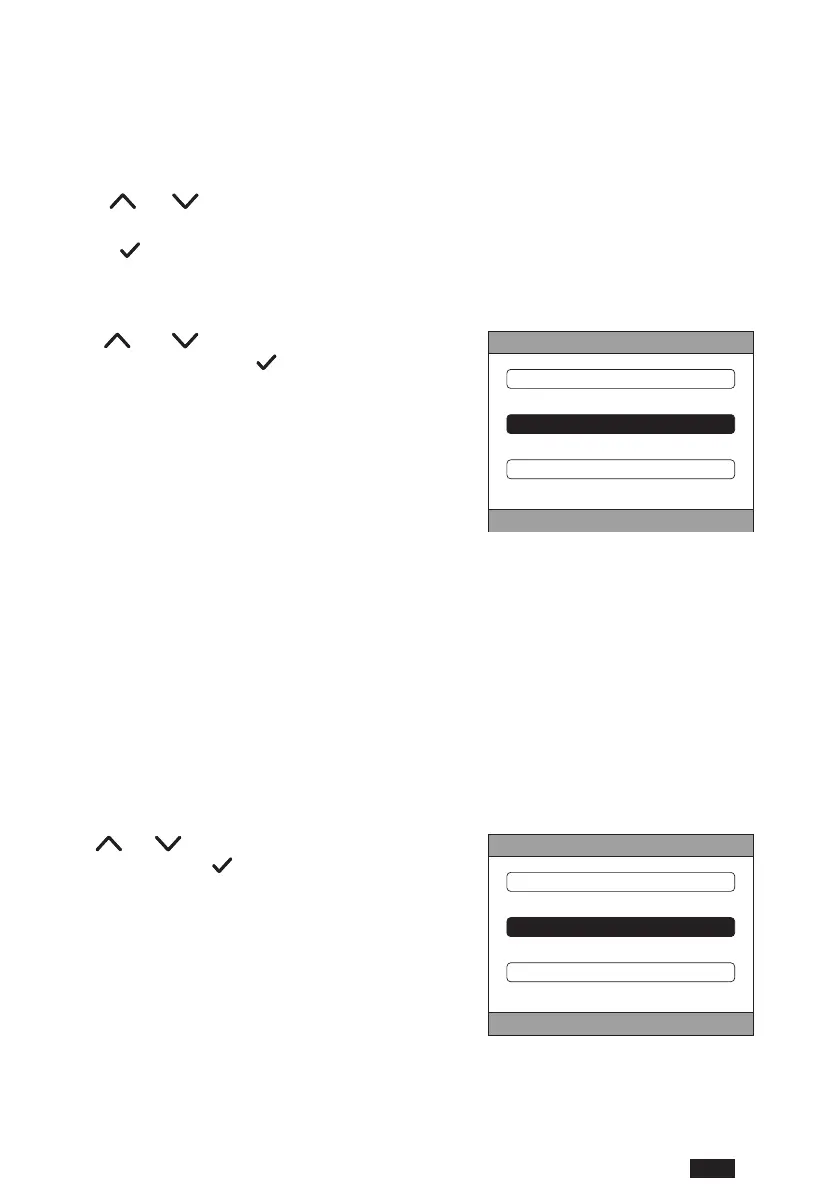103
EN
cod. 3542B380 - Rev 00 - 05/2022
6.2.1 CONNECT CRP TEMPERATURE SENSOR CALIBRATION
The Connect CRP allows the detected room temperature to be corrected by entering an offset between -6 °C and
+6 °C,
in steps of 0.1°C.
The default value is set to 0.0°C.
1. Access the “TECHNICAL” menu (see “6.1 Accessing the TECHNICAL menu” on page 101)
2. Follow the path “MENU >> TECHNICAL >> INSTALLATION >> SENSOR CALIBRATION”
3. Use the
and buttons to change the offset of the detected temperature: the new temperature value de-
tected by the Connect CRPwill be shown above the offset value .
4. Press the
buttontoconrmtheenteredvalue
6.3 TECHNICIAN MENU - SYSTEM TYPE
Using the and buttons, select the SYSTEM
TYPEmenuandconrmwiththe button .
TECHNICAL
DIGITAL INPUT
INSTALLATION
SYSTEM TYPE
g. 67
From this menu it is possible to set the type of system that the Connect CRP will manage. The available settings are:
FULL ELECTRIC
Monobloc or split heat pump, with or without stor-
age tank and without the aid of a boiler as sup-
port
HYBRID H
Hybrid system for room heating/cooling and
DHW production, consisting of heat pump and
boiler as support, with or without storage tank
HYBRID C
Hybrid system for room heating/cooling, consist-
ing of heat pump and instantaneous boiler as
support. DHW production is only with boiler.
NOTE
For correct system setup, refer to the unit model.
6.4 TECHNICIAN MENU - DIGITAL INPUT
Using the and buttons, select the “Digital inputs”
menuandconrmwiththe button.
From this menu it is possible to enable and disable the
“Digital inputs” function.
NOTE For correct conguration, the system cong-
uration must be scrupulously followed.
TECHNICAL
DIGITAL INPUT
INSTALLATION
SYSTEM TYPE
g. 68
