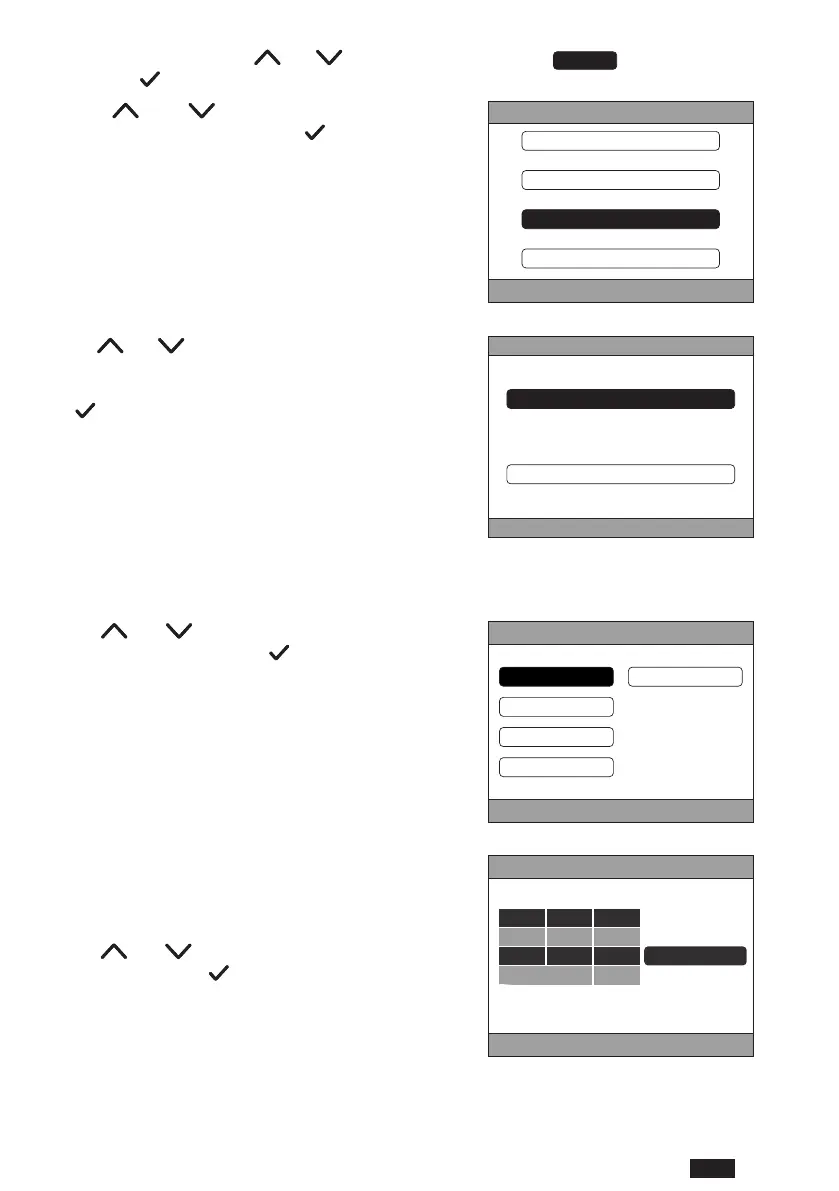93
EN
cod. 3542B380 - Rev 00 - 05/2022
5.4 TIME SCHEDULE
From the main screen, using the and buttons select the active area
(fig. 21 - Main screen), then
confirm with the button.
Using the
and buttons, select the “TIME
SCHEDULE”menuandconrmwiththe button.
MENU
INFO
SETTINGS
TIME SCHEDULE
WIFI
g. 40
Using the and buttons, select the “MAIN” menu
for time programming of the zones or “DHW” for the time
programmingofdomestichotwaterandconrmwiththe
button .
SCHEDULE
MAIN
DHW
g. 41
5.4.1 Time programming a zone
Using the and buttons, select the zone to be
programmed,thenconrmwiththe button.
S CHE DULE
CRP
BEDROOM
B A T HROOM
BEDROOM 2
KITCHE N
g. 42 - Example with 5 zones
From this menu it is possible to display and modify the
time programming of the selected zone for each day of
the week.
Using the
and buttons, select the day to pro-
gramandconrmwiththe
button.
KITCHE N
0 7 :30
P R OGR A MMA R AFFR ESC A M
0 8 :30 2 2 .0°C
M O NDA Y
SEL ECT
U N GIOR N O
OTHER TIM E S
0 8:30 1 2 :00 2 1 .0°C
1 2:00 1 7 :00 1 8 .0°C
1 5 .0°C
S T A R T E N D SETP
g. 43 Example with 3 time bands