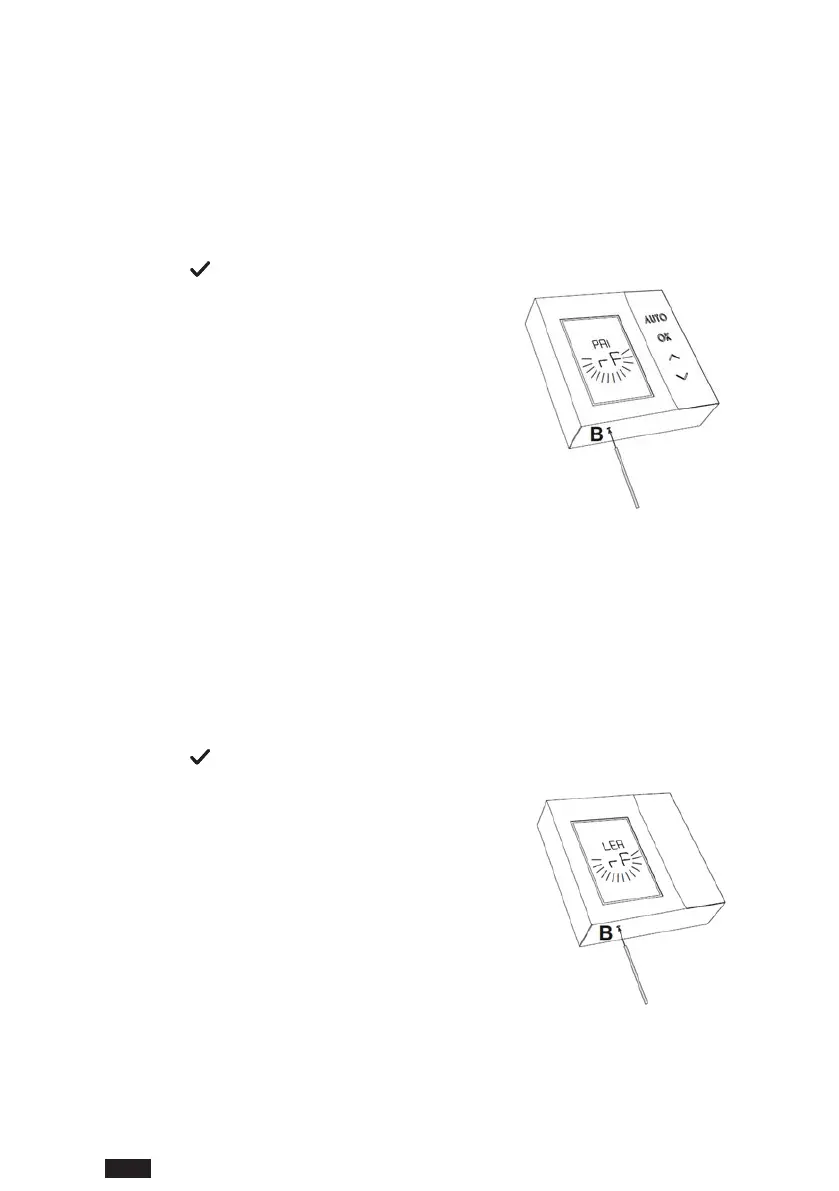358
FR
cod. 3542B380 - Rev 00 - 05/2022
ANNEXE 1 - APPARIER UN DISPOSITIF RF
REMARQUES Avant d’apparier un dispositif RF à une zone, s’assurer qu’aucun autre dispositif n’a déjà été apparié
à cette même zone.
Si l’appariement a déjà été réalisé pour la zone sélectionnée, le nouveau dispositif remplacera l’ancien.
Pour associer un dispositif RF à une zone, procéder de la manière décrite ci-après.
À partir de Connect CRP :
• Accéder au menu « TECHNICIEN » (voir “6.1 Accès au menu TECHNICIEN” page353.)
• Suivre le chemin :
MENU >> TECHNICIEN >> INSTALLATION >> GESTION DES ZONES >> (CHOISIR LA ZONE DÉSIRÉE) >>
DISPOSITIFS RF >> APPARIEMENT
• Appuyer sur la touche
:l’indication«PAIRINGDISPOSITIVORFINCORSO…»s’afchera
À partir de CRP ZONE :
• Appuyer sur la touche B, sur le thermostat, pendant 1-2 s.
• Attendrelandel’appariement.
Si l’appariement est réussi, un écran sur fond vert proposant
l’indication OK apparaîtra alors.
Si, par contre, l’appariement a échoué, un écran sur fond
rouge proposant l’indication KO apparaîtra alors.
Dans ce dernier cas, répéter l’opération à partir du point 2.
g. 75 - CRP ZONE
REMARQUE Avant d’apparier un dispositif RF, s’assurer que celui-ci a bien été réinitialisé, en appuyant pendant
plus de 5 secondes sur la touche B (Pour l’opération complète, consulter le manuel de référence du
dispositif RF).
ANNEXE 2 - DÉSAPPARIER UN DISPOSITIF RF
Pour désapparier un dispositif RF préalablement apparié avec Connect CRP, procéder de la manière décrite ci-après.
À partir de Connect CRP :
• Accéder au menu « TECNICO » (voir “6.1 Accès au menu TECHNICIEN” page353.)
• Suivre le chemin - MENU >> TECHNICIEN >> INSTALLATION >> GESTION DES ZONES >> (CHOISIR LA ZONE DÉ-
SIRÉE) >> DISPOSITIFS RF >> DÉSAPPARIEMENT
• Appuyer sur la touche
.
• L’indication
“DÉSAPPARIEMENT DU DISPOSITIF RF EN COURS...” apparaîtra alors.
À partir de CRP ZONE :
• Appuyer sur la touche B, sur le thermostat, pendant 1-2 s.
• Attendrelandudésappariement.
Si le désappariement est réussi, un écran sur fond vert pro-
posant l’indication OK apparaîtra alors.
g. 76
REMARQUE : Si, passé un délai d'une minute, Connect CRP ne reçoit aucune réponse du dispositif RF, la zone
concernée sera automatiquement désappariée du dispositif RF.
