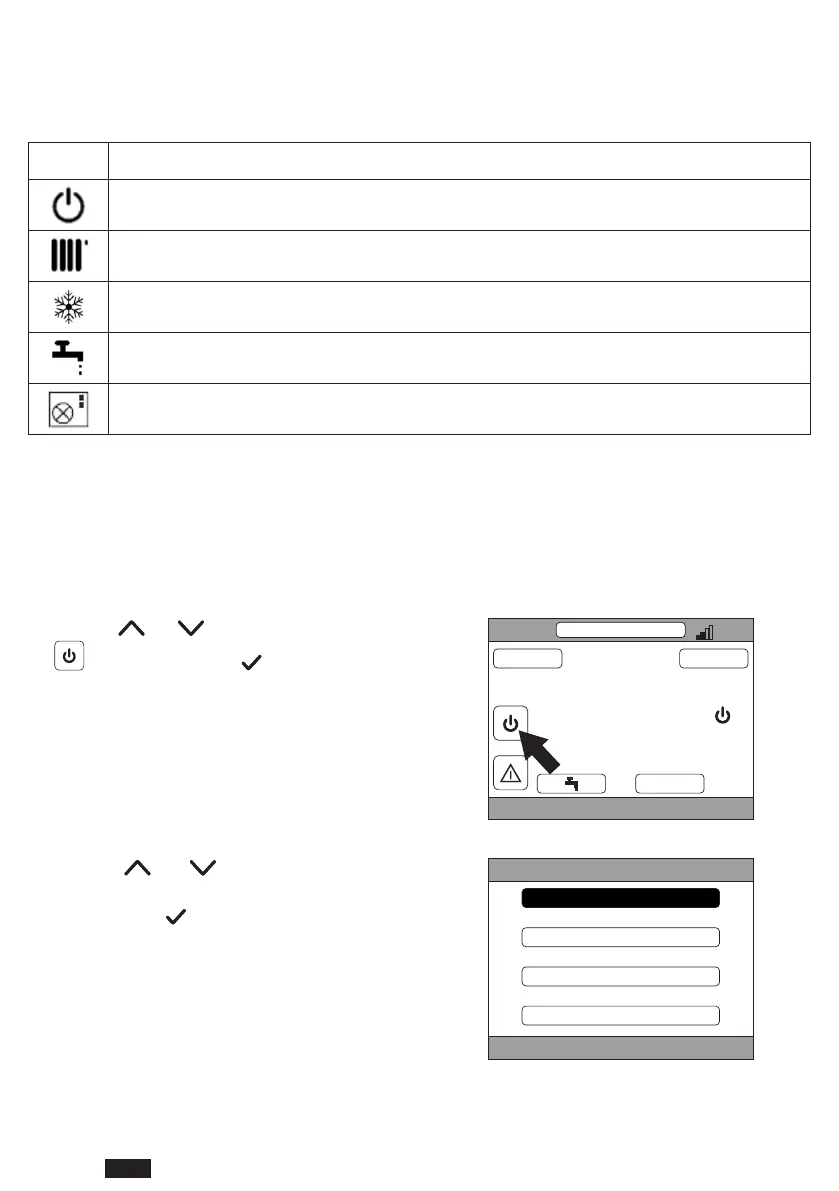90
EN
cod. 3542B380 - Rev 00 - 05/2022
4.5.3 CURRENT TIME
This part of the screen (ref. 6 - fig. 21) shows the current time
4.5.4 CURRENT OPERATING STATUS
This part of the screen (ref. 8 - fig. 21) is reserved for the symbols indicating the current system status.
The symbols that can appear are:
Symbol Function
STAND BY - Indicates that the system is in Standby mode: no heating/cooling request is met by the system
HEATING - Indicates that the heating function is enabled (WINTER mode). During a request, the icon blinks
COOLING - Indicates that the cooling function is enabled (SUMMER mode). During a request, the icon blinks
DHW - Indicates that the DHW function is enabled.
Heat pump - This icon appears when an operation request coming from any of the zones is active (in heating and
cooling).
4.5.5 RUNNING TEXT
Area reserved for status messages (ref. 10 - fig. 21) and information relating to the page displayed.
4.5.6 ZONE TEMPERATURE
This part of the screen (ref. 13 - fig. 21) shows the detected temperature of the selected zone.
5. GENERAL USE
5.1 SYSTEM OPERATING STATUS CHANGE
1. Using the and buttons, select the active area
,thenconrmwiththe button.
CRP
TUE
23/07/19 12:19
27.5
MENU MODE
16.0 °C
g. 33
2. Using the and buttons, select the desired
operating mode.
3. Conrmwiththe
button.
4. After conrming, the display will show the main
screen.
SYSTEM
STAND BY
HEATING
COOLING
DHW
g. 34