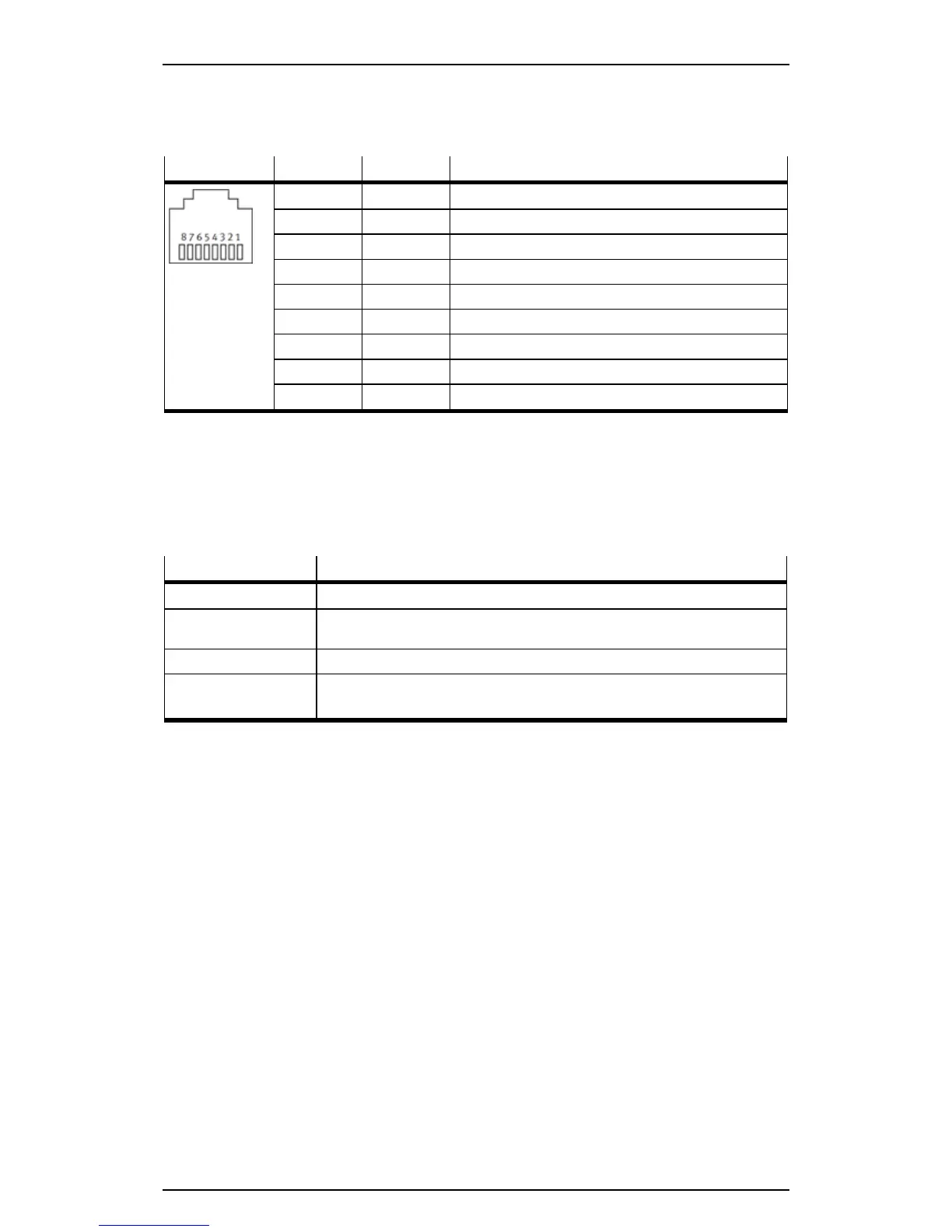Festo Controller CECC
15
3.5.4 Ethernet interface X8
The Ethernet interface enables a PC or operator unit CDPX to be connected to the controller CECC.
The Ethernet interface is designed as an RJ45 socket.
Socket Pin Signal Comment
1 TD+ Transmitted data+
2 TD– Transmitted data–
3 RD+ Received data+
4 n.c. Not connected
5 n.c. Not connected
6 RD– Received data–
7 n.c. Not connected
8 n.c. Not connected
Housing – Screen
Table: Pin allocation of the Ethernet interface
Connecting the Ethernet interface
• Connect the CECC to your network or directly to the PC via a hub/switch.
• Use a Cat 5/5e/6/7 shielded LAN/Ethernet cable (shielded twisted pair, STP) for this.
Ethernet protocols
Protocol Comment
EasyIP Communication with controllers via EasyIP (port 995)
Modbus TCP Communication with external controllers (TCP/IP, port 502)
Communication with client/server characteristics possible
TCP/IP Supported by communication library (e.g. "SysSocket")
UDP Communication via network variables
Supported by communication library (e.g. "SysSocket")