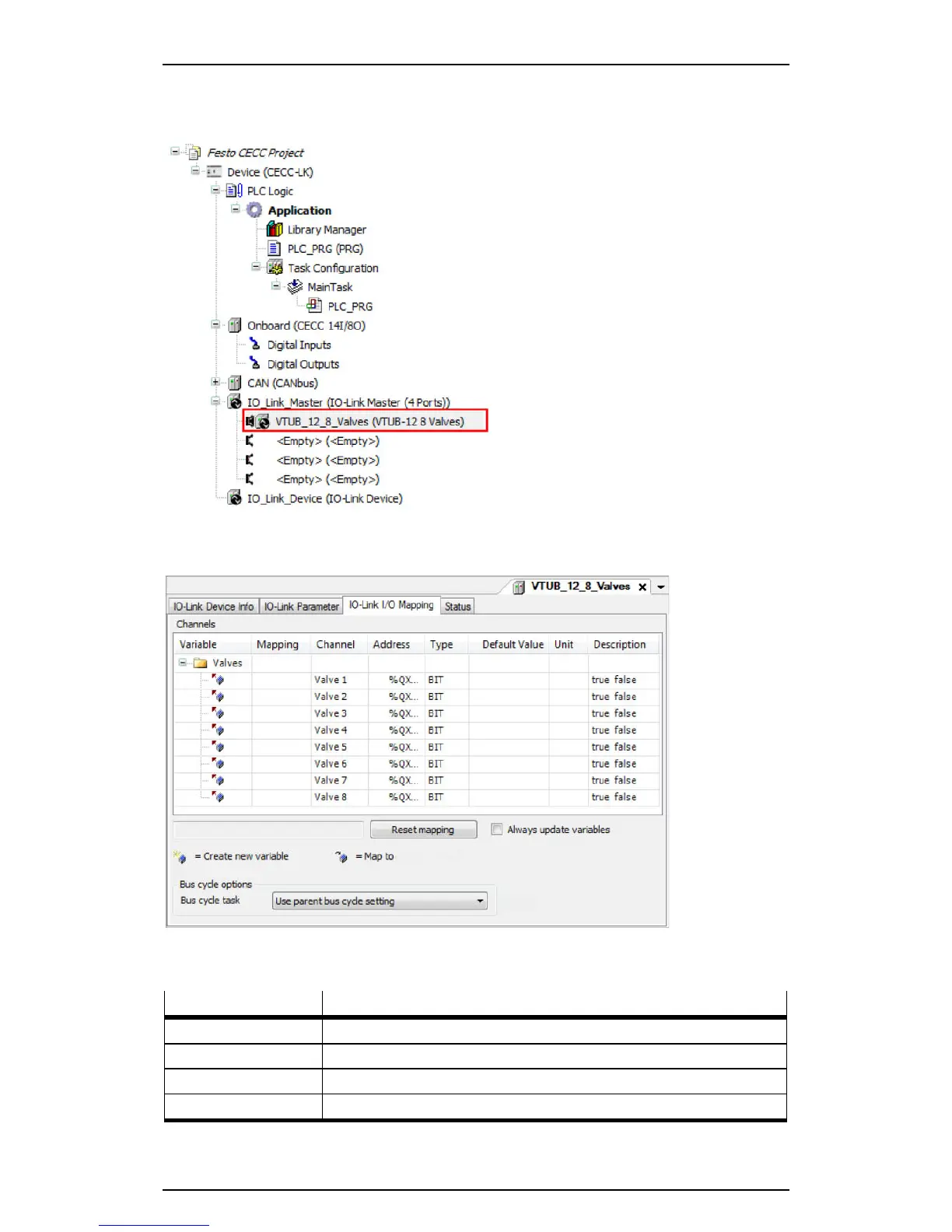Festo Controller CECC
49
4.10.4 Configuring an IO-Link device
1. Highlight a plugged device in the "IO-Link Master" branch in the device window (here: VTUB-12 8
Valves).
Figure: Device window - selecting "Added IO-Link Device"
2. Double-clicking the plugged device opens a new tab in the editing window for configuring the
respective IO-Link device.
Figure: Editing window with IO-Link device VTUB-12 8 Valves (example)
The sub-tabs for the selected IO-Link device contain the following information and setting options
(example: VTUB-12 8 Valves).
Sub-tab Comment
IO-Link Device Info General information about the connected IO-Link device.
IO-Link Parameter Specific parameters can be called up.
IO-Link I/O Mapping Current process data for the components of the IO-Link device.
Status General status of the IO-Link device.