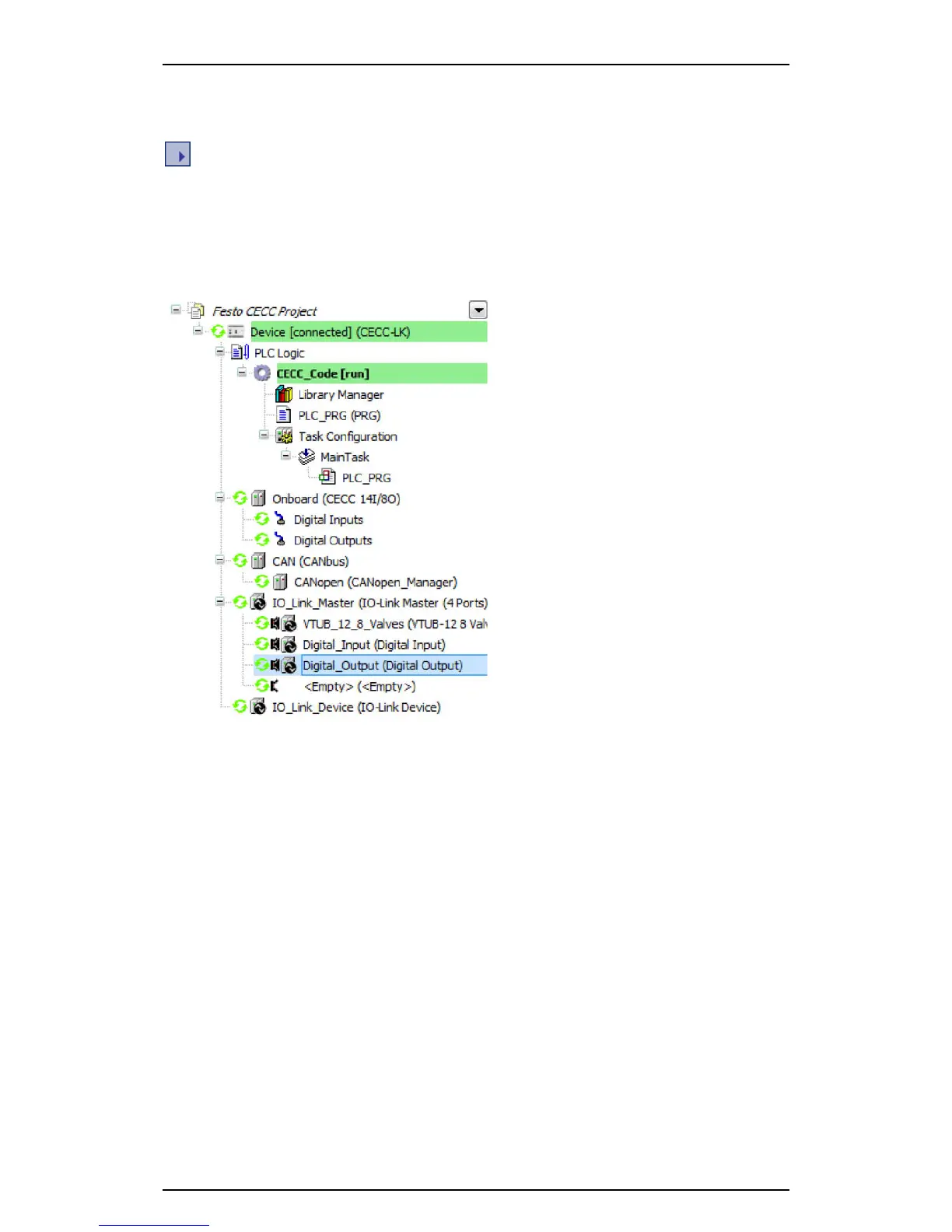Festo Controller CECC
60
4.12.2 Starting and monitoring the application
The application can be started on the CECC if error-free data has been transferred.
Use one of the following commands to start the application:
– Click the icon in the toolbar of the Codesys program window
– Menu command [Debug] [Start]
– Shortcut F5
The entries for the CECC as well as its application are shown against a green background in the device
window; [run] appears after the application "CECC_Code". The circular arrows in front of the various
devices of the CECC light up green.
The application on the CECC is running, the "Run" status LED lights up green.
Figure: Device window with CECC in debug mode