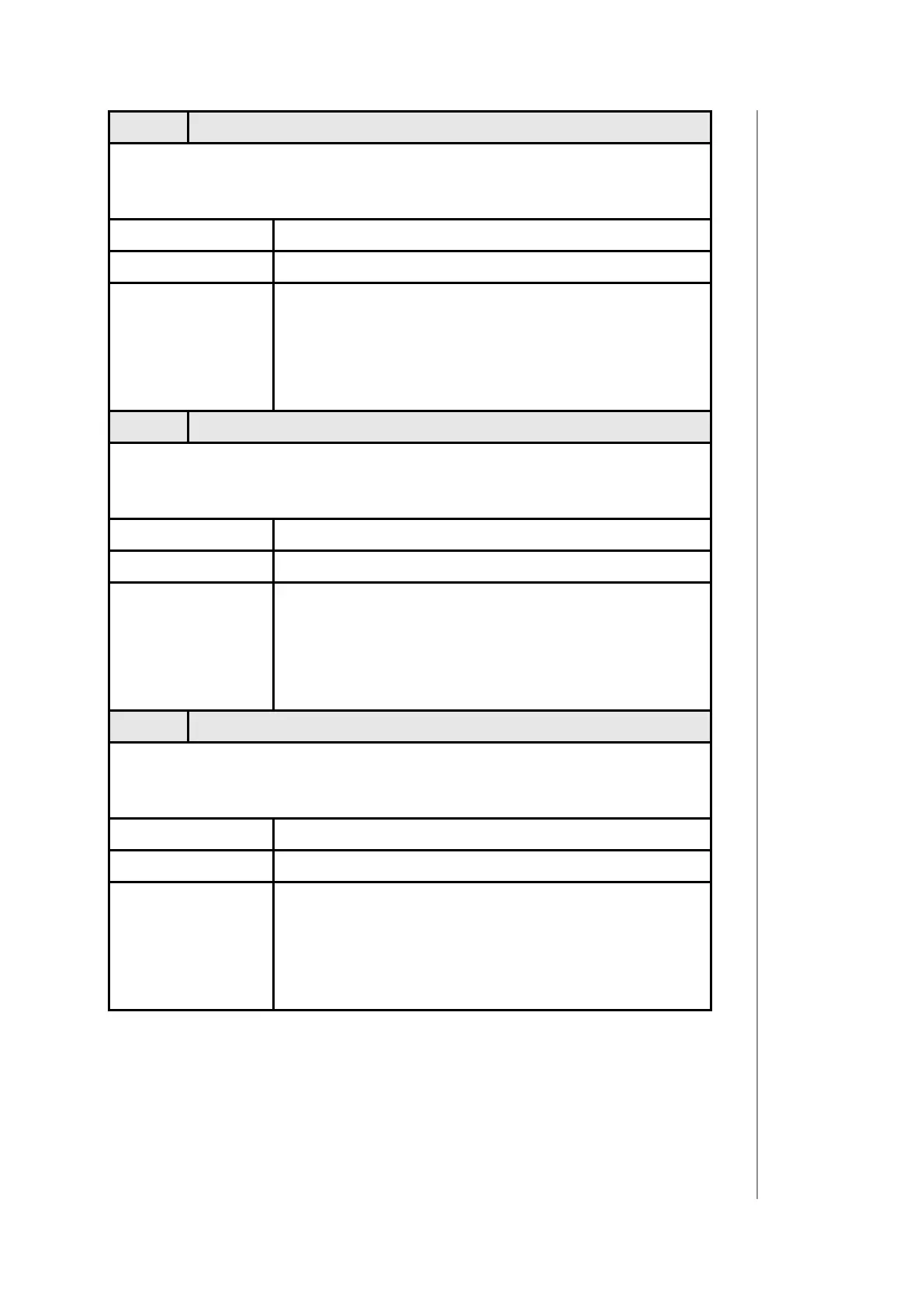23
confIguratIon
41. Input 2 - sent scenes
This parameter denes which actions result in sending scene ID
and attribute assigned to them. Parameter is relevant only if pa-
rameter 21 is set to 2, 3 or 4.
Parameter size 1B
Default value 0 (no scenes sent)
Available
values
1 – Key pressed 1 time
2 – Key pressed 2 times
4 – Key pressed 3 times
8 – Key hold down and key released
42. Input 3 - sent scenes
This parameter denes which actions result in sending scene ID
and attribute assigned to them. Parameter is relevant only if pa-
rameter 22 is set to 2, 3 or 4.
Parameter size 1B
Default value 0 (no scenes sent)
Available
values
1 – Key pressed 1 time
2 – Key pressed 2 times
4 – Key pressed 3 times
8 – Key hold down and key released
43. Input 4 - sent scenes
This parameter denes which actions result in sending scene ID
and attribute assigned to them. Parameter is relevant only if pa-
rameter 23 is set to 2, 3 or 4.
Parameter size 1B
Default value 0 (no scenes sent)
Available
values
1 – Key pressed 1 time
2 – Key pressed 2 times
4 – Key pressed 3 times
8 – Key hold down and key released
