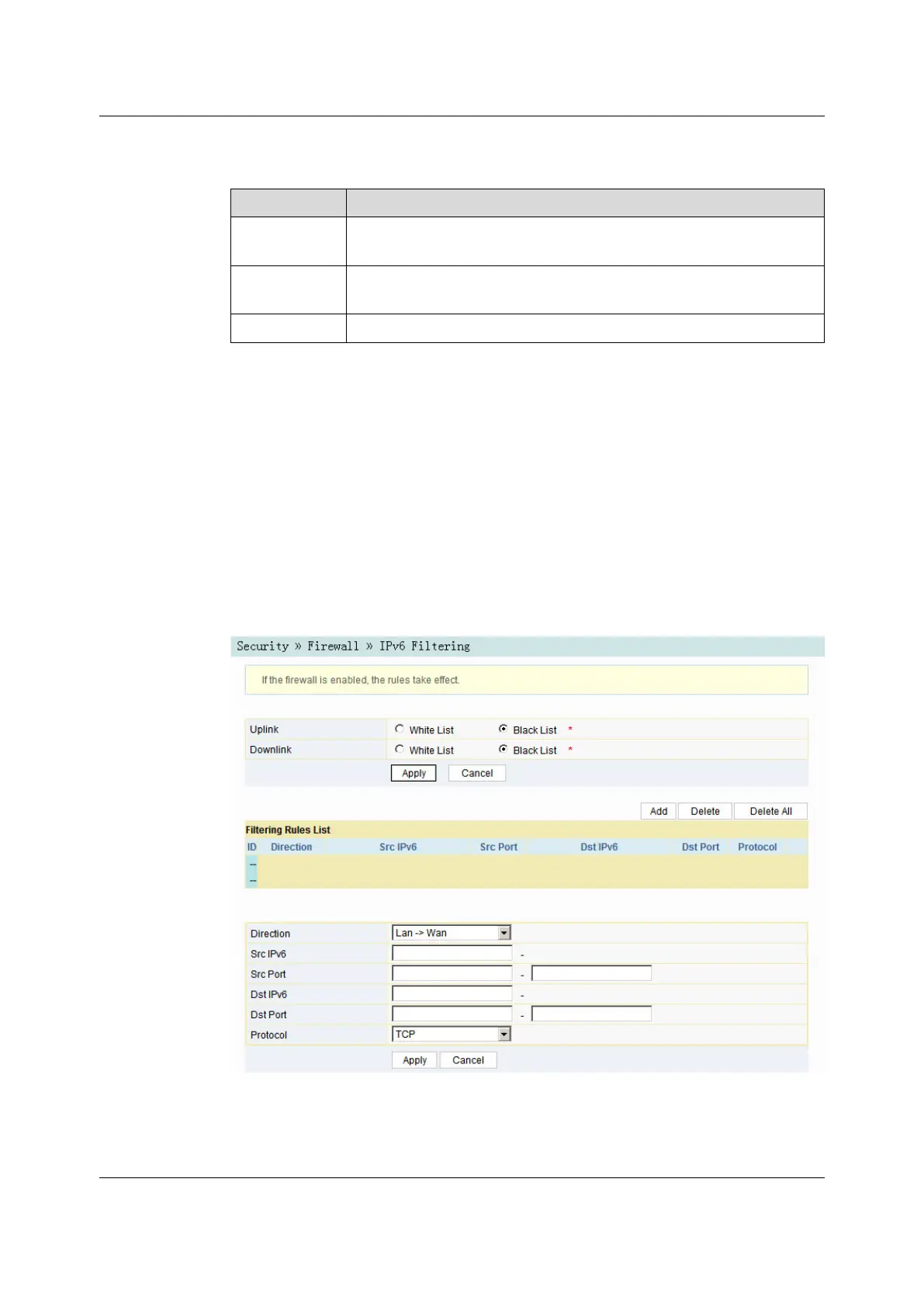HG6543C Product Manual
Table 3-15 Parameters for IP Address Filtering (Continued)
Item
Description
Dst IP
Enter the IP address at the WAN side if the direction is LAN->WAN.
Enter the IP address at the LAN side if the direction is WAN->LAN.
Dst Port
The port range of the destination IP address. This item is configurable when
the Protocol is set to TCP or UDP.
Protocol
The protocol type, including TCP, UDP, ICMP and ALL.
3.4.1.33.4.1.3 IPv6 Filtering
Allow or forbid the IPv6 packets meeting the filtering criteria to be transmitted from
the LAN or transmitted into the WAN. After the firewall is enabled, the pre-set rules
will take effect.
1. Select Security in the navigation bar and select Firewall→IPv6 Filtering in the
left link bar. Then click Add to open the IPv6 filtering rule list configuration page,
as shown in Figure 3-26.
Figure 3-26 IPv6 Filtering
54 Version: A