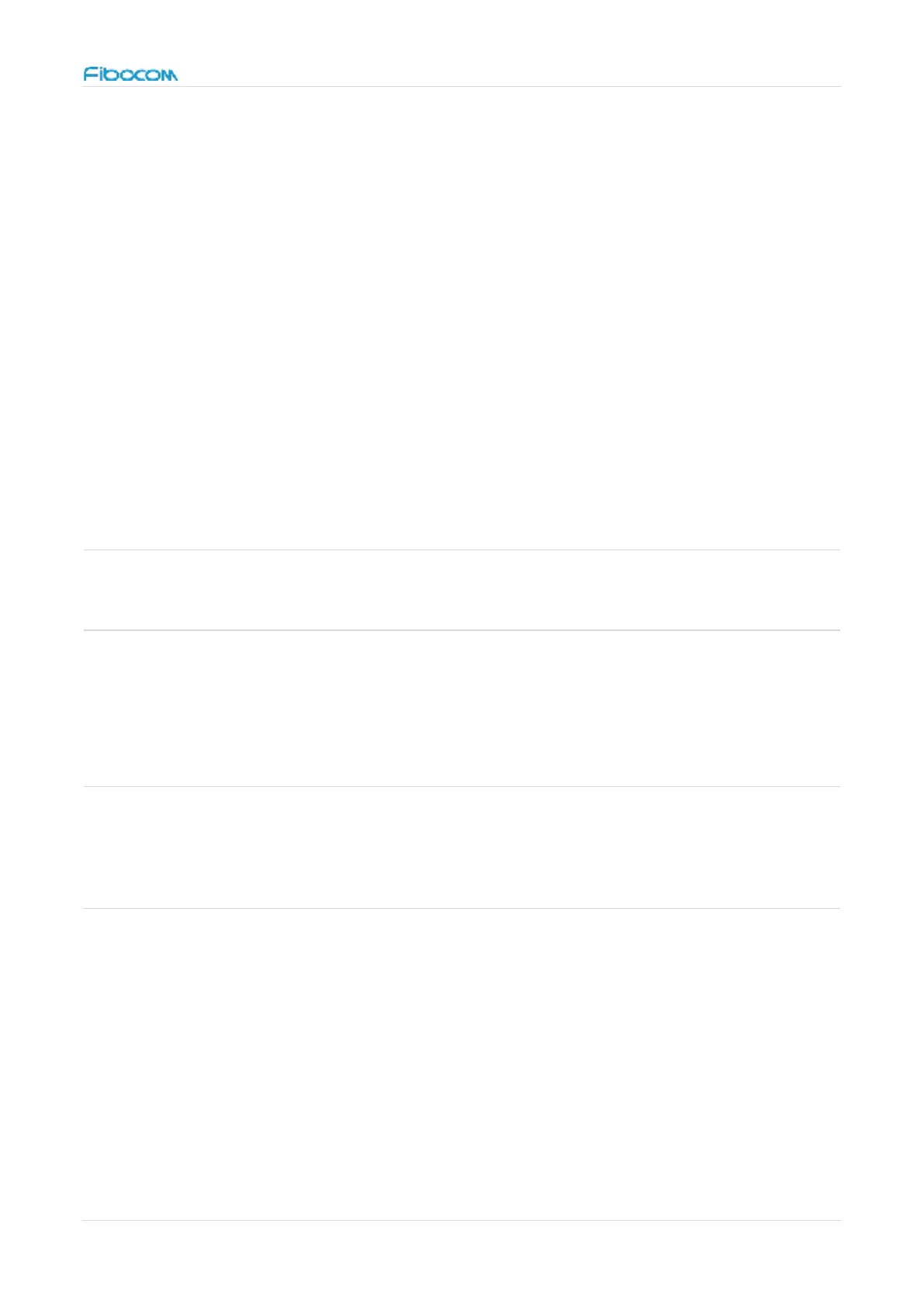3 Application Interface
Copyright © Fibocom Wireless Inc. 36
The principles of the N.O.SIM card slot are described as follows:
When the SIM card is detached, it connects an open circuit between CD and SW pins,
and drives the SIM_DETECT pin low.
When the SIM card is inserted, it connects the short circuit between CD and SW pins,
and drives the SIM_DETECT pin high.
3.4.3 USIM Hot-Plug
The FM101 module supports the SIM card hot-plug function, which determines whether
the SIM card is inserted or detached by detecting the SIM_DETECT pin state of the SIM card
slot.
The SIM card hot-plugging function can be configured by AT+MSMPD command, and the
description for AT command is shown in the following table:
Default value, the SIM card hot-plug detection
function is enabled.
The module can detect whether the SIM card is
inserted or not through the SIM_DETECT pin state.
The SIM card hot-plug detect function is disabled.
The module reads the SIM card when starting up, and
the SIM_DETECT status will not be detected.
After the SIM card hot-plugging detection function is enabled, the module detects that the
SIM card is inserted when the SIM_DETECT pin is high, then executes the initialization
program and finish the network registration after reading the SIM card information. When
the SIM_DETECT pin is low, the module determines that the SIM card is detached and does
not read the SIM card.